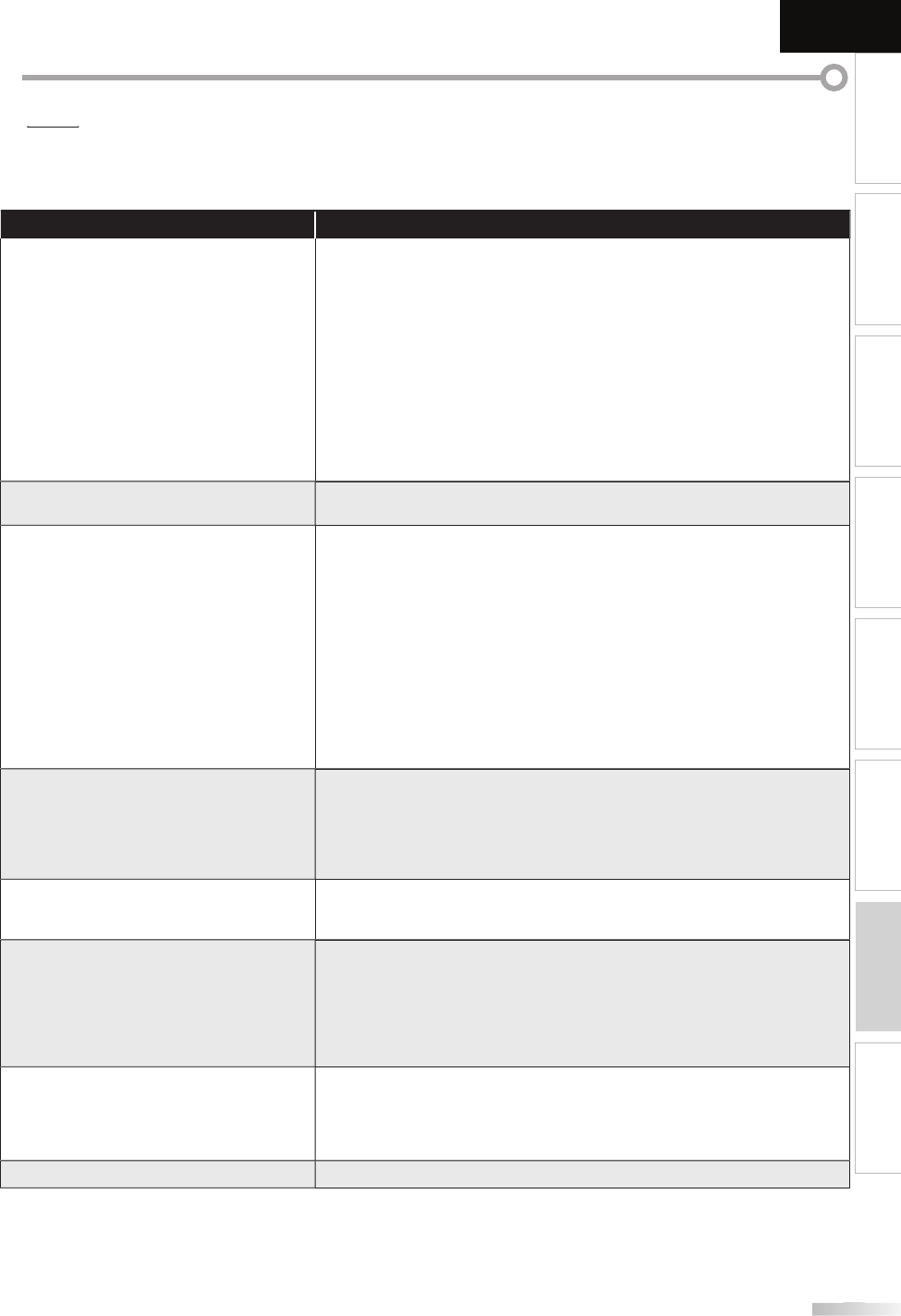
49
49
EN
T
T
ROUBLESHOOTING
INTRODUCTION
PREPARATION
WATCHING TV
OPTIONAL SETTING OPERATING DVD DVD SETTING
TROUBLESHOOTING
INFORMATION
EnglishEspañol Français
Question Answer
M
y
remote control does not work
.
W
h
at
s
h
ou
l
d
I
do?
•
C
h
ec
k
t
h
e
a
n
te
nn
a
o
r
cab
l
e
co
nn
ect
i
o
n
to
t
h
e
m
a
in
u
ni
t.
•
C
h
ec
k
t
h
e
batte
ri
es
o
f
t
h
e
r
e
m
ote
co
n
t
r
o
l
.
•
C
h
ec
k if
t
h
e
r
e
i
s
a
n
obstac
l
e
bet
w
ee
n
t
h
e
infr
a
r
ed
se
n
so
r win
do
w
a
n
d
t
h
e
re
m
ote
co
n
t
r
o
l
.
•
T
est the si
g
nal output. If OK, then possible infrared sensor trouble.
R
efer to “IR Si
g
nal Check” on pa
g
e 52.
•
A
im the remote control directl
y
at the infrared sensor window on the
f
r
o
n
t
o
f
t
h
e
u
ni
t.
•
Reduce
t
h
e
d
i
sta
n
ce
to
t
h
e
u
ni
t.
•
R
e-insert the batteries with their polarities (+/– si
g
ns) as indicated.
•
W
hen there is an infrared-e
q
ui
pp
ed device such as PC near this unit, it
m
a
y
interrupt the remote control signal of this unit.
•
M
ove the infrared-equipped device awa
y
from this unit, change the angle
o
f
t
h
e
infr
a
r
ed
se
n
so
r
o
r
tu
rn
o
ff
t
h
e
infr
a
r
ed
co
mm
u
ni
cat
i
o
n f
u
n
ct
i
o
n
.
How come the Initial setup appears ever
y
t
im
e
I
tu
rn
o
n
t
hi
s
u
ni
t?
•
C
onnect the RF coaxial cable to the unit directl
y
and run the initial setup.
•
M
ake sure to complete the channel scan before turnin
g
off the unit.
W
h
y
I cannot watch some TV programs
.
•
M
ake sure autoscan has been com
p
leted.
R
efer to “Autoscan” on pa
g
e 20.
•
A
utoscan must be completed when
y
ou set up the unit for the first
t
ime or move it to a location where previousl
y
unavailable channels are
b
r
oadcast.
•
T
he selected channel ma
y
not be broadcasting.
•
W
hen autoscan is interru
p
ted and not com
p
leted,
s
ome channels will not be received. Make sure to com
p
lete
.
R
efer to “Autoscan” on pa
g
e 20.
•
T
he selected channel cannot be viewed b
y
the “Child Lock” setting.
R
efer to ‘‘Child Lock” on pa
g
e 28.
•
T
he unit re
q
uires some kind of antenna in
p
ut. An indoor antenna
(
VHF /UHF)
,
an external antenna (VHF /UHF) or an RF coaxial cable from
y
our wall cable/satellite box needs to be plugged into the unit.
How come there is no ima
g
e from the
co
nn
ected
e
x
te
rn
a
l
de
vi
ces?
•
C
heck if the right input mode is selected b
y
pressing
[
INPUT SELECT
]
o
r
u
sin
g
[
C
H
K
/
L
]
.
Refer to “Switchin
g
Each Input Mode” on pa
g
e 17
.
•
C
h
ec
k
t
h
e
a
n
te
nn
a
o
r
cab
l
e
co
nn
ect
i
o
n
to
t
h
e
u
ni
t.
•
W
hen usin
g
the Component Video Connection check that the Green
(
Y)
,
Blue (Pb/Cb) and Red (Pr/Cr) connectors are connected to their
c
orresponding colored
j
acks on the unit.
W
henever I entered channel number
,
it changes automaticall
y
.
•
M
an
y
digital channels have alternate channel numbers. The unit changes
t
he numbers automaticall
y
to the ones signif
y
ing the broadcasting
s
tations. These are the numbers used for analo
g
broadcasts
.
M
y
disc cannot be pla
y
ed back
.
Is there an
y
wa
y
I can pla
y
m
y
disc
?
•
C
l
ea
n
t
h
e
d
i
sc.
•
E
nsure the disc is correctl
y
inserted.
•
C
heck if the disc is defective b
y
tr
y
ing another disc
.
•
C
ancel the parental lock or chan
g
e the control level.
•
I
nsert a correct disc that pla
y
s back on this unit.
•
H
andle a disc with special care so that it does not have fin
g
erprints,
sc
r
atc
h
es
o
r
dusts
o
n i
ts
su
rf
ace.
W
h
y
are captions not displa
y
ed entirel
y?
Or, captions are dela
y
ed behind the
dialo
g
ue
.
•
C
aptions that are dela
y
ed a few seconds behind the actual dialogue are
c
ommon for live broadcasts. Most captionin
g
production companies can
d
ispla
y
a dialogue to maximum of 220 words per minute. If a dialogue
e
xceeds that rate, selective editin
g
is used to insure that the captions
r
emain up-to date with the current TV screen dialo
g
ue.
H
o
w
ca
n I
set
t
h
e
c
l
oc
k
?
•
T
h
e
r
e
i
s
n
o
c
l
oc
k f
u
n
ct
i
o
n
o
n
t
hi
s
u
ni
t.
FA
Q
Q
A9DF1UH_LD320SS1_EN_v1.indd 49A9DF1UH_LD320SS1_EN_v1.indd 49 2010/01/22 17:14:242010/01/22 17:14:24


















