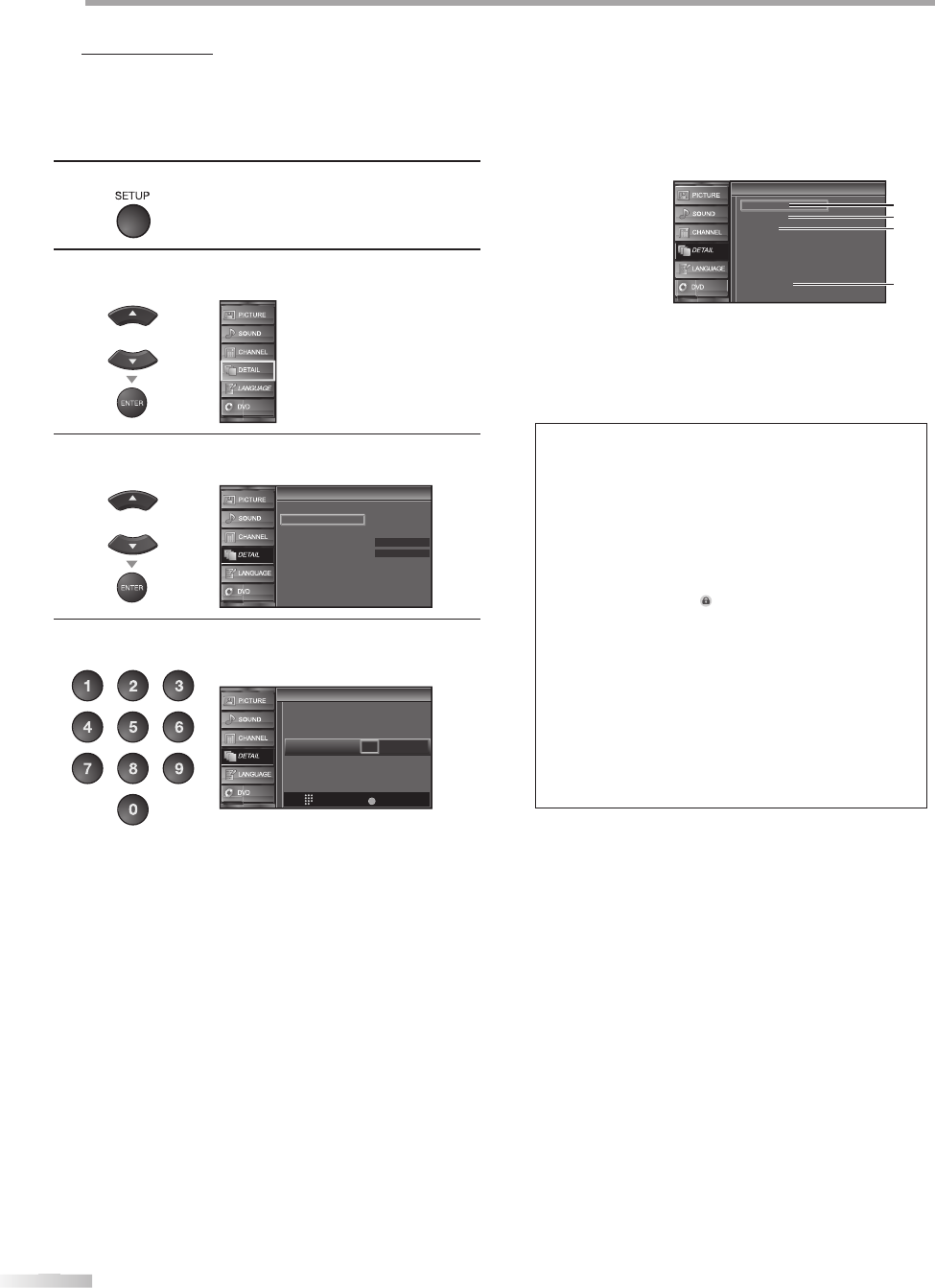
28
28
EN
O
O
PTIONAL SETTING
C
h
i
ld
Loc
k
Child lock reads the ratings for programs, then denies access to the
programs which exceed the rating level you set. With this function, you
can block certain programs inappropriate for children and any channels or
external input modes can be invisible.
1
P
r
ess
[
SETUP
]
to displa
y
the main menu
.
2
U
se
[
Cursor
K
/
L
]
to se
l
ect “DETAIL”, t
h
en press
[
ENTER
]
.
or
3
Use
[Cursor
K
/
L
]
to select “Child Lock”, then
p
ress
[
ENTER
]
.
o
r
On
Closed Caption
Child Lock
PC Settings
Energy Saving Mode
Location
Current Software Info
Detail
Detail
Home
4
Use
[
the Number buttons
]
to enter the 4-di
g
it
numbers for
y
our PIN Code.
PIN Code
Back
BACK
Enter password.
Child Lock
Child Lock
----
•
Wh
en you
h
ave not set up your PIN Co
d
e,
e
n
te
r
[
0
]
,
[
0
]
,
[
0
]
,
[
0
]
.
•
Wh
en t
h
e PIN Co
d
e is correct, “C
h
i
ld
Loc
k
” menu is
d
isp
l
a
y
e
d.
See the
f
ollowin
g
description
f
or settin
g
each item
.
Channel Lock
MPAA Rating
TV Rating
Canadian English Rating
Canadian French Rating
Downloadable Rating
Clear Downloadable Rating
New Password
Child Lock
Child Lock
A
D
C
B
A
...
“A. C
h
anne
l
Loc
k
”
B
...
“B. MPAA Ratin
g
”
C
...
“C. TV Rat
i
n
g
”
D
...
“D. New Passwor
d
”
page
29
pa
g
e 2
9
pa
g
e 3
0
page
31
Note:
• W
h
en you se
l
ect a rating an
d
set it to “B
l
oc
k
”, t
h
e
h
ig
h
er
r
atings wi
ll
b
e
bl
oc
k
e
d
automatica
ll
y. T
h
e
l
ower ratings
w
ill be available
f
or viewing.
• W
h
en you set t
h
e
h
ig
h
est rating to “View”, a
ll
ratings turn
t
o “View” automatica
ll
y.
• To
bl
oc
k
any inappropriate programs, set your
l
imits in
“
MPAA Rating”, “TV Rating” an
d
“Down
l
oa
d
a
bl
e Rating”.
• The child lock setting will be retained a
f
ter a power
f
ailure
(
except t
h
e access co
d
e reverts to 0000).
• I
f
the rating is blocked, wi
ll
appear
.
• “Down
l
oa
d
a
bl
e Rating” wi
ll
b
e avai
l
a
bl
e w
h
en t
h
e unit
r
eceives a
d
igita
l
b
roa
d
cast using t
h
e new rating system.
• I
f
the broadcasting signal does not have the
D
ownloadable Rating in
f
ormation, “Downloadable
R
ating is current
l
y not avai
l
a
bl
e.” wi
ll
appear.
Th
is message wi
ll
a
l
so appear w
h
en you try to access
“
Downloadable Rating” a
f
ter you have cleared the
D
ownloadable Rating in
f
ormation, and the new
i
n
f
ormation has not been downloaded since
.
• T
h
e Cana
d
ian rating systems on t
h
is unit is
b
ase
d
on
C
EA-766-A an
d
t
h
e Cana
d
ian Ra
d
io-Te
l
evision an
d
T
e
l
ecommunications Commission (CRTC) po
l
icy.
A9DF1UH_LD320SS1_EN_v1.indd 28A9DF1UH_LD320SS1_EN_v1.indd 28 2010/01/22 17:13:022010/01/22 17:13:02


















