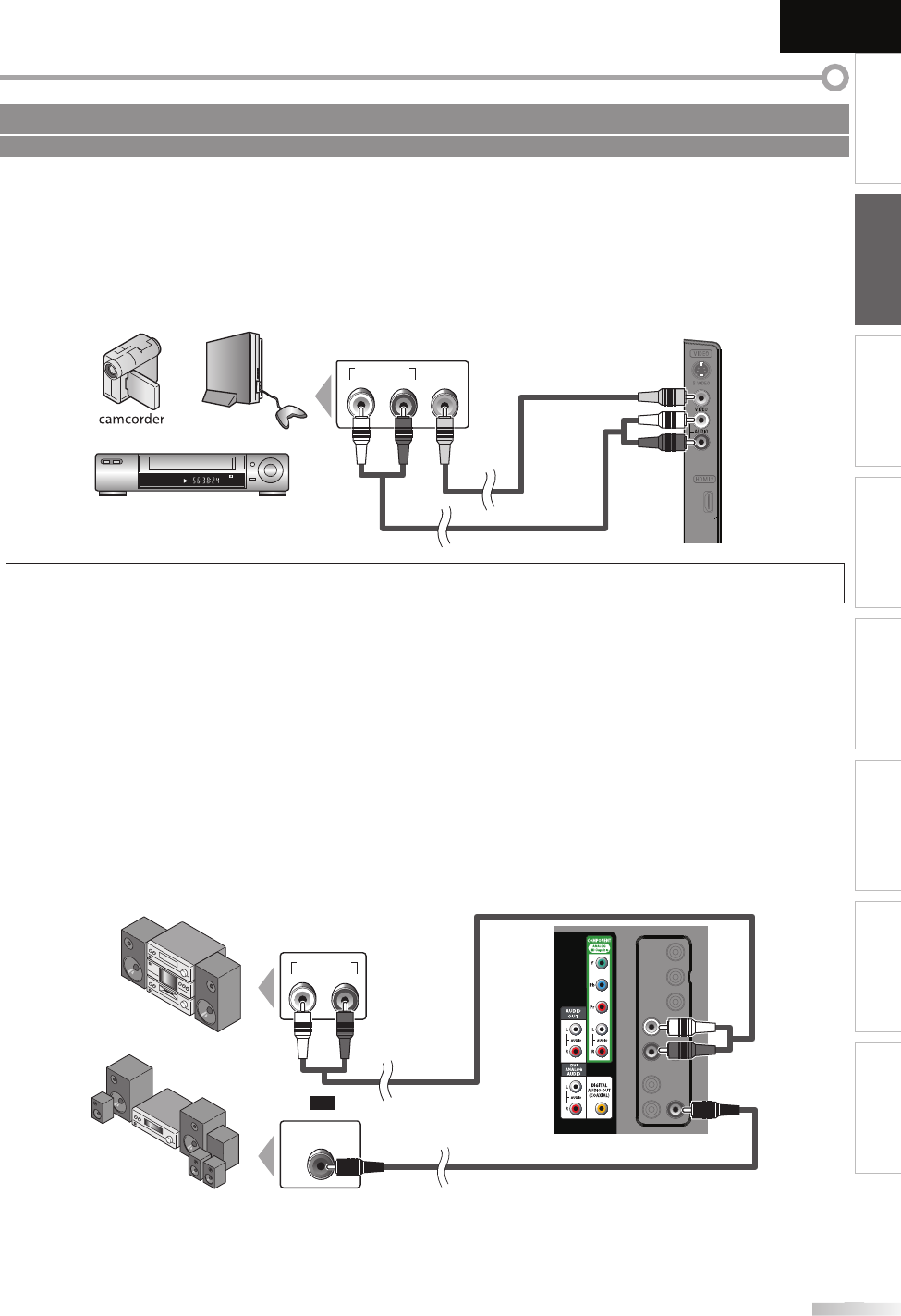
13
13
EN
INTRODUCTION
PREPARATION
WATCHING TV
OPTIONAL SETTING OPERATING DVD DVD SETTING TROUBLESHOOTING
INFORMATION
EnglishEspañol Français
[
Video Connection
]
Video connection offers standard picture qualit
y
for video devices connected to the unit
.
If
y
ou connect to the unit’s Video Input jack, connect audio cables to the Audio L/R jacks below the Video connector
.
When the audio
j
ack of the video device is monaural, connect an audio cable to the Audio L Input
j
ack
.
e.
g
.
)
AUDIO OUT
RL
VIDEO
OUT
STEREO
STAND-BY
N
ote
:
•
If
y
ou connect to the S-Video Input jack and the Video Input jack at the same time, the S-Video connection will have priorit
y.
[Audio Out
p
ut Connection
]
Di
g
ital (for digital broadcasting and DVD functions onl
y)
If
y
ou connect this unit to an external digital audio device,
y
ou can enjo
y
multi-channel audio like 5.1ch digital
broadcastin
g
sound
.
Use a di
g
ital audio coaxial cable to connect the unit to external di
g
ital audio devices
.
Analo
g
(for both analo
g
and di
g
ital broadcastin
g
)
If
y
ou connect this unit to an external analog audio device,
y
ou can enjo
y
stereo (2-channel) audio
.
Use an audio cable to connect the unit to external analo
g
audio devices
.
e.g.
)
DIGITAL AUDIO
COAXIAL IN
AUDIO IN
RL
No supplied cables are used in this connection:
Please purchase the necessary cables at your local store.
vi
d
eo gam
e
V
CR
v
i
deo
cab
l
e
au
d
io ca
bl
e
side o
f
this uni
t
Do
lby
Digita
l
decode
r
di
g
ital audio coaxial cabl
e
r
ear o
f
this unit
s
t
ereo sys
t
e
m
or
aud
i
o
cab
l
e
A9DF1UH_LD320SS1_EN_v1.indd 13A9DF1UH_LD320SS1_EN_v1.indd 13 2010/01/22 17:12:122010/01/22 17:12:12


















