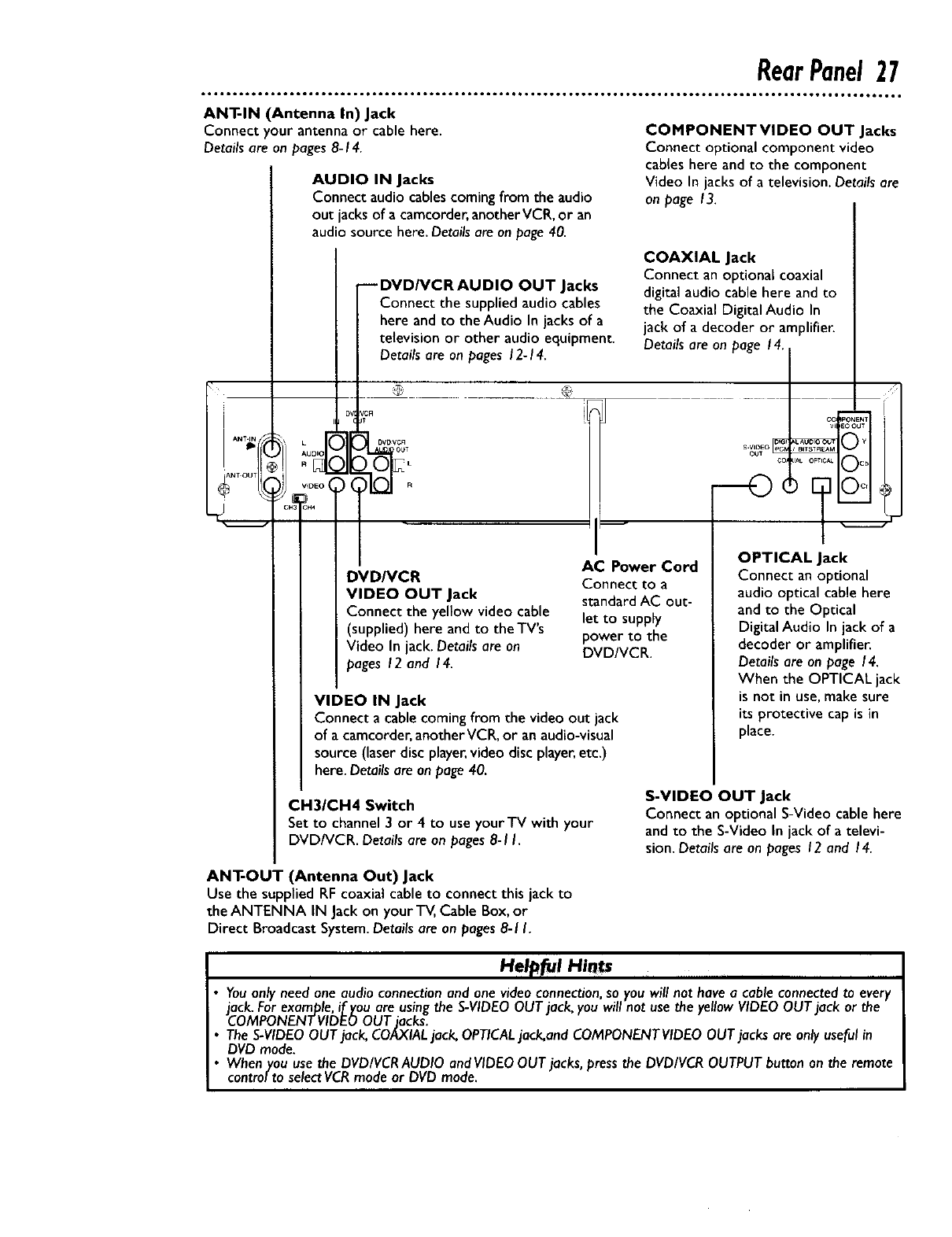
RearPanel27
ANT-IN (Antenna In) Jack
Connect your antenna or cable here.
Details are on pages 8-14.
AUDIO IN Jacks
Connect audio cables coming from the audio
out jacks of a camcorder, another VCR, or an
audio source here. Details are on page 40.
_DVD/VCRAUDIO OUT Jacks
Connect the supplied audio cables
here and to the Audio In jacks of a
television or other audio equipment.
Details are on pages 12-14.
@ @
COMPONENTVIDEO OUT Jacks
Connect optional component video
cables here and to the component
Video In jacks of a television. Details are
on page 13.
COAXIAL Jack
Connect an optional coaxial
digital audio cable here and to
the Coaxial Digital Audio In
jack of a decoder or amplifier.
Details are on page 14.
DVD/VCR
VIDEO OUT Jack
Connect the yellow video cable
(supplied) here and to the TV's
Video In jack. Details are on
pages 12 and 14.
AC Power Cord
Connect to a
standard AC out-
let to supply
power to the
DVD/VCR.
VIDEO IN Jack
Connect a cablecoming from the video out jack
of a camcorder,another VCR,or an audio-visual
source (laser disc player,video disc player,etc.)
here. Detailsareon page40.
CH31CH4 Switch
Set to channel 3 or 4 to use your TV with your
DVD/VCR. Details are on pages 8-1 I.
ANT-OUT (Antenna Out) Jack
Use the supplied RFcoaxial cable to connectthis jack to
the ANTENNA IN Jackon your T_, Cable Box,or
Direct Broadcast System.Detailsarean pages8-1 I.
OPTICAL Jack
Connect an optional
audio optical cable here
and to the Optical
Digital Audio In jack of a
decoder or amplifier.
Detailsare on page 14.
When the OPTICAL jack
is not in use,make sure
its protective cap is in
place.
S-VIDEO OUT Jack
Connect an optional S-Video cablehere
and to the S-Video In jack of a televi-
sion. Detailsare on pages 12 and 14.
Helpful Hi,ts
• Youonly need one audio connection and one video connection, so you will not have a cable connected to every
jack. For example, if you are using the S-VIDEO OUT jack, you will not use the yellow VIDEO OUT jack or the
COMPONENTVIDEO OUT jacks.
• The S-VIDEO OUT jack, COAXIAL jack, OPTICALjack,and COMPONENTVIDEO OUT jacks are oniy useful in
DVD mode.
• When you use the DVD/VCR AUDIO and VIDEO OUT jacks, press the DVD/VCR OUTPUT button on the remote
control to select VCR mode or DVD mode.


















