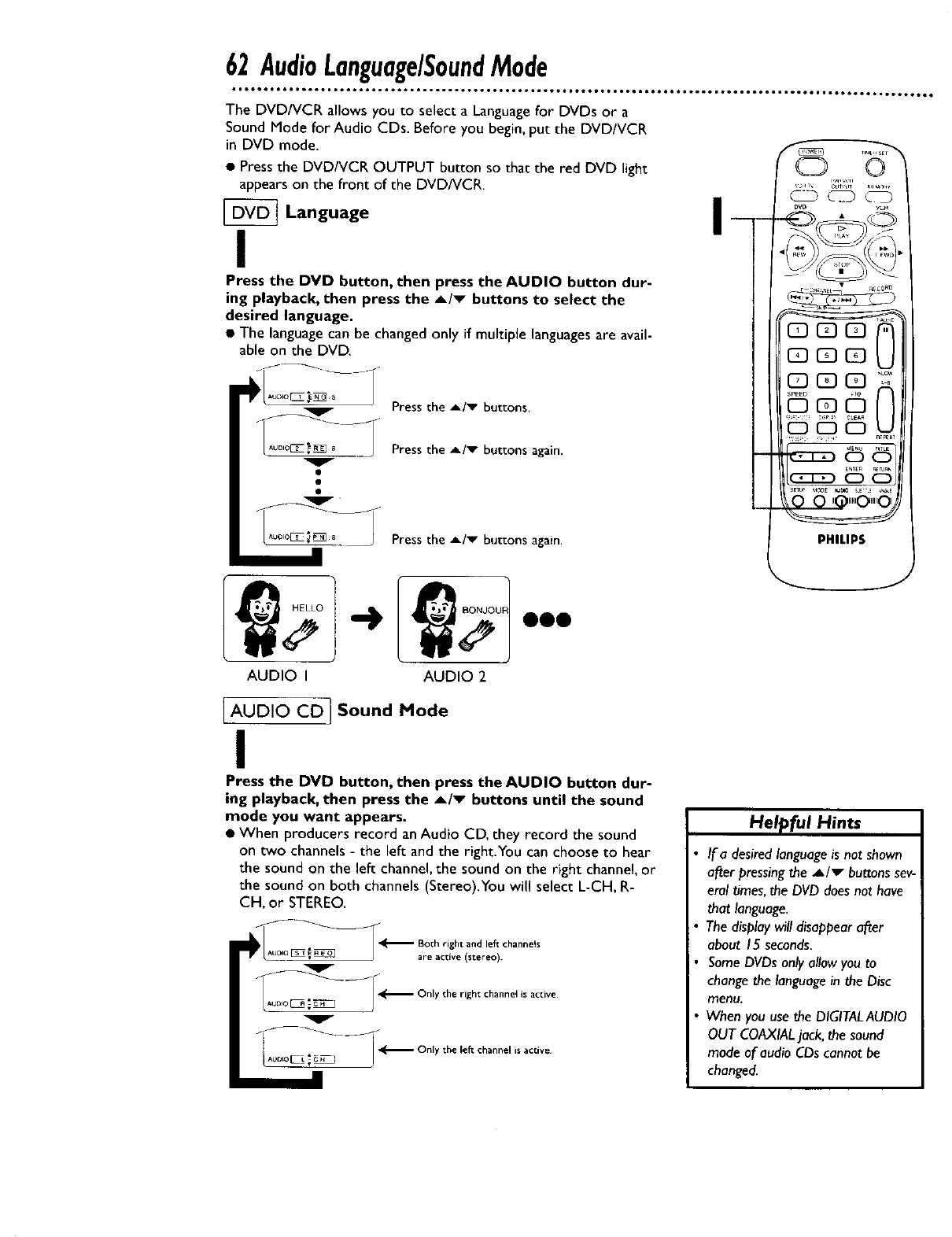
62 AudioLanguage/SoundMode
The DVD/VCR allows you to select a Languagefor DVDs or a
Sound Mode for Audio CDs. Before you begin, put the DVD/VCR
in DVD mode.
• Press the DVD/VCR OUTPUT button so that the red DVD light
appears on the front of the DVD/VCR.
[_ Language I
I
Press the DVD button, then press the AUDIO button dur-
ing playback, then press the A/v buttons to select the
desired language.
• The language can be changed only if multiple languages are avail-
able on the DVD.
Press the A/v buttons.
[_uo_ _ Press the A/v buttons again.
0 0
ovo vcH
E3 123123_
U
PHILIPS
1...
AUDIO I AUDIO 2
AUDIO CD] Sound Mode
I
Press the DVD button, then press the AUDIO button dur-
ing playback, then press the A/v buttons until the sound
mode you want appears.
• When producers record an Audio CD, they record the sound
on two channels - the left and the right.You can choose to hear
the sound on the left channel,the sound on the right channel,or
the sound on both channels (Stereo).You will select L-CH, R-
CH, or STEREO.
m_Ll . I _'_ Both right and left channels
"--_ LAuolo _ _ j are active (stereo).
__J_-_ Only the right channe} is active
I _-_ Only the left channel is active
-. j
Helpful Hints
If a desired language is not shown
after pressing the .AI_" buttons sev-
eral times, the DVD does not have
that language.
The display will disappear after
about 15 seconds.
Some DVDs only allow you to
change the language in the Disc
menu.
When you use the DIGITALAUDIO
OUT COAXIALjack, the sound
mode of audio CDs cannot be
changed.


















