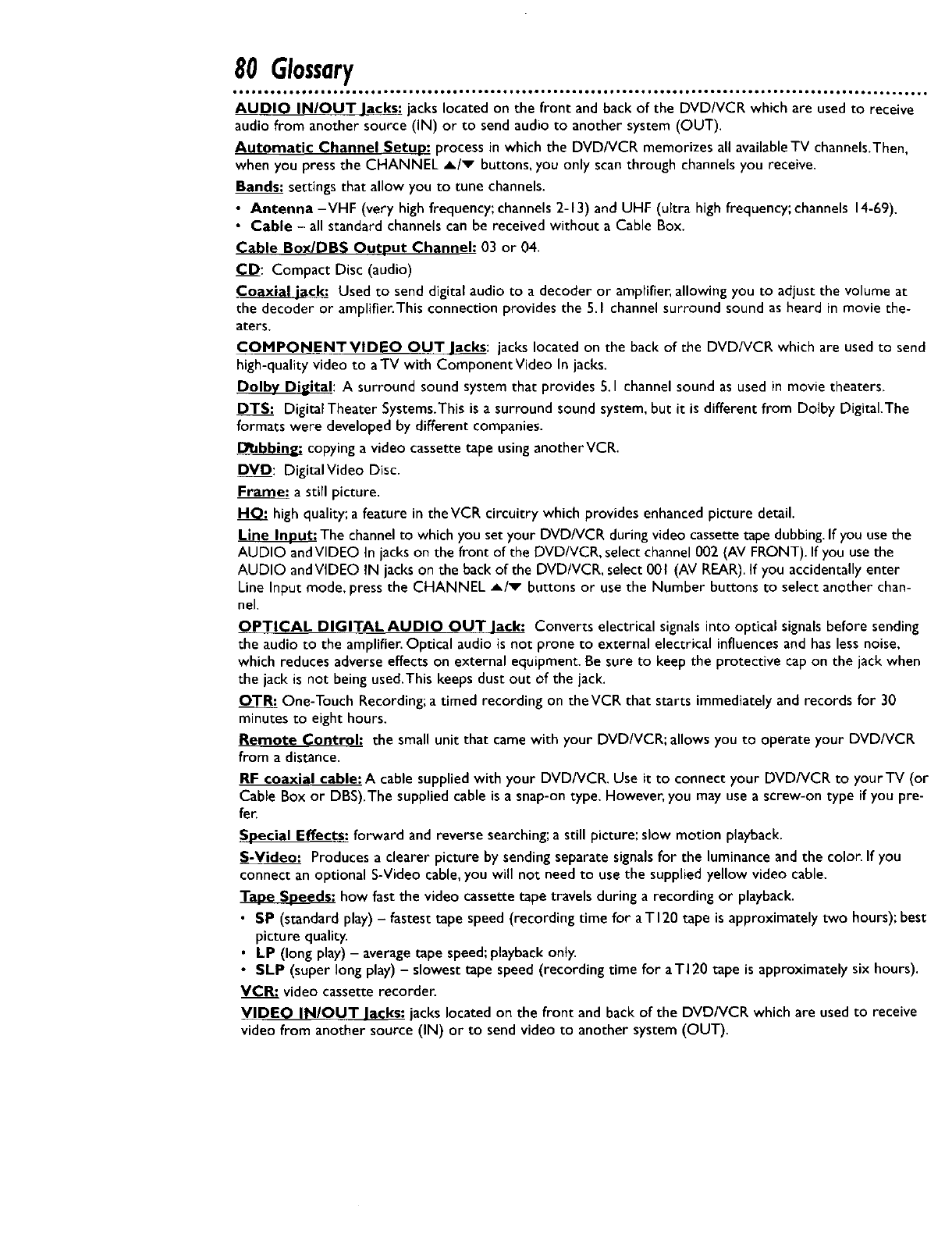
80 Glossary
060. • OtOJ JO•tl • 060.O .tO..Or. • tOO • .OIt_ • ..66. • J.tl • ..661 • OOQ_ 0 • .66. • OtO_ • ..t_ ..6.. OOI • 0..61. • o. OO_ •. • .°°,,om • • • •
AUDIO IN/OUT Jacks: jacks located on the front and back of the DVD/VCR which are used to receive
audio from another source (IN) or to send audio to another system (OUT).
Automatic Channel Setup: process in which the DVD/VCR memorizes all available TV channels.Then,
when you press the CHANNEL A/v buttons, you only scan through channels you receive.
Bands: settings that allow you to tune channels.
• Antenna -VHF (very high frequency;channels 2-13) and UHF (ultra high frequency;channels 14-69).
• Cable - all standard channels can be received without a Cable Box.
Cable Box/DBS Output Channel: 03 or 04.
CD: Compact Disc (audio)
Coaxial jack: Used to send digital audio to a decoder or amplifier, allowing you to adjust the volume at
the decoder or amplifier.This connection provides the 5.1 channel surround sound as heard in movie the-
aters.
COMPONENTVIDEO OUT Jacks: jacks located on the back of the DVD/VCR which are used to send
high-quality video to a TV with Component Video In jacks.
Dolbv Di__ital: A surround sound system that provides S.I channel sound as used in movie theaters.
DTS: Digital Theater Systems.This is a surround sound system, but it is different from Dolby Digital.The
formats were developed by different companies.
copying a video cassette tape using anotherVCR.
DVD: DigitaIVideo Disc.
Frame," a still picture.
high quality; a feature in theVCR circuitry which provides enhanced picture detail.
Line I_ The channel to which you set your DVD/VCR during video cassette tape dubbing. If you use the
AUDIO and VIDEO In jacks on the front of the DVD/VCR, select channel 002 (AV FRONT). If you use the
AUDIO and VIDEO IN jacks on the back of the DVD/VCR, select 001 (AV REAR). If you accidentally enter
Line Input mode, press the CHANNEL A/v buttons or use the Number buttons to select another chan-
nel
OPTICAL DIGITAL AUDIO OUT lack: Converts electrical signalsinto optical signals before sending
the audio to the amplifier. Optical audio is not prone to external electrical influences and has less noise,
which reduces adverse effects on external equipment. Be sure to keep the protective cap on the jack when
the jack is not being used.This keeps dust out of the jack.
OTR: One-Touch Recording; a timed recording on the VCR that starts immediately and records for 30
minutes to eight hours.
Remote Control: the small unit that came with your DVD/VCR; allows you to operate your DVD/VCR
from a distance.
RF coaxial cable: A cablesuppliedwith your DVD/VCR. Use it to connect your DVD/VCR to yourTV (or
Cable Box or DBS).Thesuppliedcable isa snap-ontype. However, you may usea screw-on type if you pre-
fer.
Snecial Effects: forward and reverse searching; a still picture; slow motion playback.
S-Video: Produces a clearer picture by sending separate signalsfor the luminance and the color. If you
connect an optional S-Video cable, you will not need to use the supplied yellow video cable.
Tape Speeds: how fast the video cassette tape travels during a recording or playback.
• SP (standard play) - fastest tape speed (recording time for aTI20 tape is approximately two hours); best
picture quality.
• LP (long play) - average tape speed; playback only.
• SLP (super long play) - slowest tape speed (recording time for aTI20 tape is approximately six hours).
VCR: video cassette recorder.
VIDEO IN/OUT lacks: jacks located on the front and back of the DVD/VCR which are used to receive
video from another source (IN) or to send video to another system (OUT).


















