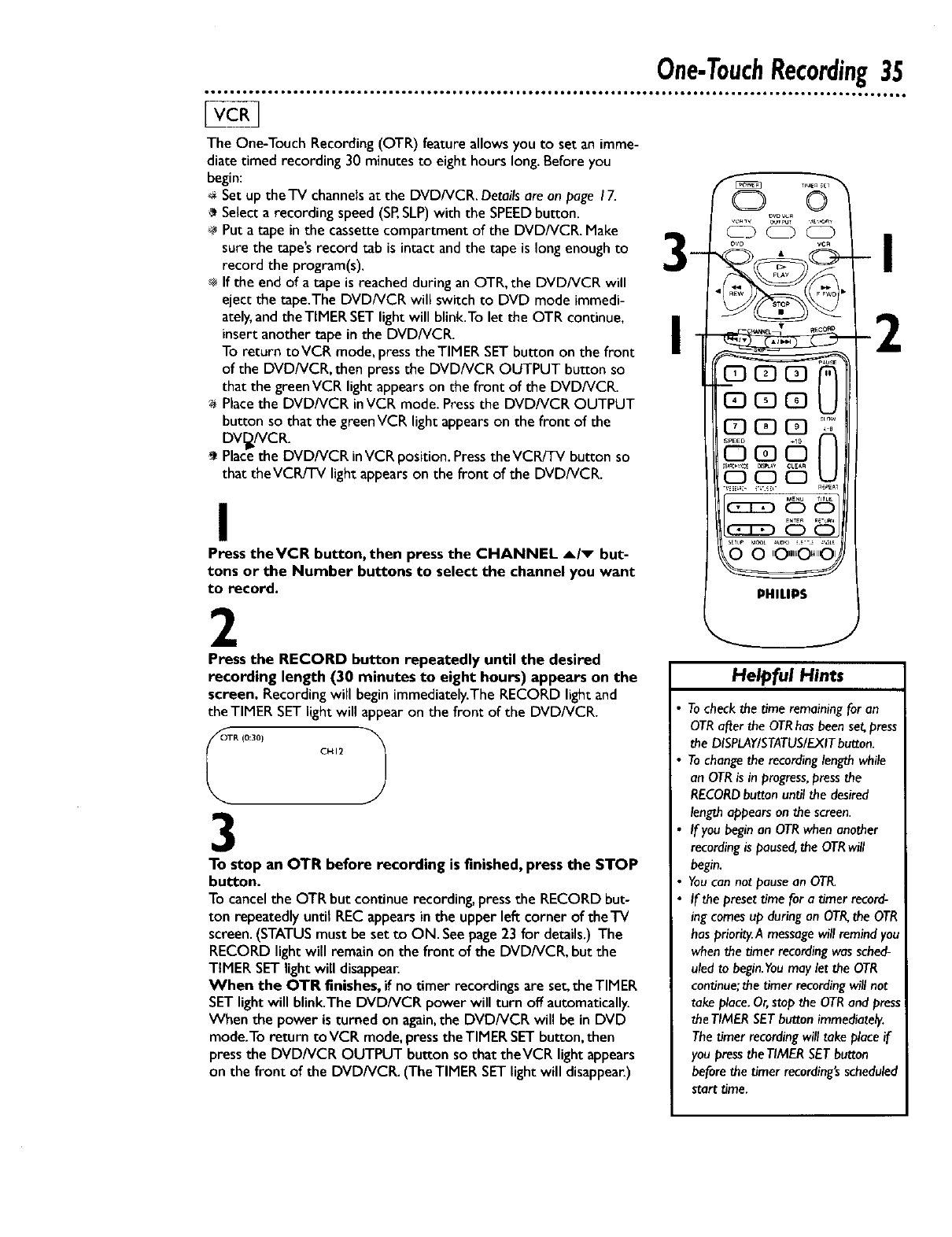
One-TouchRecording35
The One-Touch Recording (OTR) feature allows you to set an imme-
diate timed recording 30 minutesto eight hours long. Before you
begin:
Set up theTV channelsat the DVD/VCR. Detailsareon page 17.
Selecta recording speed(SP,SLP)with the SPEEDbutton.
Put a tape in the cassettecompartment of the DVD/VCR. Make
sure the tape'srecord tab is intact andthe tape is long enoughto
record the program(s).
÷ If the end of a tape isreached during an OTR, the DVD/VCR will
eject the tape.The DVD/VCR will switch to DVD mode immedi-
ately,and theTIMER SETlight will blink.To let the OTR continue,
insert another tape in the DVD/VCR.
To return to VCR mode, pressthe TIMER SETbutton on the front
of the DVD/VCR, then press the DVD/VCR OUTPUT button so
that the greenVCR light appearson the front of the DVD/VCR.
Placethe DVD/VCR inVCR mode. Pressthe DVD/VCR OUTPUT
button so that the greenVCR light appearson the front of the
DVDp/VCR.
Placethe DVD/VCR inVCR position. Pressthe VCR/TV button so
that theVCR/TV light appears on the front of the DVD/VCR.
I
Press theVCR button, then press the CHANNEL A/v but-
tons or the Number buttons to select the channel you want
to record.
2
Press the RECORD button repeatedly until the desired
recording length (30 minutes to eight hours) appears on the
screen. Recordingwill begin immediately.TheRECORD light and
the TIMER SETlightwill appear on the front of the DVD/VCR.
TR (0:30) CHI2 )
3
To stop an OTR before recording is finished, press the STOP
button.
To cancelthe OTR but continue recording,press the RECORD but-
ton repeatedlyuntil RECappearsin the upper lee corner of theTV
screen.(STATUSmust be set to ON. Seepage23 for details.) The
RECORD light will remain on the front of the DVD/VCR, but the
TIMER SETlight will disappea_
When the OTR finishes, if no timer recordingsare set,the TIMER
SET light will blink.The DVD/VCR power will turn off automatically.
When the power is turned on again,the DVD/VCR will be in DVD
mode.To return to VCR mode,pressthe TIMERSETbutton, then
pressthe DVD/VCR OUTPUT button so that theVCR light appears
on the front of the DVD/VCR. (TheTIMER SETlight will disappear.)
Q ©
ovDw_
v_:_ix, o_puT ",lE,,_O_y
OVO • V¢_
[D El
123153[23
oo.....6 0
000
81
PHILIPS
j
Helpful Hints
Tocheckthe time remainingfor an
OTRafter the OTRhasbeen seLpress
the DISPLAY/STATUS/EXITburton.
• Tochangethe recordinglengthwhile
an OTRis in progress,press the
RECORDbutton until the desired
lengthappears on the screen.
• If you begin an OTRwhen another
recordingis paused,the OTRwill
begin.
• Youcan not pause an OTR.
If the preset time for a timer record-
ing comesup during an OTR,the OTR
has priority.A messagewill remind you
when the timer recordingwassched-
uled to begin.Youmay let the OTR
continue,the timer recordingwill not
take place.Or,stop the OTRand press
theTIMER SETbutton immediately.
The timer recordingwill take placeif
youpress the TIMERSETbutton
before the timer recording'sscheduled
start time.


















