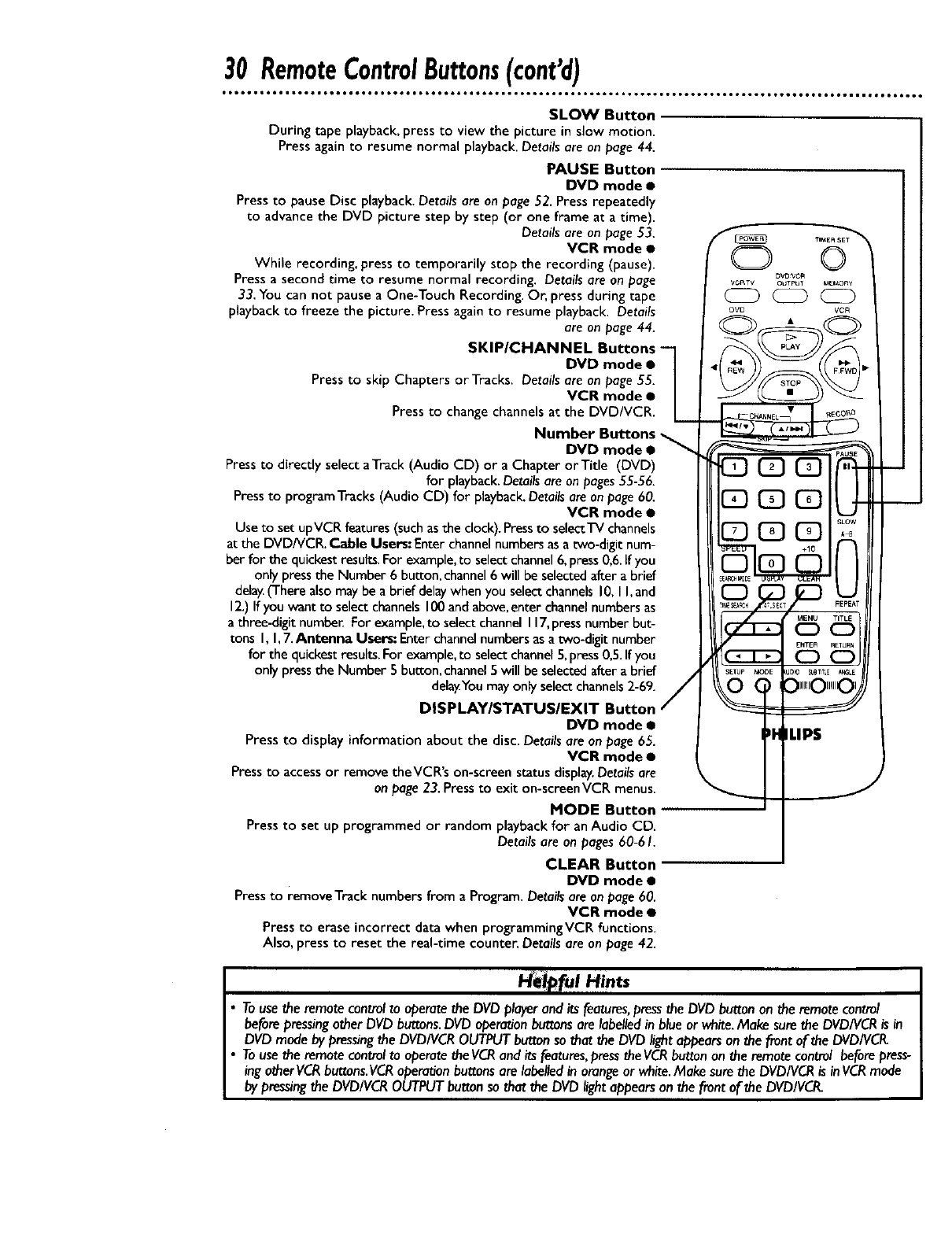
30 RemoteControlButtons(cant'd)
SLOW Button
During tape playback, press to view the picture in slow motion.
Press again to resume normal playback. Details are on page 44.
PAUSE Button
DVD mode •
Press to pause Disc playback. Details are on page 52. Press repeatedly
to advance the DVD picture step by step (or one frame at a time).
Details are on page 53.
VCR mode •
While recording, press to temporarily stop the recording (pause).
Press a second time to resume normal recording. Details are on page
33. You can not pause a One-Touch Recording. Or, press during tape
playback to freeze the picture. Press again to resume playback. Details
are on page 44.
DVD mode •
Press to skip Chapters or Tracks. Details are on page 55.
VCR mode •
Press to change channels a_.the DVD/VCR.
DVD mode •
Press to directly select aTrack (Audio CD) or a Chapter orTitle (DVD)
for playback. Details are on pages55-56.
Press to program Tracks (Audio CD) for playback.Details are onpage 60.
VCR mode •
Use to set upVCR features (suchasthe clock). Pressto select'iV channels
at the DVD/VCR. Cable Users: Enter channelnumbers as a two-digit num-
ber for the quickest results.For example,to selectchannel6, press0,6. Ifyou
only press the Number 6 button, channel6 will be selected after a brief
delay.(There also may be a brief delaywhen you selectchannels I0, I I, and
12.)If you want to select channels 100and above,enter channelnumbers as
a three-digit number For example, to select channel I 17,press number but-
tons I, I, 7.Antenna Users: Enter channel numbers as atwo-digit number
for the quickestresults. For example,to selectchannel 5,press 0,5. If you
only press the Number 5 button, channel5 will be selected after a brief
DVD mode •
Press to display information about the disc. Details are on page 65.
VCR mode •
Press to accessor remove theVCR's on-screenstatus display.Details are
on page 23. Press to exit on-screen VCR menus.
MODE Button
Press to set up programmed or random playbackfor an Audio CD.
Details are on pages 60-6 h
CLEAR Button
DVD mode •
Press to remove Track numbers from a Program. Detailsare onpage 60.
VCR mode •
Pressto erase incorrect data when programmingVCR functions.
Also, press to reset the real-time counter. Details are on page 42.
MENU TITLE
OO
ENTER
IMPS
Helpful Hints
Tousethe remote control to operate the DVD player and its _atures, press the DVD button on the remote control
before pressingother DVD buttons. DVD opero'donbuttons are labelled in blue or white. Make surethe DVD/VCRis in
DVD mode by pressingthe DVD/VCR OUTPUT button so _at the DVD light appears on the front of the DVDNCR.
Touse the remote control to operate the VCR and its features,press theVCRbutton on the remote control before press-
ing other VCRbuttons.VCRoperatJonbuttons are labelledin orangeor white.Make sure the DVD/VCRis in VCRmode
by pressing the DVD/VCR OUTPUT button so that the DVD light appears on the front of the DVD/VCP,.


















