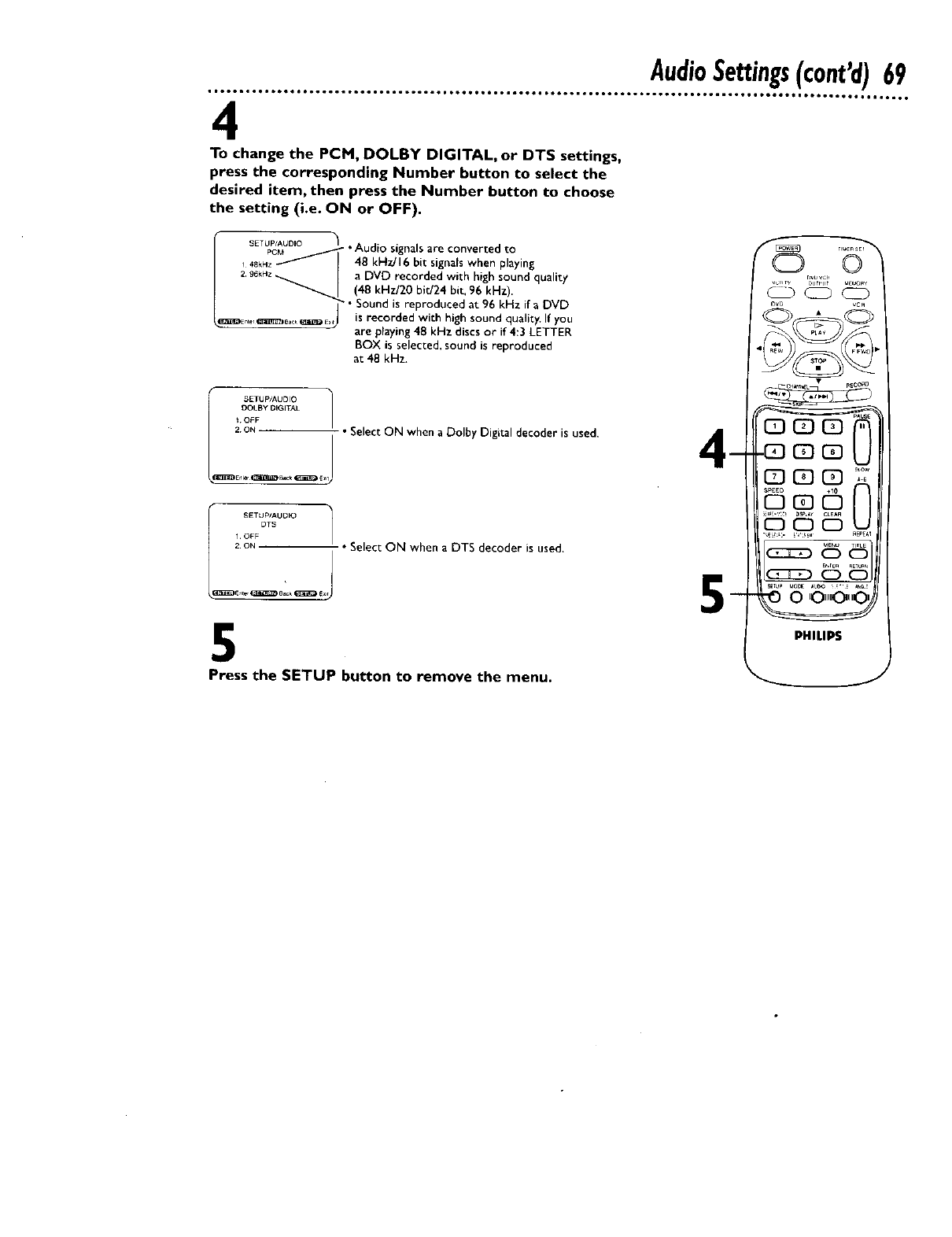
4
To change the PCM, DOLBY DIGITAL, or DTS settings,
press the corresponding Number button to select the
desired item, then press the Number button to choose
the setting (i.e. ON or OFF).
I SETUP/AUO_O _Audio signalsare converted to
48kH_C_ 48 kHz/16 bit signals when playing
a 06kHz_ [ a DVD recorded with high sound quality
(48 kHz/20 bit/24 bit, 96 kHz).
"_ • Sound is reproduced at 96 kHz if a DVD
E_ / isrecorded with high sound quality. If you
are prayrng48 kHz d scs or If 4:3 LETTER
BOX is selected, sound is reproduced
at 48 kHz.
rJv_V_F_
C_3 C2_ C23
I _ETtJP/AUDIO i!
OOLE_Y DIGITAL /
OFF
2o_ _ i SelectON when a Do by Digital decoder is used.
SETUP/AUDI o
DTS
1 OFF
2ON_
• Select ON when a DTS decoder is used.
5
Press the SETUP button to remove the menu.
PHILIPS t


















