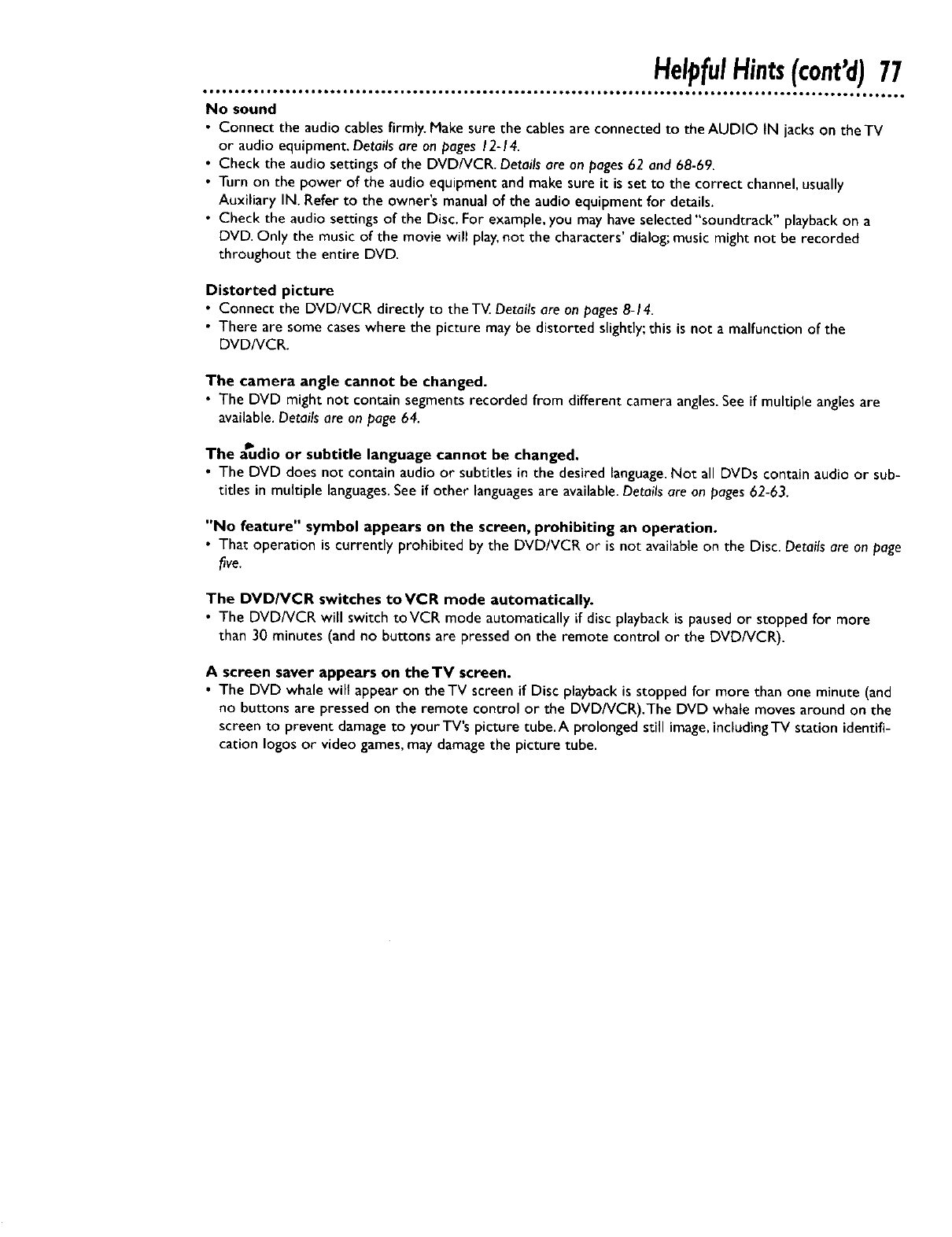
HelpfulHints(cont'd)77
• 1o1• • 11• • •o•• • o• • too• • o6o • •.on • •to • OO••• • ,OO••• OOO, ,,°. ••to• • O_tO,,, ,,•°•••• O_,,,, • OO,,, • .•••O, I,_,°• • O°_O°•,
No sound
• Connect the audiocablesfirmly.Make surethe cablesare connectedto the AUDIO IN jackson theTV
or audio equipment. Detailsare on pages 12-/ q.
• Check the audio settings of the DVD/VCR. Detailsare on pages62 and 68-69.
• Turn on the power of the audio equipment and make sure it is set to the correct channel,usually
Auxiliary IN. Refer to the owner's manual of the audio equipment for details.
• Check the audio settings of the Disc. For example,you may haveselected "sound•rack" playbackon a
DVD. Only the music of the movie will play,not the characters' dialog; music might not be recorded
throughout the entire DVD.
Distorted picture
• Connect the DVD/VCR directly to the TV.Details are on pages8-14.
• There are some caseswhere the picture may be distorted slightly; this is not a malfunction of the
DVD/VCR.
The camera angle cannot be changed.
• The DVD might not contain segments recorded from different camera angles. See if multiple angles are
available. Details are on page 64.
The audio or subtitle language cannot be changed.
• The DVD does not contain audio or subtitles in the desired language.Not all DVDs contain audio or sub-
titles in multiple languages.Seeif other languagesare available.Detailsare on pages62-63.
"No feature" symbol appears on the screen, prohibiting an operation.
• That operation is currently prohibited bythe DVD/VCR or is not availableon the Disc. Details are on page
_ve,
The DVD/VCR switches to VCR mode automatically.
• The DVD/VCR will switch toVCR mode automatically ifdisc playback is paused or stopped for more
than 30 minutes (and no buttons are pressedon the remote control or the DVD/VCR).
A screen saver appears on theTV screen,
• The DVD whale will appear on theTV screen if Disc playback is stopped for more than one minute (and
no buttons are pressed on the remote control or the DVD/VCR).The DVD whale moves around on the
screen to prevent damage to your TV's picture tube.A prolonged still image, including TV station identifi-
cation Iogos or video games, may damage the picture tube.


















