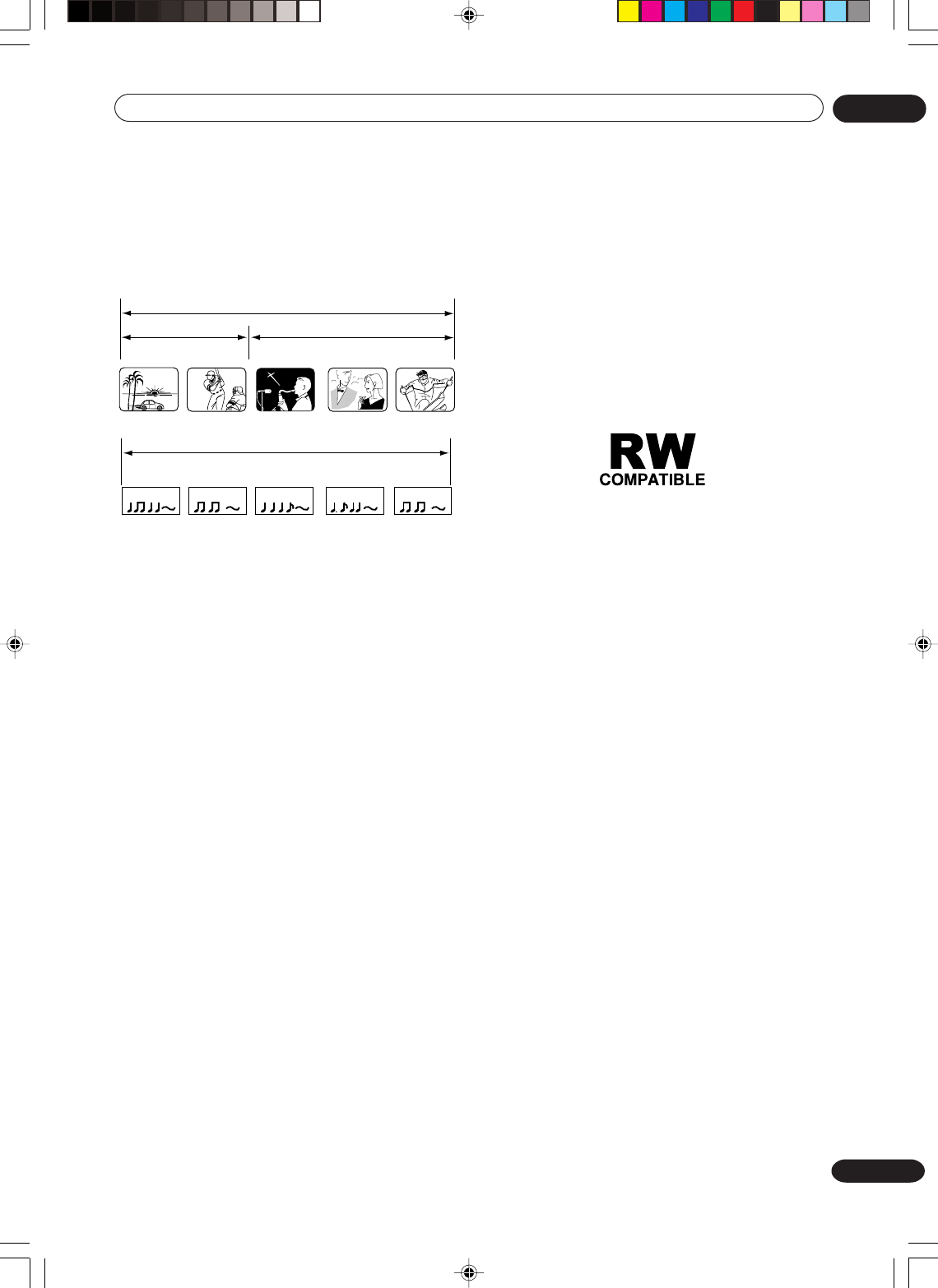
11
En
Before using your unit
01
CHAPTER 1
TITLE1 TITLE2
DVD DISC
CHAPTER 2 CHAPTER 2 CHAPTER 3CHAPTER 1
TRACK 1 TRACK 2 TRACK 3 TRACK 4 TRACK 5
Audio-CD
Disc playback in other players
A disc recorded in this unit can be finalised. The
disc can be played back in other players that can
playback DVD-RW and DVD-R.
For more information on finalisation, see “FINALISE”
in “Setting the disc” (page 23).
When recording in the VR mode
Even if a disc recorded in the VR mode is finalised,
you can record or edit by cancelling the finalisation.
(See “UNDO FINALISE” on page 23.)
When you playback the disc with another player,
make sure that the DVD player supports DVD-RW
and bears the following mark.
When recording in the Video mode
When a disc recorded in the Video mode is
finalised, it cannot be recorded onto any more.
Therefore, before finalisation, be sure to perform all
desired recording. After finalisation, a title list that
can be used by the DVD player is automatically
created.
NOTES:
• The finalisation process may require from a few
minutes up to 1 hour depending on the disc type
and the amount of free space on the disc.
•A DVD-RW Ver.1.1/1.2 recorded in the Video
mode cannot be recorded or edited after
finalisation, but if you format the disc by erasing
all the content, you can again record on this disc.
•A finalised disc may not play because of the
condition of the DVD or the compatibility with the
player used for playback.
• Some players may not playback the discs
recorded with this unit. We cannot guarantee the
playback using other players.
Title/Chapter/Track
A DVD-Video has large partitions called “Titles”, and
smaller partitions within them called “Chapters”.
A music CD has other partitions called “Tracks”. A
number is allotted to each partition and these
numbers are called “title numbers”, “chapter
numbers” or “track numbers”.
When recording in the VR mode
One-time recording is set to 1 title (1 chapter).
However, if you stop recording temporarily or erase
scenes by editing, the chapter will automatically be
partitioned. The interval between chapters can be
specified. (See page 27.)
When recording in the Video mode
One-time recording is set to 1 title. In recording,
chapters are set automatically. The interval between
chapters can be specified. (See page 27.)
NOTES:
• The title, chapter and track are numbered, but
some discs may not record the numbers.
• Recording on DVD-R/RW in the Video mode is a
new standard approved at the 2000 DVD forum.
Conformity to this standard varies with each DVD
player manufacturer. Some models of DVD player
or DVD-ROM drive, therefore, will not playback
recorded videos.
2H30301B_En_04_11 8/4/05, 19:1911


















