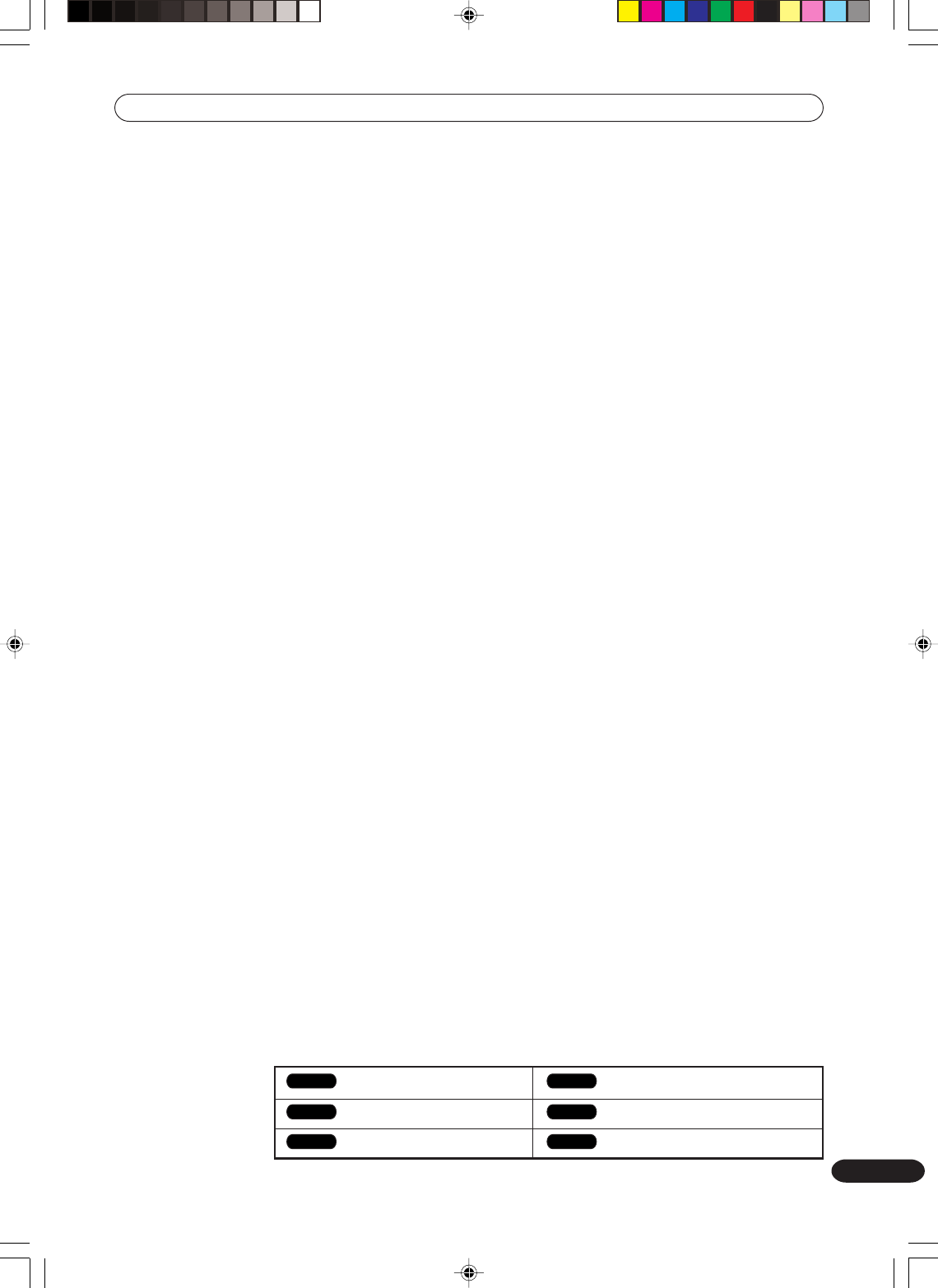
5
En
: DVD-Video : DVD-R
: DVD-RW in VR mode : Audio CD and CD-R/CD-RW
: DVD-RW in Video mode : Video tape
Media mark
Each applicable media are indicated using the symbol shown below.
Editing an original title .......................................... 70
Adding a chapter mark ..................................... 70
Combining chapters.......................................... 71
Changing an original title name ........................ 72
Erasing a scene (Edit title)................................ 73
Erasing an original title ..................................... 74
Changing a disc name ......................................... 75
Changing a disc name ...................................... 75
Using the keyboard screen ............................... 76
07 Dubbing
Dubbing a tape onto a disc .................................. 78
Dubbing a disc onto a tape .................................. 79
Dubbing using other equipment ........................... 80
08 Additional information
Glossary............................................................... 82
Screen sizes and disc formats ............................. 83
Language code list ............................................... 84
Error/Warning message list.................................. 85
Problems and troubleshooting ............................. 86
Video head cleaning ............................................ 87
Other (Additional information) .............................. 88
Handling discs .................................................. 88
Storing discs ..................................................... 88
Damaged discs ................................................. 88
Cleaning the pickup lens................................... 88
Handling video tapes ........................................ 88
Storing video tapes ........................................... 88
Moving the recorder.......................................... 88
Hints on installation .......................................... 88
Specifications ....................................................... 89
04 Tape playback
Loading and unloading a cassette tape ............... 46
Cassette tape playback ........................................ 47
Special playback .................................................. 48
Picture search................................................... 48
Still picture ........................................................ 48
Slow motion ...................................................... 48
Frame by Frame picture.................................... 48
Adjusting tracking condition .............................. 48
Repeat playback ............................................... 48
Commercial skip ............................................... 48
To display VCR operation status ....................... 48
ZERO RETURN function...................................... 49
Video index search system .................................. 49
05 Recording
Read this before recording on disc ...................... 50
Types of disc ..................................................... 50
Recording modes ............................................. 50
Disc remaining time .......................................... 51
Images that cannot be recorded ....................... 51
Recording a TV program ...................................... 52
One-touch Timer Recording (OTR) ...................... 54
VIDEO Plus+
®
programming system.................... 55
Checking the channel setup to use
the VIDEO Plus+ system .................................. 55
Setting the timer program using
the VIDEO Plus+ system .................................. 56
Timer recording .................................................... 59
Stereo recording and playback ............................ 62
06 Editing the disc
Editing the disc..................................................... 63
Editing a playlist ................................................... 64
Creating a playlist ............................................. 64
Changing a title name....................................... 65
Erasing a scene (Edit title)................................ 66
Combining the title ............................................ 68
Erasing a playlist............................................... 69
DVD-Video
VR mode
Video mode
DVD-R
CD
VCR
2H30301B_En_04_11 8/4/05, 19:185


















