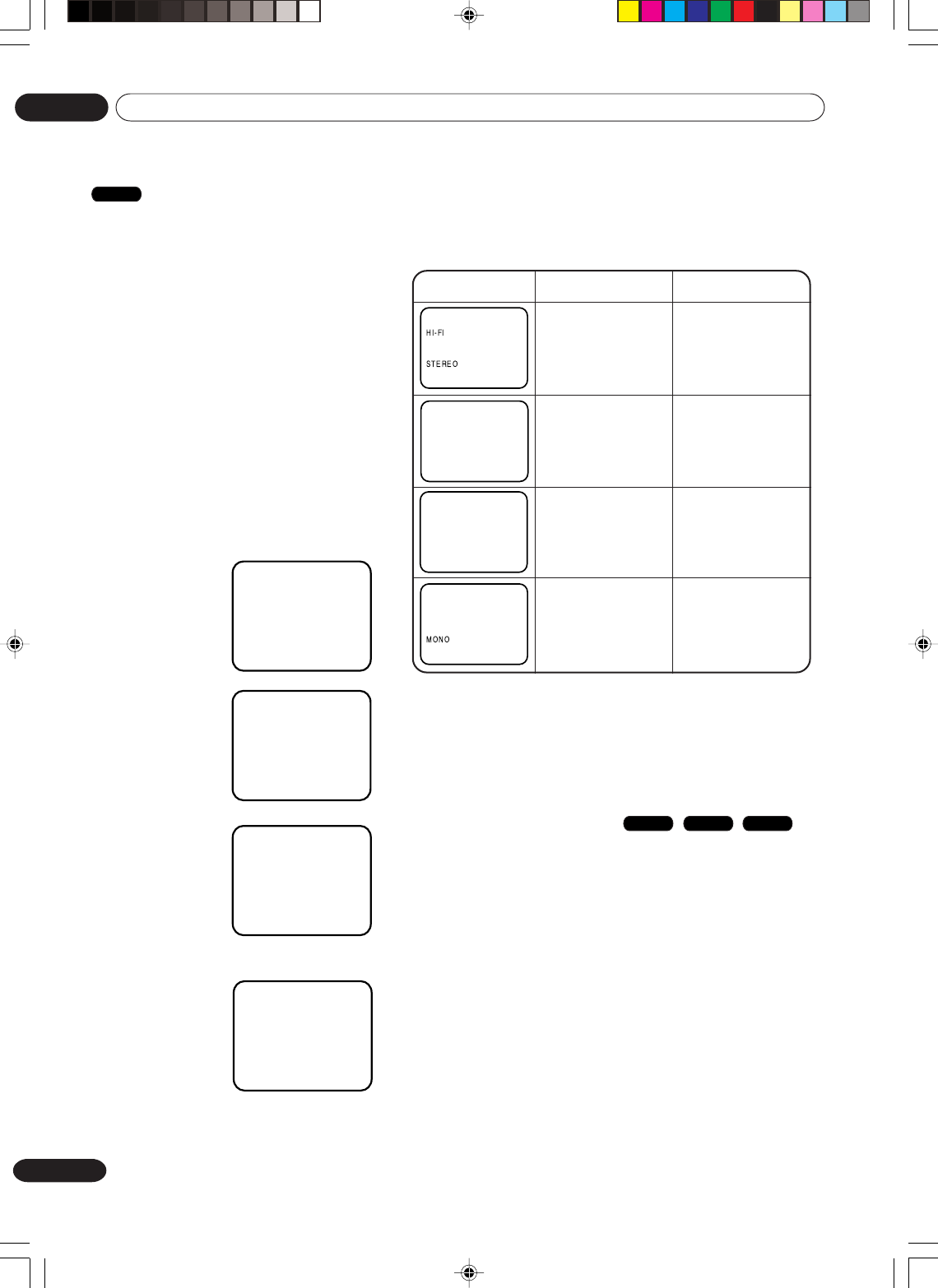
62
En
Recording
05
Stereo recording and playback
NOTE:
When playing HiFi cassette tapes recorded on another VCR,
the sound output may be distorted. This is normal and no
indication of a unit malfunction. Try to minimise sound
distortions by using TRK (TRACKING) +/– or change to
MONO by pressing of AUDIO SELECT.
Bilingual playback
performed as follows:
On-screen indications
(for 4 sec.)
Stereo playback
performed in:
Simultaneously
both languages
from HiFi track
(Mixed sounds)
Original sound
track (Sub sound)
One's mother
tongue dubbing
(Main sound)
One's mother
tongue dubbing
(Main sound)
Stereo
Mono
Right channel
signal output from
both loudspeakers
Left channel signal
output from both
loudspeakers
L CH
HI-FI
R CH
HI-FI
NICAM OFF
NICAM M1/2
NICAM M1
NICAM ST
NICAM programmes are divided
into 4 types as shown below.
NICAM STEREO
broadcast
“NICAM ST”
illuminates when a
NICAM STEREO
broadcast signal is
received.
NICAM MONO A
broadcast
“NICAM M1”
illuminates when a
NICAM MONO A
broadcast signal is
received.
NICAM MONO A
B broadcast
“NICAM M1/2”
illuminates when a
NICAM MONO A
and MONO B
broadcast signal is
received.
NICAM OFF
This will be
displayed if a
NICAM signal is
received when
“NICAM OFF” is
selected in the AV
SETUP MENU.
Playback
Press AUDIO SELECT to select either stereo/mono or
bilingual playback (where applicable). See the table below for
more information.
This VCR/DVD is capable of recording
Hi-Fi quality sound. When recording on
a video cassette, a broadcast which is
transmitted in NICAM Stereo normally
records to the HiFi audio tracks - the
normal Mono FM audio signal is
recorded to the mono audio track on the
cassette. The NICAM stereo reception
can be switched off if required, but
normally you would leave this on the
Automatic setting (See page 26). When a
bilingual broadcast is received, both
soundtracks will be recorded (when
recording to cassette only). However,
bilingual broadcasts are not usually
transmitted in the UK.
Output selection for DVD
You can switch between the left or right channel and stereo
only when playing a disc on which a bilingual broadcast was
recorded in the DVD-RW VR mode. It is not possible to
switch between channels otherwise as only the channel
selected in the setting of NICAM (AUTOMATIC or OFF) is
recorded in the DVD-RW Video mode or DVD-R (see page
25).
VR mode
Video mode
DVD-R
VCR
2H30301B_En_54_62 8/4/05, 19:2462


















