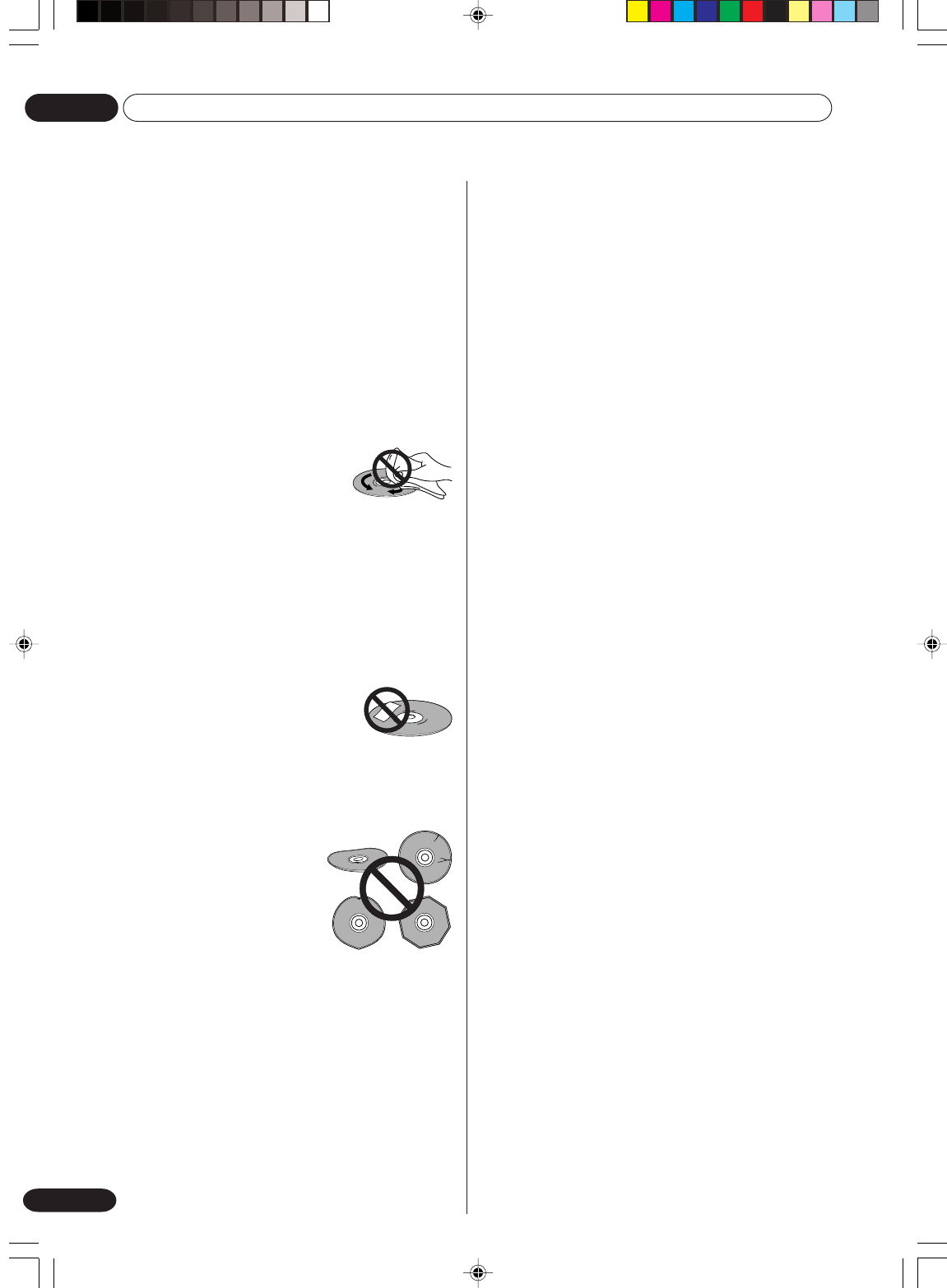
Additional information
08
88
En
Handling video tapes
Please do not use the following kinds of video tape:
- Dusty or mouldy tape
-Tape on which liquid has been spilled
-Tape which has been broken and then repaired
-Tape which has become unwound from the spools
in the cassette
• Dirty heads and very long length, thin video tape
can cause problems such as uneven playback.
• When using a new video tape, fast-forward to the
end, then rewind it back to the start before using.
•Avoid dropping video tapes or exposing them to se-
vere vibration.
Storing video tapes
• After using a video tape, rewind it back to the begin-
ning and return to its case.
• Do not store tapes:
- in excessively dusty places
- in excessively hot or humid places
- in direct sunlight
- near air-conditioners or heaters
- near strong magnetic fields
Moving the recorder
If you need to move the recorder, first remove the disc
and the cassette, if they are loaded, and close the disc
tray. Next press STANDBY/ON to switch the power to
standby. Lastly, disconnect the power cord.
Hints on installation
We want you to enjoy using this unit for years to come,
so please bear in mind the following points when choos-
ing a suitable location for it:
Do...
Use in a well-ventilated room.
Place on a solid, flat, level surface, such as a table,
shelf or stereo rack.
Don't...
Use in a place exposed to high temperatures or
humidity, including near radiators and other heat-
generating appliances.
Place on a window sill or other place where the
recorder will be exposed to direct sunlight.
Use in a dusty or damp environment or in a room
where it will be exposed to excessive cigarette
smoke.
Place directly on top of an amplifier, or other com-
ponent in your stereo system that becomes hot in
use.
Use near a television or monitor as you may expe-
rience interference-especially if the television uses
an indoor antenna.
Use in a kitchen or other room where the recorder
may be exposed to smoke or steam.
Use on a thick rug or carpet, or cover with cloth-
this may prevent proper cooling of the unit.
Place on an unstable surface, or one that is not
large enough to support all four of the unit's feet.
Other (Additional information)
Handling discs
When holding discs of any type, take care not to leave
fingerprints, dirt or scratches on the disc surface. Hold
the disc by its edge or by the center hole and edge.
Damaged or dirty discs can affect playback and record-
ing performance. Take care also not to scratch the label
side of the disc. Although not as fragile as the recorded
side, scratches can still result in a disc becoming unus-
able.
Should a disc become marked with fingerprints, dust,
etc., clean using a soft, dry cloth, wiping the disc lightly
from the center to the outside edge as shown in the
diagram below.
If necessary, use a cloth soaked in
alcohol, or a commercially available
CD/DVD cleaning kit to clean a disc
more thoroughly. Never use benzine,
thinner or other cleaning agents, in-
cluding products designed for clean-
ing vinyl records.
Storing discs
Although CDs and DVD discs are more durable than
vinyl records, you should still take care to handle and
store discs correctly. When you're not using a disc, re-
turn it to its case and store upright. Avoid leaving discs
in excessively cold, humid, or hot environments (includ-
ing under direct sunlight).
Don't glue paper or put stickers onto
the disc, or use a pencil, ball-point
pen or other sharp-tipped writing in-
strument. These could all damage
the disc.
For more detailed care information see the instructions
that come with discs.
Do not load more than one disc into the recorder.
Damaged discs
Discs spin at high speed inside
the recorder. If you can see that a
disc is cracked, chipped, warped,
or otherwise damaged, don't risk
using it; you could end up dam-
aging the recorder.
This recorder is designed for use with conventional, fully
circular discs only. Use of shaped discs is not recom-
mended for this product. Pioneer disclaims all liability
arising in connection with the use of shaped discs.
Cleaning the pickup lens
The DVD recorder's lens should not become dirty in
normal use, but if for some reason it should malfunc-
tion due to dust or dirt, consult your nearest Pioneer-
authorized service center. Although lens cleaners for
CD players are commercially available, we do not rec-
ommend using them since some may damage the lens.
88
En
2H30301B_En_82_Back 8/4/05, 19:2788


















