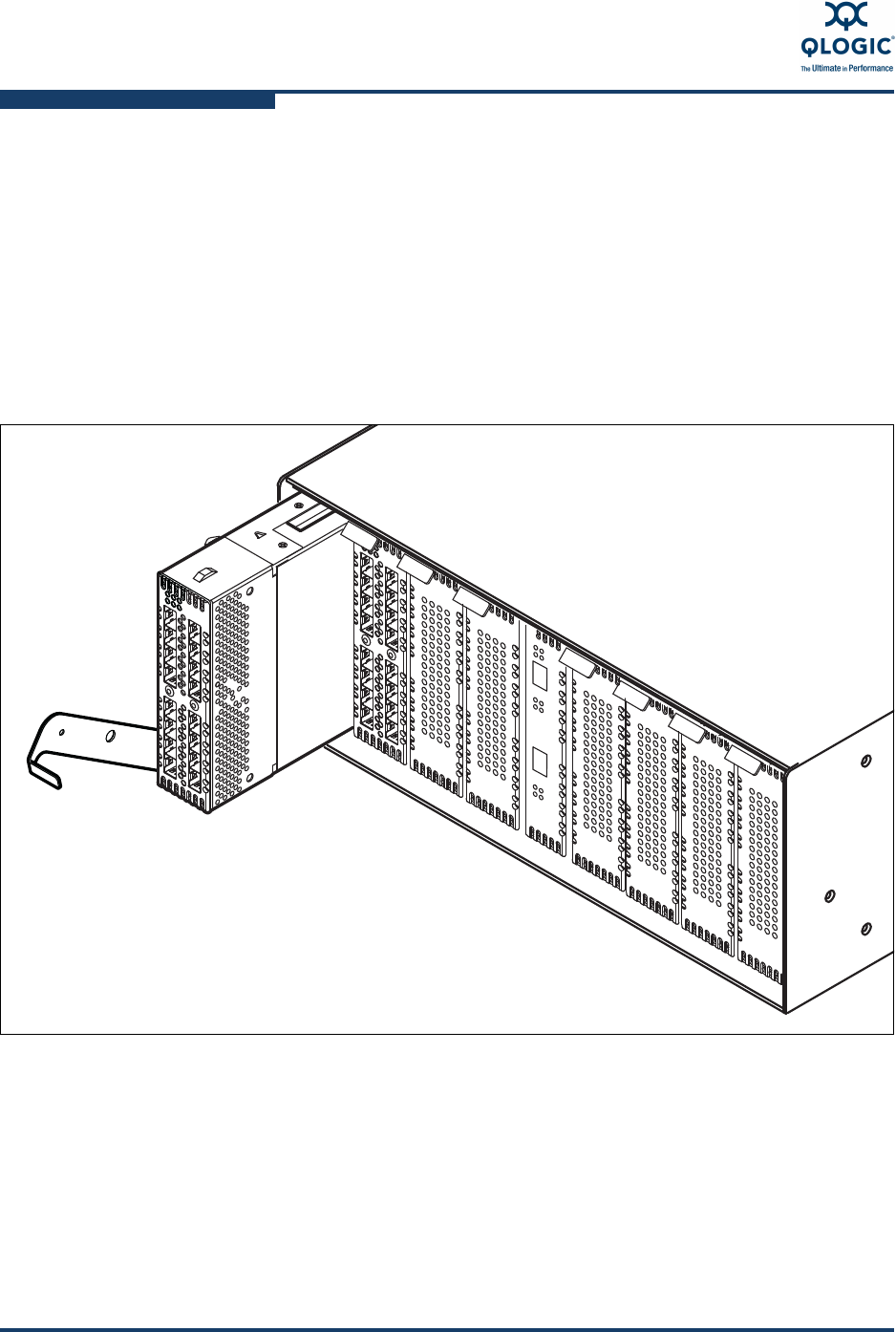
5–Customer Replaceable Units
Replacing I/O Blades
5-14 59229-05 A
To remove an I/O blade, do the following:
1. Label and disconnect the Fibre Channel port cables. Label Fibre Channel
port cables by port number.
2. Open a Telnet session and enter the Set Blade command to place the
I/O blade in the powered-off state. Observe that the blue Hotswap LED is
illuminated. The Hotswap LED illuminates continuously to indicate that
power to the blade has ceased and the blade can be removed.
3. Pull the I/O blade by the latch to disengage the I/O blade from the midplane
as shown in Figure 5-3. Carefully slide the I/O blade out of the chassis.
Figure 5-3 Removing an I/O Blade


















