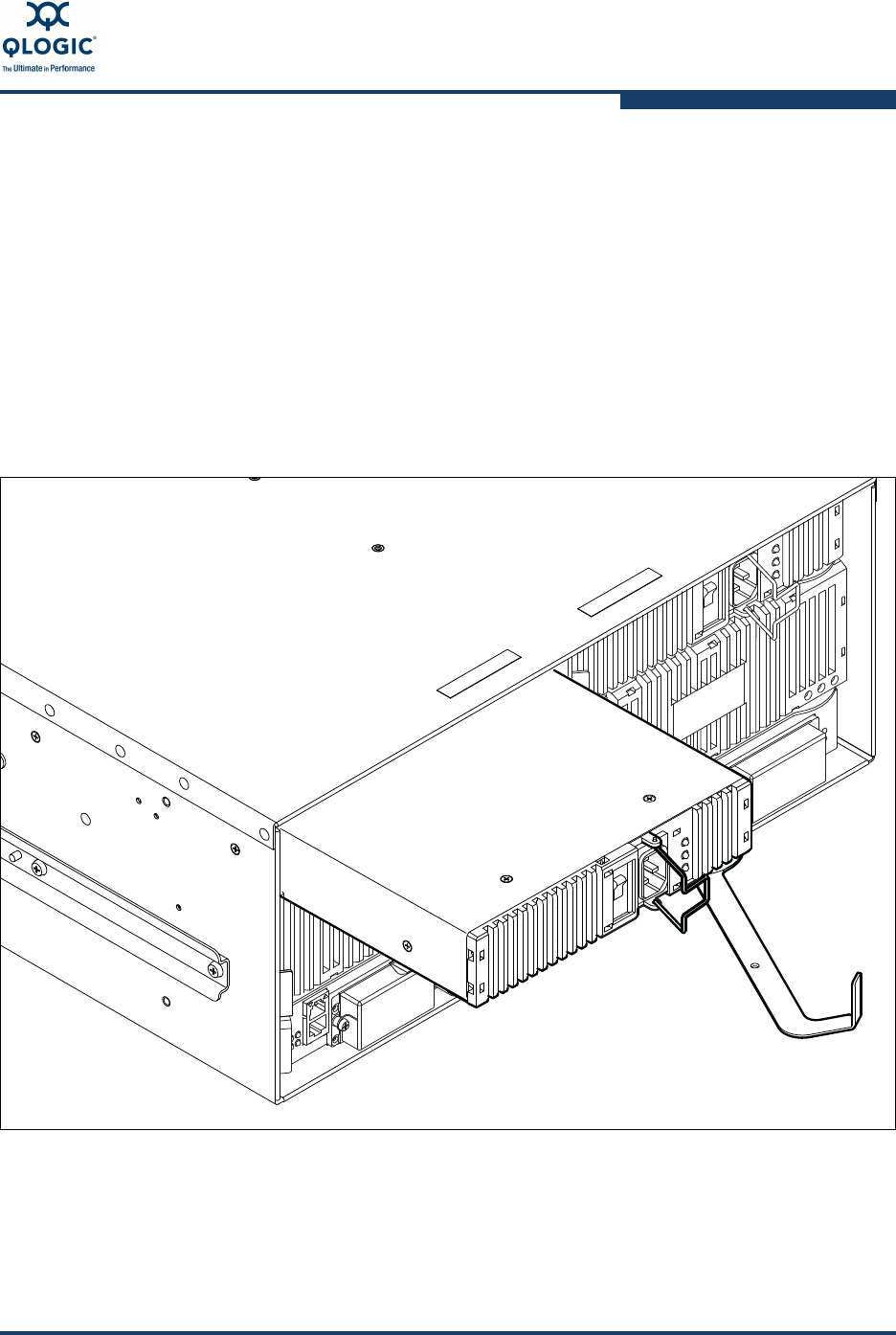
5–Customer Replaceable Units
Replacing Power Supply Blades
59229-05 A 5-19
Removing a Power Supply Blade
To remove a power supply blade, do the following:
1. Confirm that the primary CPU Heartbeat LED is showing the normal 1 blink
per second. This allows the switch to correctly report power supply status.
2. Move the Power Supply blade On/Off switch to the off position.
3. Unfasten the bail from the plug and unplug the cord from the Power Supply
blade.
4. Rotate the latch to the full open position. Pull the Power Supply blade by the
latch to disengage the blade from the midplane connector as shown in
Figure 5-4. Carefully slide the Power Supply blade out of the chassis.
Figure 5-4 Removing a Power Supply Blade


















