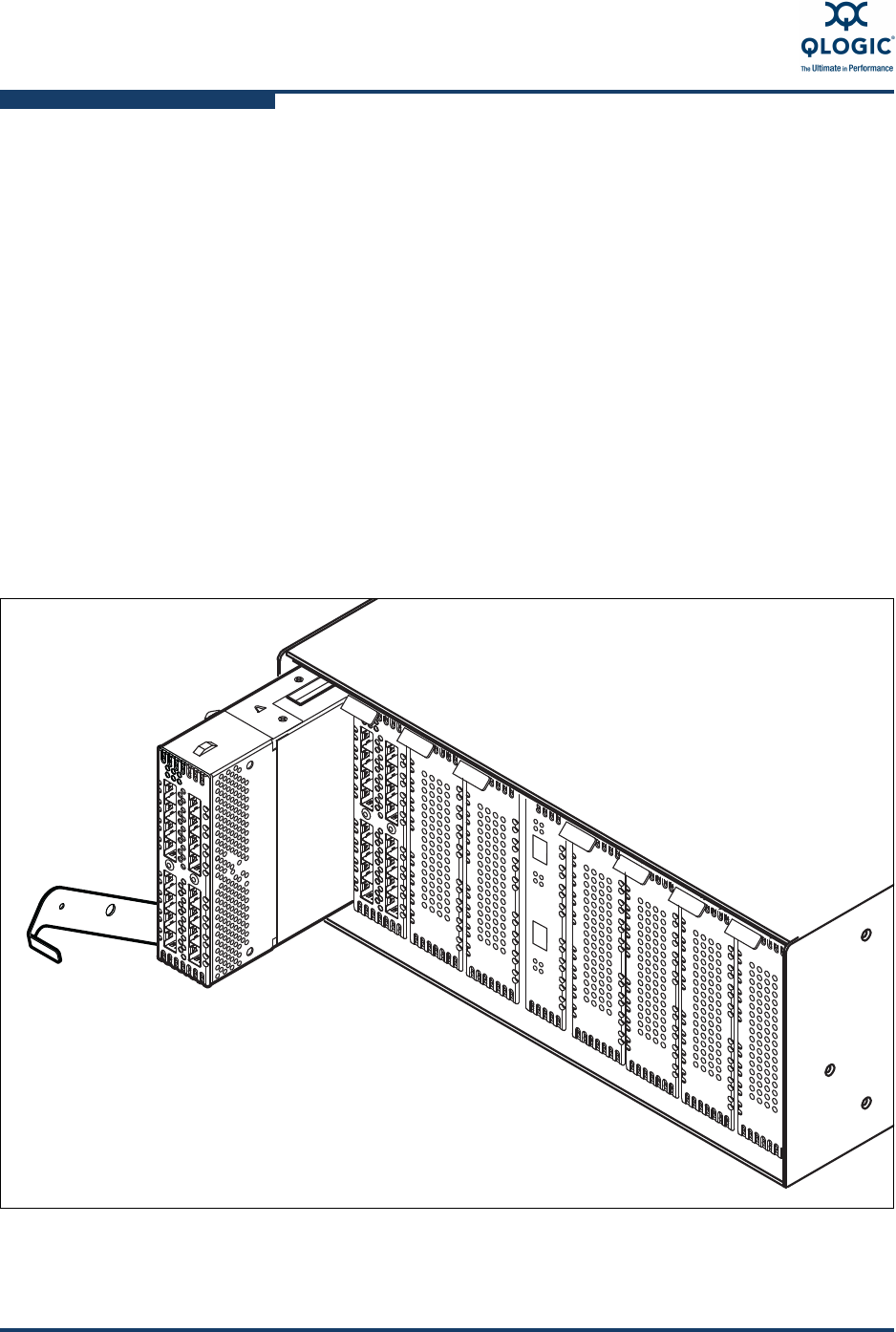
3–Installation
Installing a Switch
3-10 59229-05 A
Install I/O Blades
I/O blades are ordered and shipped separately so that you can customize your
switch for the performance you need. The following I/O blades are available:
FC8G16–Fibre Channel 8/4/2/1-Gbps I/O blade
FC4G16–Fibre Channel 4/2/1-Gbps I/O blade
FC10G4–Fibre Channel 10-Gbps I/O blade.
Any I/O blade can be installed in any I/O slot. To install I/O blades, do the
following:
1. Remove I/O panels as needed to match the number of I/O blades to be
installed. Pull the I/O panel by the latch to disengage and remove. Every I/O
slot must have an I/O blade or an I/O panel to ensure proper cooling.
2. Install I/O blades. Open the I/O blade latch and slide the I/O blade into the
chassis until it makes contact with the midplane connector. Rotate the latch
upward to lock the I/O blade in place.
Figure 3-3 Installing an I/O Blade


















