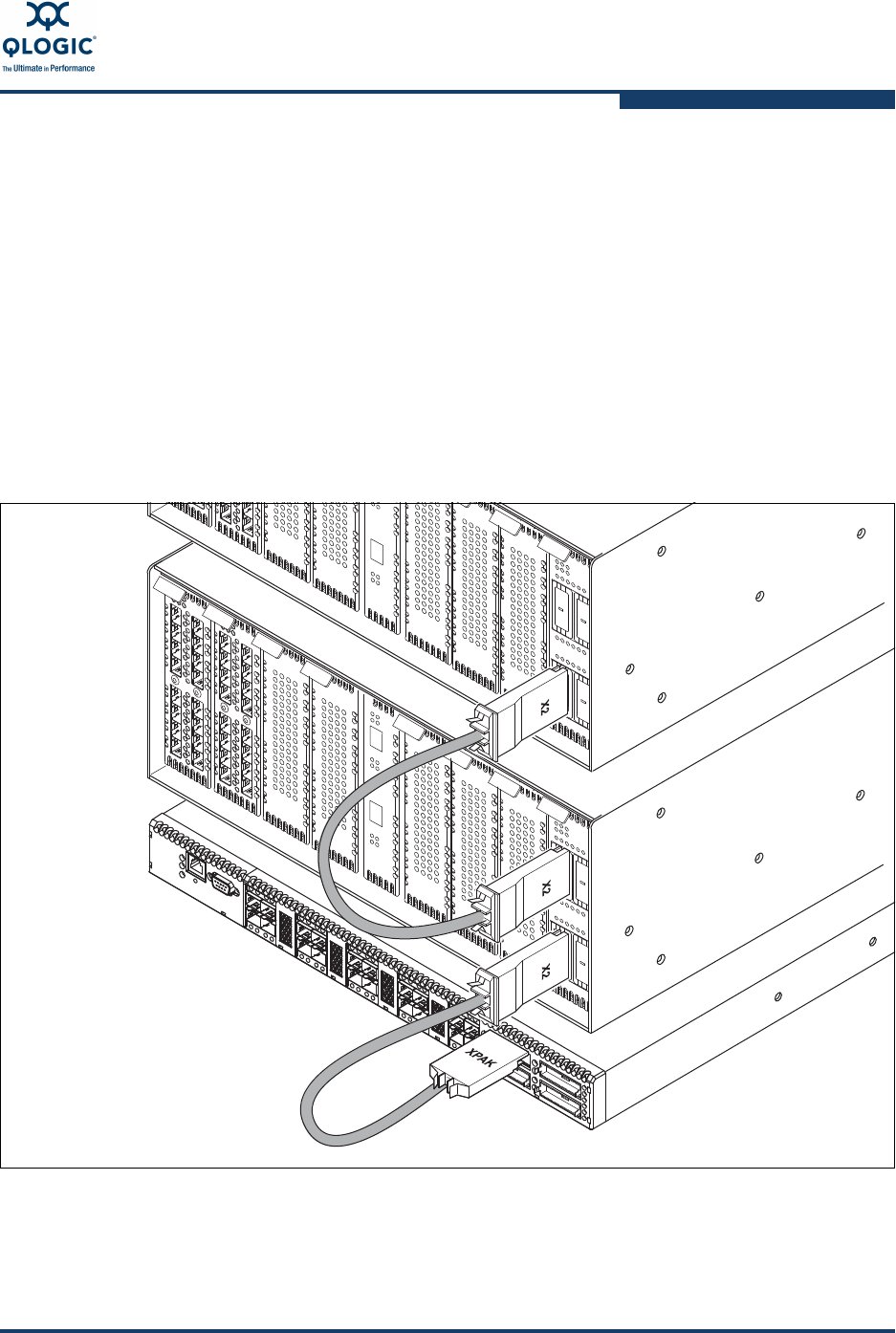
3–Installation
Installing a Switch
59229-05 A 3-11
Stack the Switches
10-Gbps stacking cables are available to connect two QLogic 9000 Series
switches or a QLogic 9000 Series switch and a QLogic 5000 Series switch as
shown in Figure 3-4.
To connect two QLogic 9000 Series switches, use an X2-X2 cable. Install
the cable connectors in the respective switch ports with the circuit boards on
the left. The cable connector will fit only one way as shown in Figure 3-4.
To connect a SANbox 5000 Series switch and a QLogic 9000 Series switch,
use an XPAK-X2 cable. Install the XPAK connector in the SANbox 5000
series switch port with the circuit board toward the mid line of the switch.
Install the X2 connector in the QLogic 9000 Series switch port with the circuit
board on the left.
Figure 3-4 Installing Stacking Cables


















