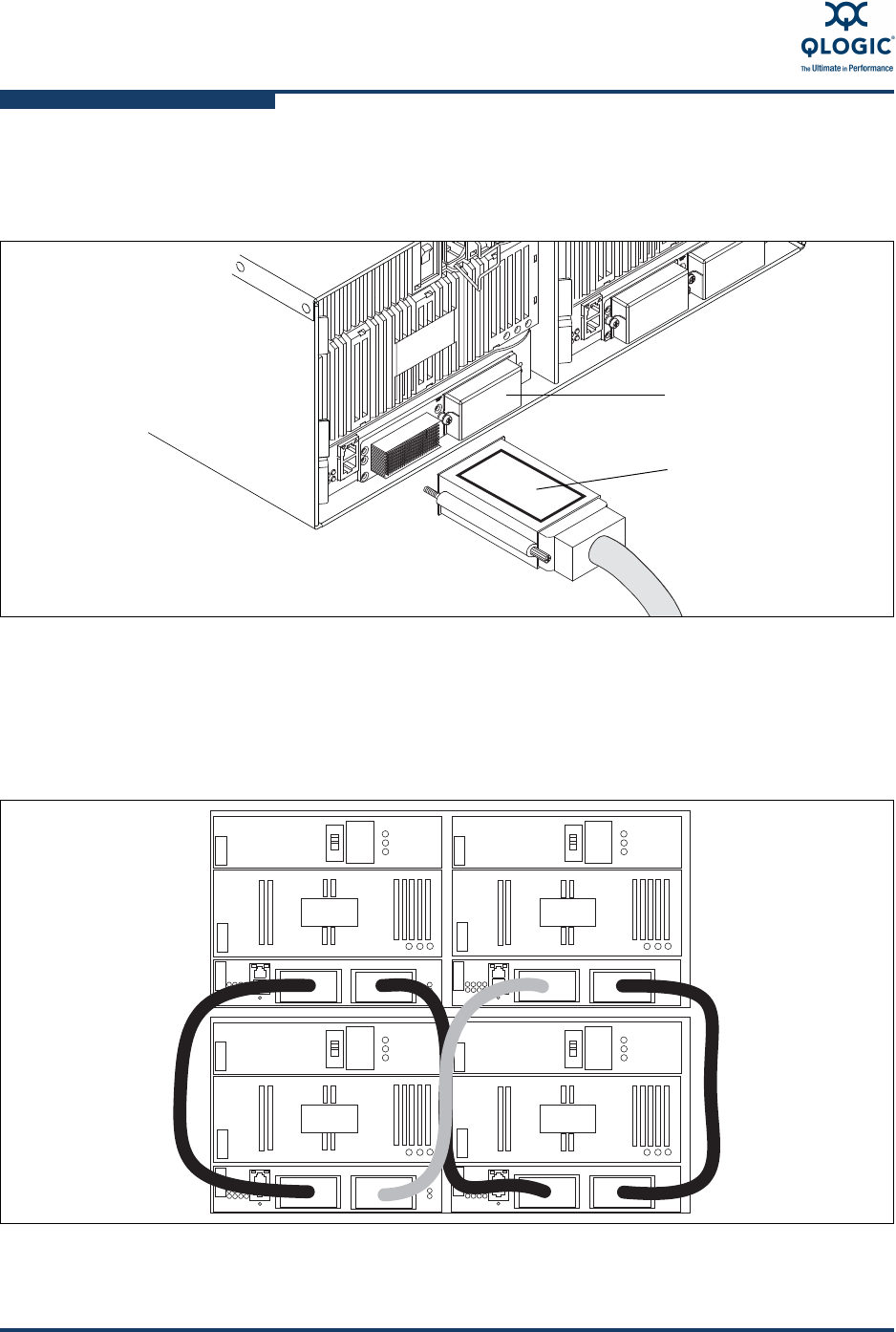
3–Installation
HyperStacking
3-30 59229-05 A
5. Use a screwdriver to remove the covers from all ICC ports. Connect a
HyperStack cable to one of the ICC ports with the label side up as shown in
Figure 3-6. Secure the cable connector with the captive screws.
Figure 3-6 HyperStack Cable Connector
6. Connect HyperStack cable connectors as shown in Figure 3-7. These
copper cables are very flexible and can be bent as needed without damage.
This is the only cabling configuration that is supported. Any other
configuration will result in an error.
Figure 3-7 Connecting the HyperStack Cables
ICC Port Cover
HyperStack Cable
Connector (label up)


















