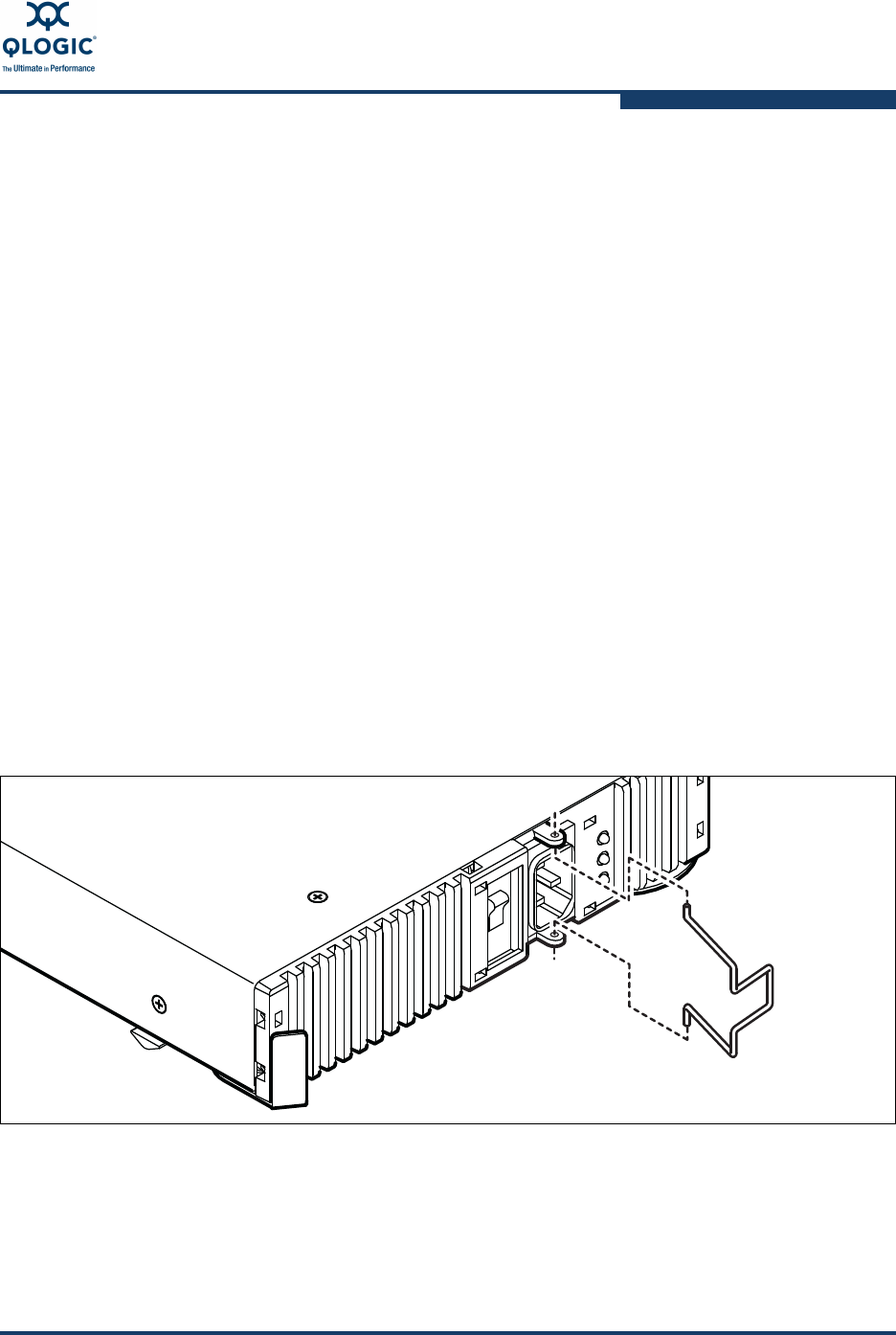
3–Installation
Installing a Switch
59229-05 A 3-15
The switch comes with two NEMA 5-15, non-locking, power cords (SKU:
CPK-9000-US). This power cord is approved for North America (USA, Canada,
Puerto Rico), Mexico, Central America, South America, Korea, Taiwan,
Phillippines, and Thailand. Refer to Table A-10 for information about power cords
for other regions/countries.
To power up the switch, do the following:
1. Attach a power cord restraint bail to each Power Supply blade as show in
Figure 3-5.
2. Connect the power cords firmly to the Power Supply blade AC power
receptacles.
3. Fasten the restraint bail on each plug.
4. Connect each power cord to a 3-wire, grounded, AC outlet that delivers
power in accordance with the power requirements in Appendix A.
5. Place the On/Off switches on both Power Supply blades in the On position.
The power-up sequence will take a few minutes. The switch is operational
when both CPU Heartbeat LEDs are flashing once per second.
Figure 3-5 Attaching the Power Cord Restraint Bail
NOTE:
To provide redundancy in the event of an AC power circuit failure,
connect the Power Supply blades to separate AC circuits.


















