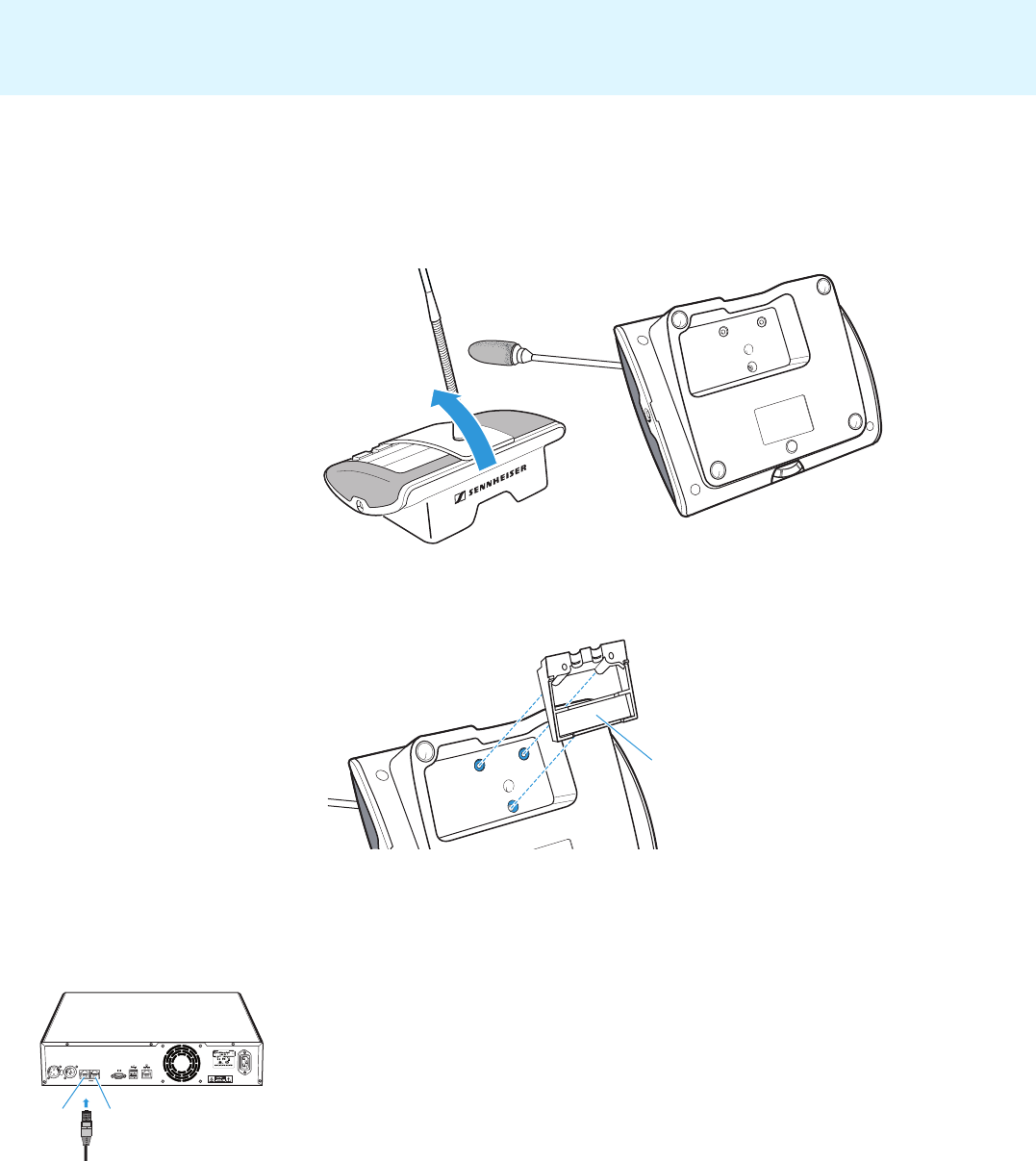
17
Putting the conference system into operation
Setting up the conference system
Installing the cable holder
If you want to permanently install your conference
system in a room, use the
optional cable holders (see “Accessories” on page 108).
̈ Tilt the conference units as shown.
̈ Hold the conference units with one hand so that the microp
hone does not rest
on the table.
̈ Insert the cable holder as shown.
At this point, the cable holder is not yet fixed with screws. You first have to
connect the conference units as described in the following chapter.
Connecting the conference units to the central unit
You can connect up to 15 conference units to each of the central unit’s connection
sockets PORT II or PORT I . The maximum number of conference units that can
be used in one cable string depends on the ov
erall cable length connected to a port
(see page 13).
The following describes the pr
ocedure for one cable string. If necessary, repeat
these steps for a second cable string.
̈ Place the conference units at the corresponding seats.
̈ Put out a sufficient number of system cables in the re
quired lengths (se
e
“Accessories” on page 108).
̈ If necessary, calculate the maximum length
of the
cable string in order to
ensure that all conference units connected in the string are supplied with a
voltage of at least 35 V (see page 13).
IN OUT
IN OUT
¹
¹
¹
IN –– AUDIO –– OUT
PORT II PORT I
100-240V~
50/60Hz 240W
2x 52.8V 1.75A
8 9
8
9


















