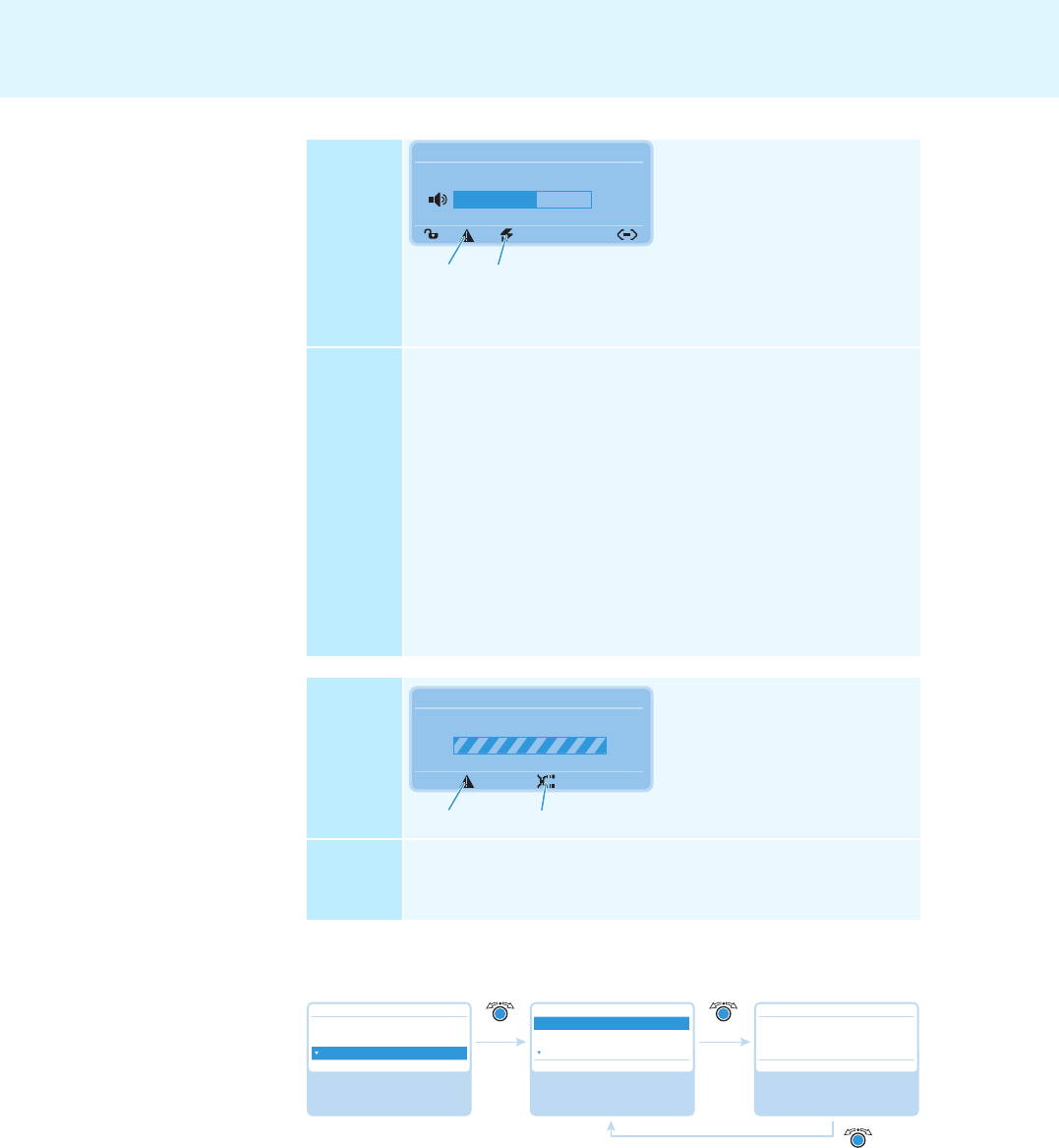
37
Configuring the conference system via the central unit
Displaying the type and number of conference units connected to the
connections PORT I or PORT II – “Ports”
The “Ports” menu item displays the number of delegate units (“Deleg”) and
chairman units (“Chair.”) connected to the connection sockets PORT I and PORT II.
Display
The warning triangle and
the structural change icon
are displayed.
The “Units” display displays no conference units (“--”), the corre-
sponding connection socket PORT I or PORT II
is deactivated.
Error and
remedy
Short-circuit caused by:
• metal parts (e.g. paper clips) that bridge the contacts of the plug
connections
• faulty system cables
•wrong cables (e.g. crosso
ver cables)
̈ Check if you are using the correct system ca
bles.
̈ Follow the steps described under the “System Load” menu item
(see page 38).
̈ Perform a manual self-test (see page 40).
The “Units” display displays the connected conference units
(e
.g. “08”), the previously deactivated connection socket PORT I
or PORT II is activated again.
Display
The warning triangle and the
cable fault icon are displayed
and the “Processing...
” bar
appears.
Error and
remedy
Wrong cabling; the microphone LED and the signal light ring
of the affected conference unit flash red.
̈ Check if the cables are connected correctly (see page 17).
Direct Access
– – Units
20
N
M
N
M
Processing ...
Audio Distribution Network
N
L
N
L
º
·
Main Menu
Conference
Audio
System
System
Ports
Diagnostics
Versions
Ports
Deleg Chair.
Port 1 20 1 Units
Port 2 5 1 Units
No No
Select and call up the
“System” submenu
Select and call up the
“Ports” menu item
View the information;
exit the menu item


















