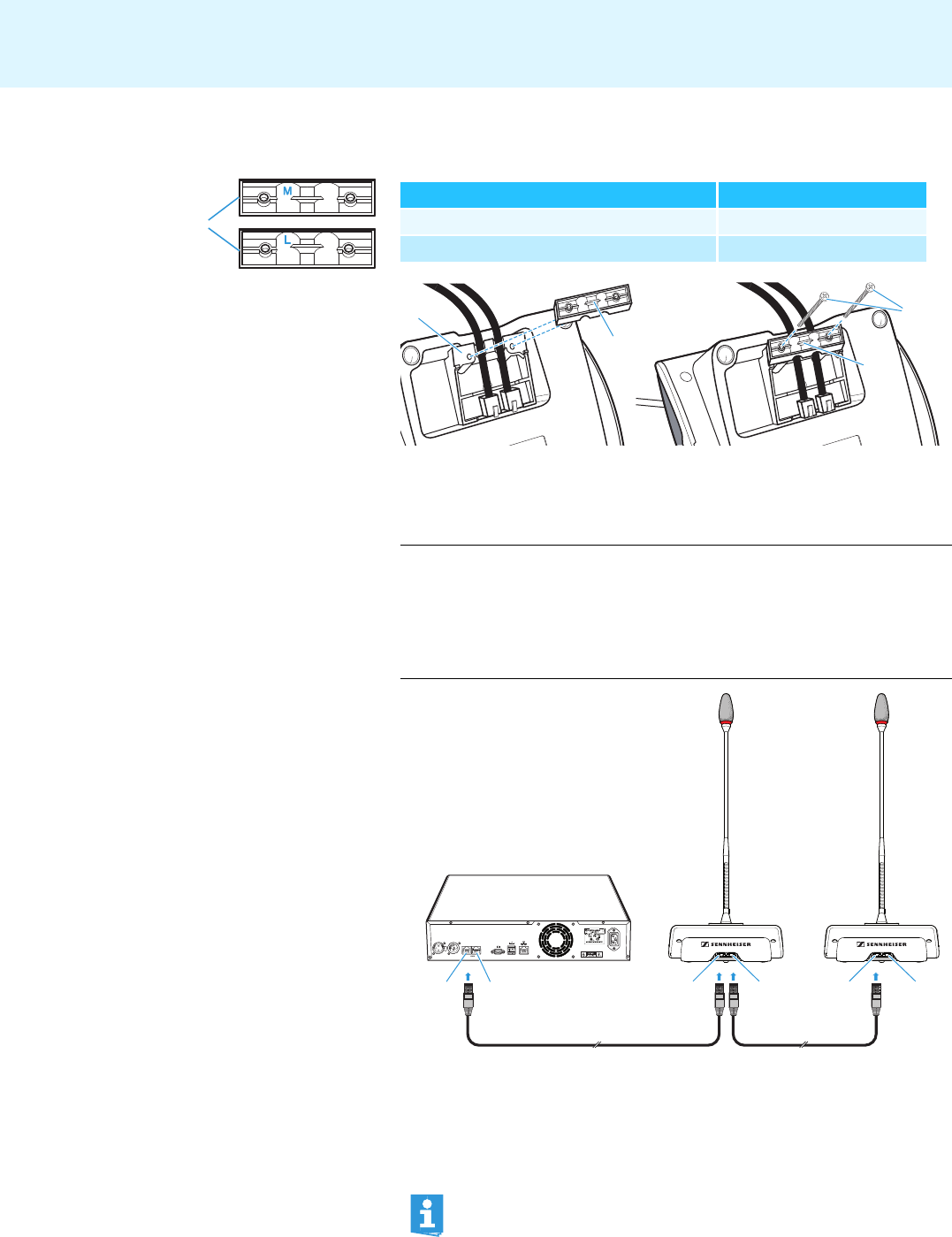
Putting the conference system into operation
18
If you are using cable holders (see previous chapter):
̈ Choose a suitable cover for the cable holder :
̈ Affix the covers as shown.
̈ Slightly tighten the suppl
ied screws (approx. 0.05 Nm).
To connect the conference units to the central unit:
̈ Use a system cable to connect the IN socket of the first conference unit to
the PORT II socket or PORT I socket of the central unit (see above).
̈ Use a system cable to connect the OUT
socket of the first conference unit
to the IN socket of the second conference unit.
̈ Repeat these steps for the remaini
ng conference units.
Ƹ
¹
Ƹ
Cable Cable holder cover
SDC CBL RJ 45 system cable marked “M”
Highly shielded cable marked “L”
IN OUT
¹
Ƹ
IN OUT
Ƹ
ƹ
Ƹ
ƹ
CAUTION Product damage due to an unsuitable power supply!
An unsuitable power supply can damage network devices with RJ 45
plugs that are connected to the
connection sockets PORT I and
PORT II.
̈ Only connect ADN C1 and ADN D1 conference units to the connec-
tion sockets PORT I and PORT II.
Please note that there is a limited number of approx. 15 conference units
per cable string due to the voltage drop on the cable string (see page 13).
IN –– AUDIO –– OUT
PORT II PORT I
100-240V~
50/60Hz 240W
2x 52.8V 1.75A
IN OUTIN OUT IN OUT
8 9
µ¸ µ¸
µ
8
9
¸
µ


















