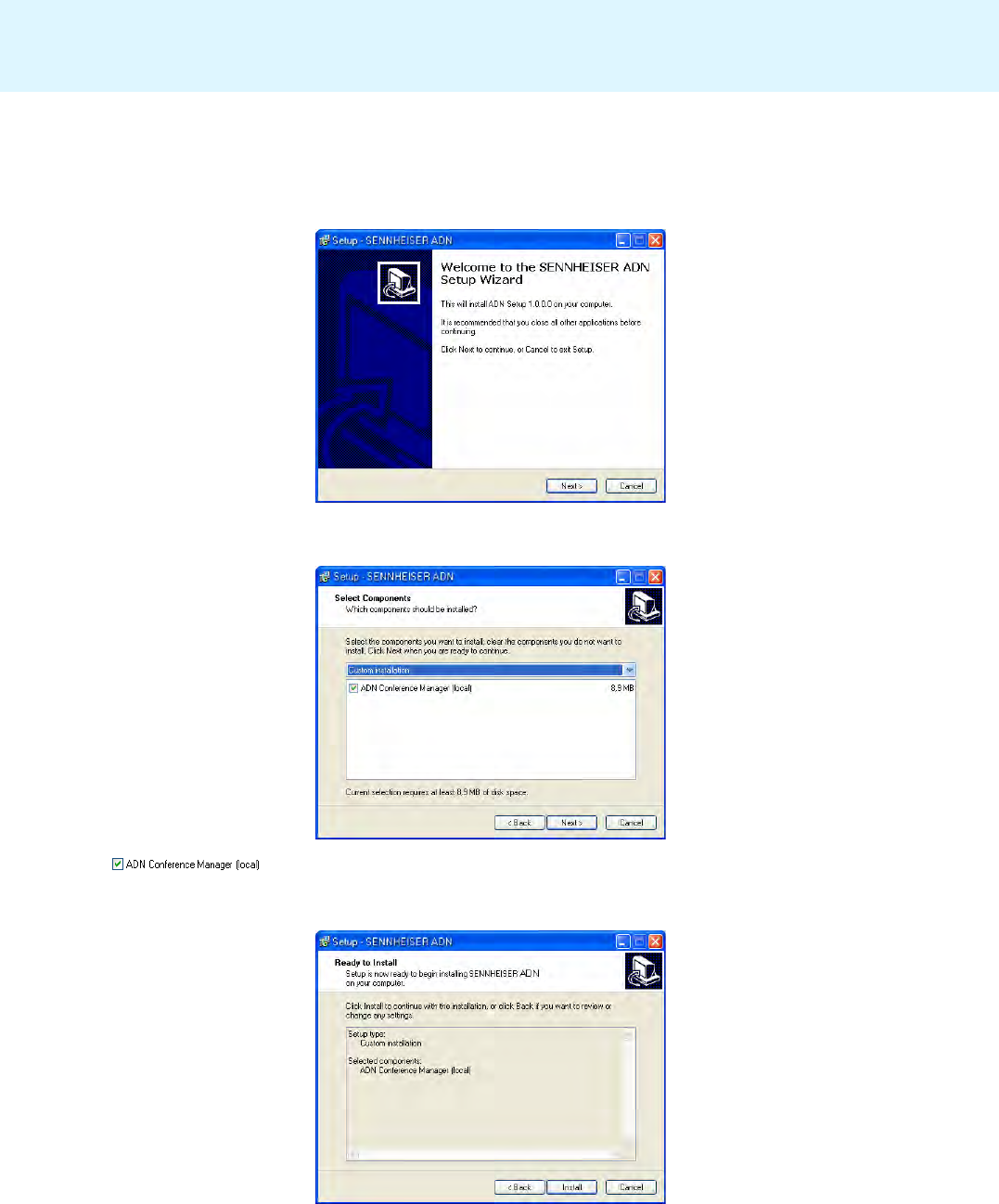
51
Using the “Conference Manager” software
Installing the “Conference Manager” software
̈ Start the “ADNSetup.exe” file in the “Conference Manager” folder on the
enclosed CD ROM.
A c
onfirmation prompt appears:
̈ Click the “Next” button.
A selection window appears:
̈ Make sure that the “ADN Conference Manager (local)” check box is ticked.
̈ Click the “Next” button.
A summary of the installation settings is displayed:
̈ Confirm this summary by clicking the “Install” button.
The installation starts.
̈ Follow the instructions of the Installation Wizard.


















