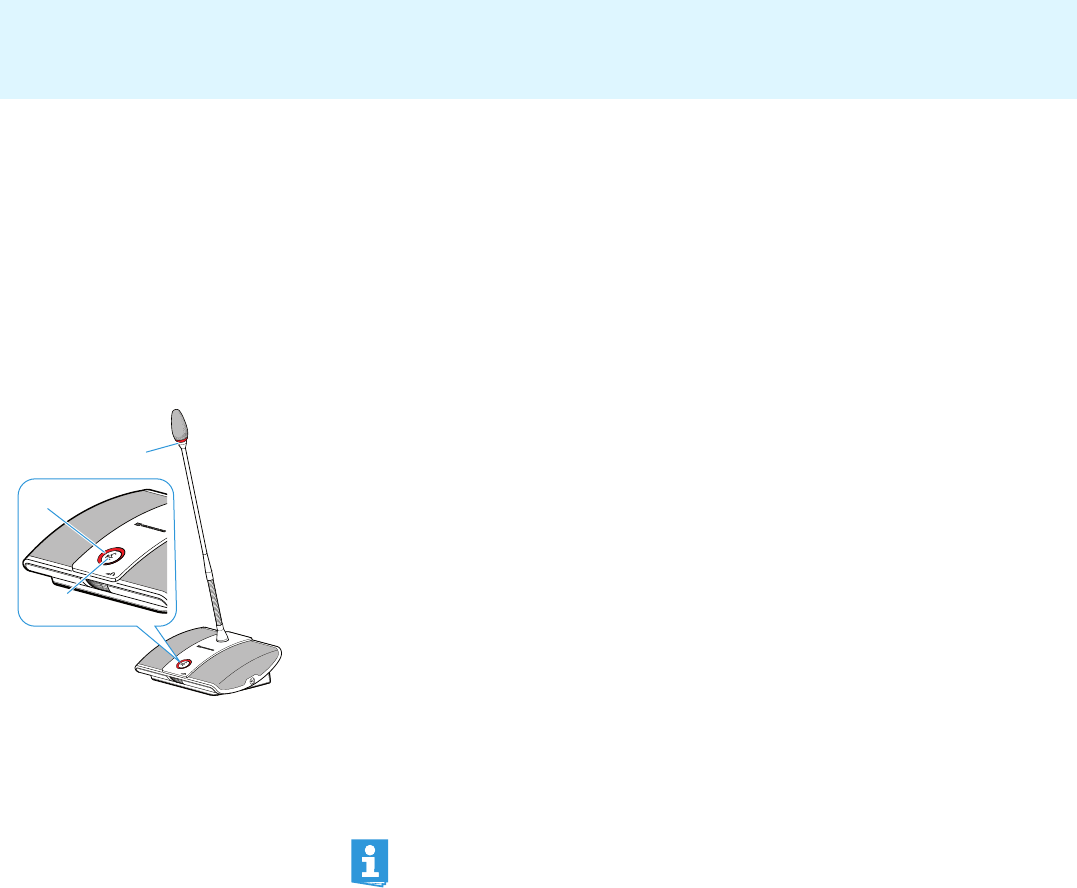
45
Running a conference
Operating a delegate unit
Taking the floor/Making a request to speak
Depending on the conference mode set (see page 26) you can
• take the floor immediately or
• make a request to speak.
You then have to wait until the chai
rman
activates your microphone.
If the conference mode is set so that you can take the floor immediately (“Direct
Access” mode (factory default setting) or “Override” mode, see page 26):
̈ Press the microphone key .
Your microphone is activated and you ca
n take the floor immediately.
The microphone LED and the signal light ring light up red. The
loudspeaker is muted. Depending on the conference mode and the micro-
phone limit set, the microphone of the prev
ious speaker will be deactivated.
If the conference mode is set so that you firs
t have to make a request to speak
(“Request” mode, see page 26):
̈ Press the microphone key .
Your request to speak is added to t
he request-to-speak list.
Depending on the setting adjusted in the operating
menu (see page 30):
– the microphone LED flashes green and the signal light ring flashes red
or
– only the microphone LED flashes green.
When the chairman grants you speaking privileges, your micr
ophone is acti-
vated. The microphone LED and the signal light ring light up red. The
loudspeaker is muted. Depending on the conference mode and the micro-
phone limit set, the microphone of the prev
ious speaker will be deactivated.
Deactivating the microphone/Cancelling
a request to speak
To deactivate the microphone when you have finished speaking or to cancel a
request to speak:
̈ Press the microphone key once more.
The microphone LED and the signal light ring go off.
·
¶
º
With a chairman unit, you can take the floor at any time, without first
having to be granted speaking privileges.
If you are using delegate units only, you can only choose conference
modes where speaking privileges do not have to be granted by a
chairman (“Direct Access” or “Override” mode, see page 26). Alterna-
tively, you can use the “Conference Mana
ger” software to control the
delegate units (see page 95).
¶
º
·
¾
¶
º
·
º
º
·
¾
¶
º
·


















