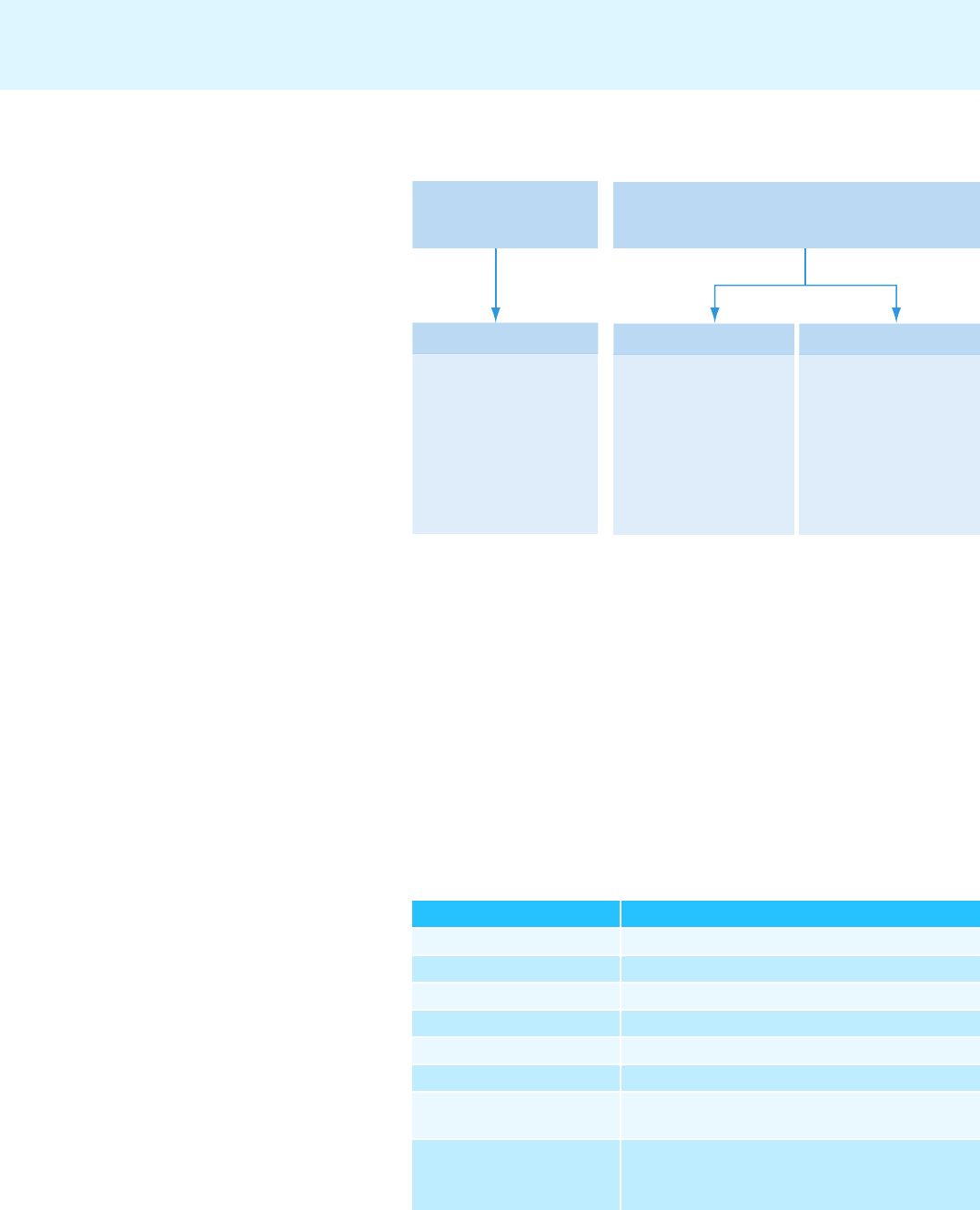
Using the “Conference Manager” software
50
The following overview shows the functions that are available depending on the
connections status:
Preparing the central unit’s integrated software for use
Connecting and configuring the screen, mouse, and keyboard
̈ Connect the screen, mouse, and keyboard to the
central unit (see page 19).
To optimally use the screen, mouse, and keyboard, you have
to configure the
devices one time:
̈ Adjust the setting for the screen, mouse, a
n
d keyboard to your needs (see
page 63).
Preparing the Windows version of the software for use
System requirements
Component Requirement
Processor Intel Pentium 4 or AMD Athlon XP, 2 GHz or more
RAM Min. 512 MB
Hard disk Min. 150 MB free hard disk memory
Drives CD ROM or DVD ROM
Interfaces/network Ethernet 100 MBit/s
TCP/IP internet protocol Internet Protocol version 4 (IPv4)
Screen Minimum resolution: 800 x 600 pixels
Recommended: 1024 x 768 pixels
Operating system Microsoft Windows XP Professional with SP 2
Microsoft Windows Vista
Microsoft Windows 7
“Disconnected”
– not connected
to the central unit
“Setup” operating mode
• Room View window
can be edited
• Delegate View
window can be
edited
• Configuration can
be edited
“Setup” operating mode
• Room View window
can be edited
• Delegate View
window can be
edited
• Configuration can
be edited
• Conference units
can be initialized
“Live” operating mode
• Conference control
via Room View
window
• Conference control
via Delegate View
window
• Configuration
can be edited
“Connected”
– connected to the central unit


















