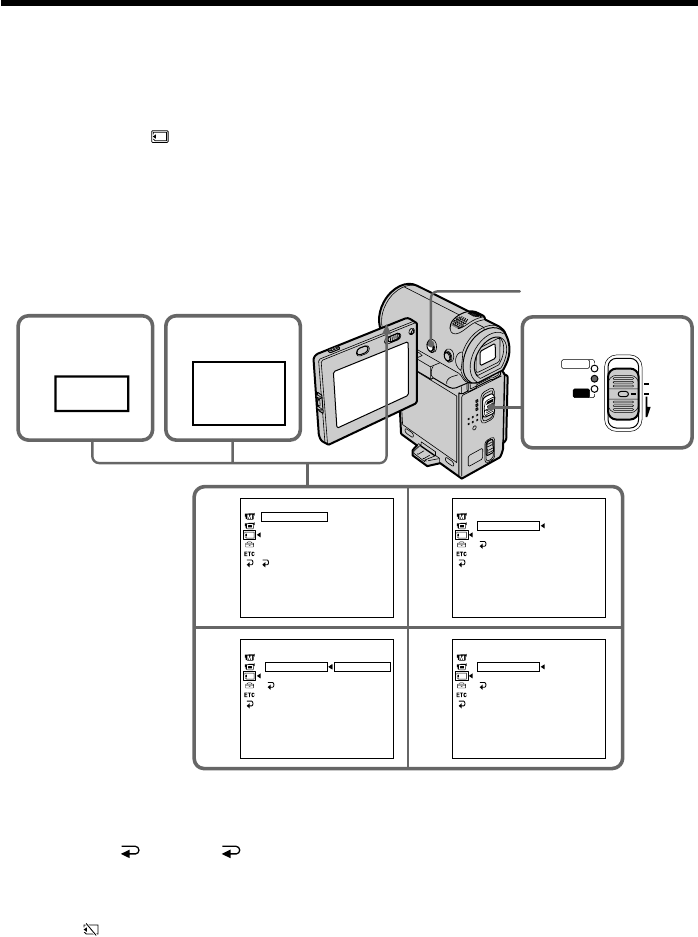
120
Recording still images on a “Memory Stick”
– Memory Photo recording
(1) Set the POWER switch to MEMORY.
(2) Select FN, then press the center z on the control button. The PAGE1 screen
appears.
(3) Select MENU, then press the center z on the control button. The menu
appears.
(4) Select
, then press the center z or B on the control button.
(5) Select STILL SET, then press the center z or B on the control button.
(6) Select PIC MODE, then press the center z or B on the control button.
(7) Select MULTI SCRN, then press the center z on the control button.
(8) Press DISPLAY to turn off the menu.
To return to the FN screen
Select RETURN, , then press the center z on the control button after step 7. The
PAGE1 screen appears. Next, select EXIT, then press the center z on the control button.
If the capacity of the “Memory Stick” becomes full
“ FULL” appears on the screen, and you cannot record still images on this “Memory
Stick.”
2
FN
3
4
MEMORY SET
STILL SET
MOVIE SET
SLIDE SHOW
DELETE ALL
FORMAT
RETURN
5
MEMORY SET
STILL SET
PIC MODE
QUALITY
RETURN
SINGLE
6
MEMORY SET
STILL SET
PIC MODE
QUALITY
RETURN
7
MEMORY SET
STILL SET
PIC MODE
QUALITY
RETURN
MULTI SCRNSINGLE
MULTI SCRN
1
MENU
8
MEMORY/
NETWORK
VCR
CAMERA
(CHG)
POWER
OFF
ON
MODE


















