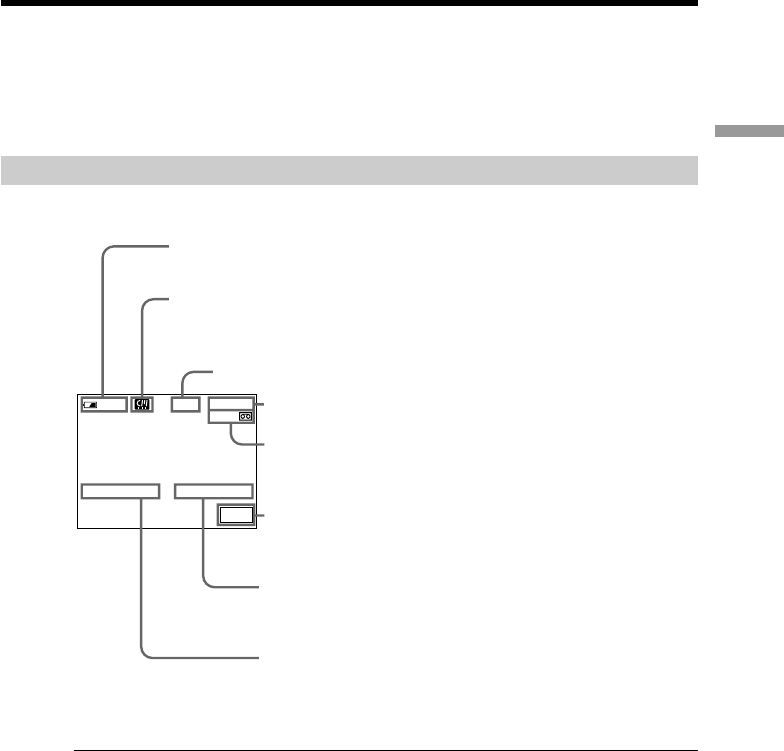
35
Recording
– Basics
Notes on digital zoom
•Digital zoom allows you to set values up to 20× or 120×.
•The picture quality deteriorates as you push ZOOM down toward the “T” side.
When the POWER switch is set to MEMORY (DCR-IP7BT only)
You cannot use the digital zoom.
The indicators displayed in recording mode
The indicators are not recorded on the tape.
Remaining battery time indicator
The remaining battery time indicator roughly indicates the recording time. The
indicator may not be correct, depending on the conditions under which you are
recording. When you close the LCD panel and open it again, it takes about 1 minute for
the correct remaining battery time in minutes to be displayed.
Tape counter
The tape counter can be reset using COUNT RESET on the PAGE3 screen via the FN
screen.
Remaining tape indicator
The indicator may not be displayed accurately depending on the tape.
0:00:01
45min
40
min
REC
FN
JUL 4 2002 12 : 05 : 56 PM
Recording a picture
Micro Cassette Memory indicator
Remaining battery time indicator
STBY/REC indicator
Remaining tape indicator
This appears soon after you insert a cassette.
Tape counter indicator
FN button
Select this button to display the operation buttons on the
screen.
Time indicator
The time is displayed about 5 seconds after the power is
turned on.
Date indicator
The date is displayed about 5 seconds after the power is
turned on.


















