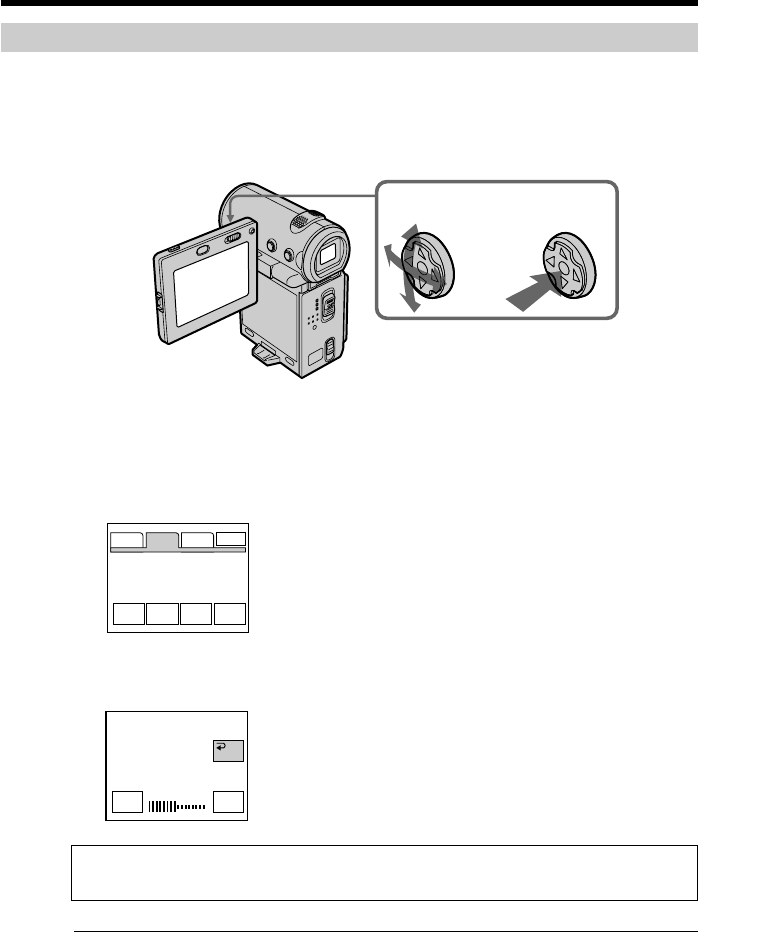
Getting started
7
12
How to use the control button
Most of the operations are carried out using the control button. Select a button
displayed on the screen using the control button, then press the center z on the control
button.
(1) Press v/V/b/B on the control button repeatedly to select the desired button
displayed on the screen.
The selected button turns orange.
(2) Press the center z on the control button to enter the setting.
Repeat steps 1 and 2 to execute the function.
The procedure above is referred to as “Select [XXXX], then press the center z on the
control button” in this operating instructions.
When an item is selected
A green bar appears above the item.
If certain items are not available
The color of those items changes to gray.
Introduction – Basic operations
PAGE1 PAGE2 PAGE3
EXIT
LCD
BRT
VOL
END
SCH
TITLE
LCD BRT
–+
OK


















