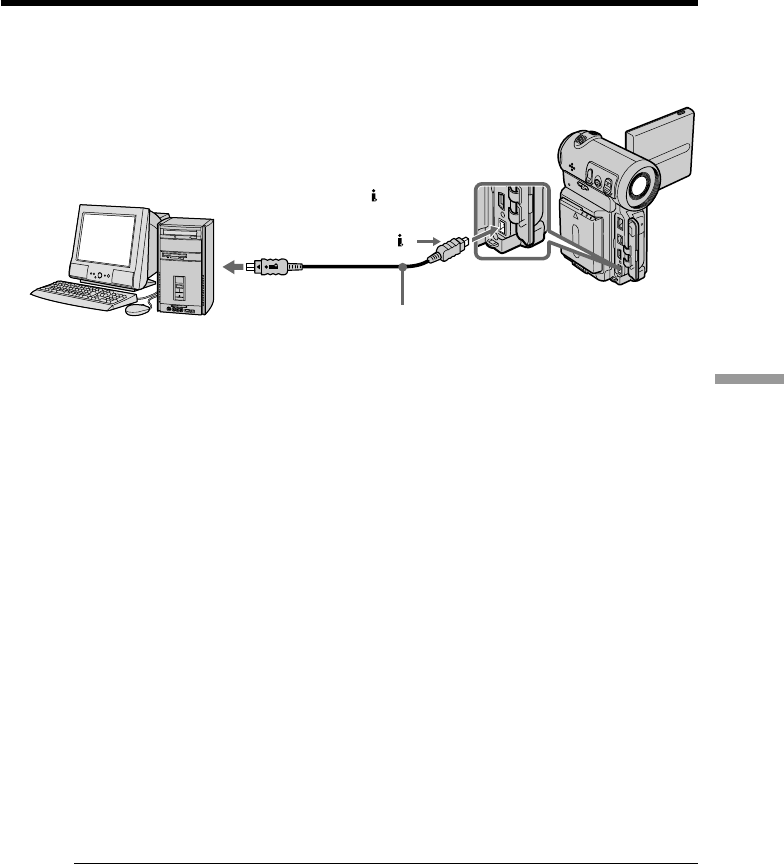
155
Connecting with a computer
— Connecting with a computer —
Viewing images recorded on a tape using
your computer
You can view or edit the images recorded on a tape using your computer. You can
record images edited with the computer on the tape.
To view images on your computer, the application software MovieShaker Ver. 3.1 for
MICROMV (supplied) is required.
Note
To view images on your computer, you have to install the i.LINK driver and the
application software into your computer. They are included in the supplied application
software MovieShaker Ver. 3.1 for MICROMV.
Before installing the i.LINK driver and the application software into your computer, be
sure not to connect the camcorder to the computer. For details on installing and on an
i.LINK connection, refer to the operating instructions supplied with MovieShaker Ver.
3.1 for MICROMV.
Recommended computer environment
Recommended Windows environment
OS: Microsoft Windows MillennuiumEdition, Windows 2000 Professional,
Windows XP Home/Professional (support to be provided). Standard
installation is required.
Operation is not assured if the above environment is an upgraded OS.
CPU: MMX Pentium III 600 MHz or faster (Required)
MMX Pentium III 800 MHz or faster (Recommended)
Main memory: 128 MB or larger (Required)
256 MB or larger (Recommended)
Display: 800 × 600 or larger screen size/1024 × 480 or larger screen size, 16-bit
color or higher
Hard disk: 100 MB hard disk space (for installation), ATA66 or higher speed
(required for capturing an image)
The i.LINK (IEEE1394) connector must be provided as standard.
Note
Operations are not guaranteed for all the recommended computer environments
mentioned above.
i.LINK connector
Computer
i.LINK
cable
Push into the end
i.LINK
(MICROMV)


















