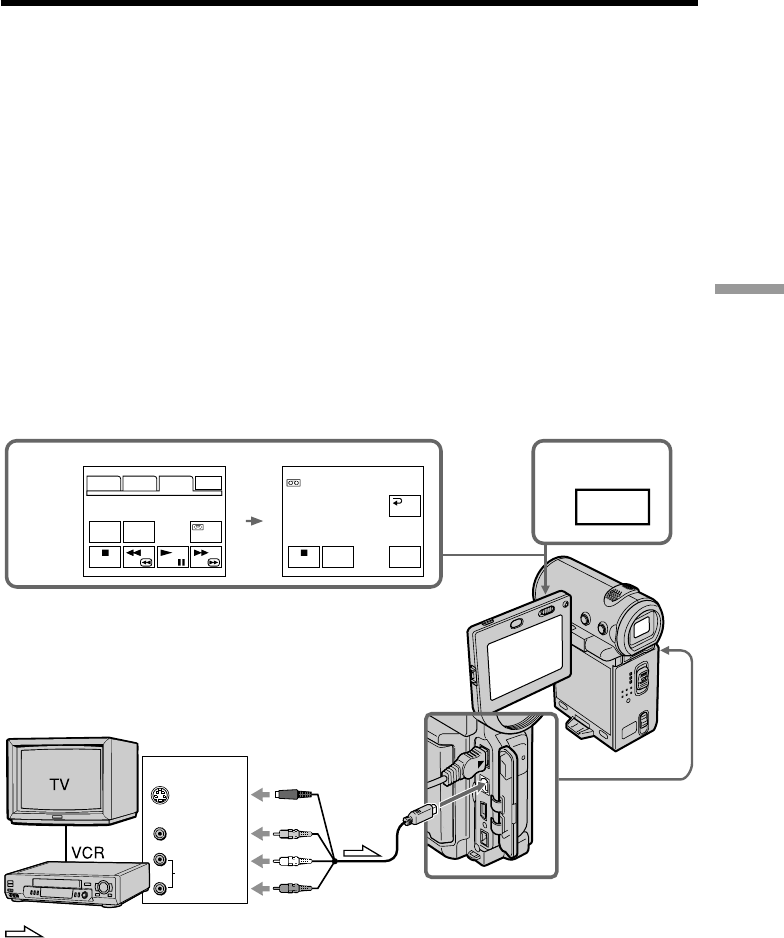
85
Editing
2 Making a recording
Before operation
Set DISPLAY to LCD in the menu settings (The default setting is LCD.) (p. 102).
(1) Insert a blank tape (or a tape you want to record over) into your camcorder
and insert a recorded tape into the VCR.
(2) Set the POWER switch to VCR.
(3) Select FN, then press the center z on the control button. The PAGE1 screen
appears.
(4) Select PAGE3, then press the center z on the control button. The PAGE3
screen appears.
(5) Select q REC CTRL, then press the center z on the control button, and select
REC PAUSE, then press the center z on the control button.
(6) Press N on the VCR to start playback. The picture from the VCR appears on
the screen on your camcorder.
(7) Select REC START, then press the center z on the control button at the scene
where you want to start recording. The recording starts.
4,5 3
FN
PAGE1 PAGE2 PAGE3 EXIT
DATA
CODE
COUNT
RESET
REC
CTRL
REC
PAUSE
REC CTRL
RET.
S VIDEO
VIDEO
AUDIO
OUT
REC
START
: Signal flow
Recording a program
A/V
S VIDEO or VIDEO





















