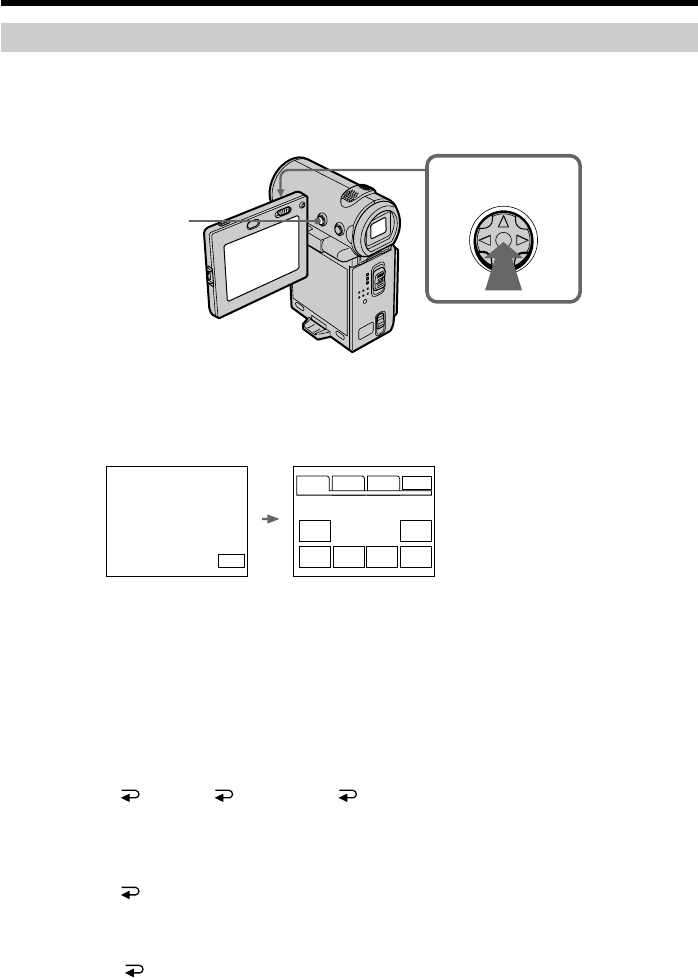
8
How to use the FN screen
If FN is not displayed on the screen, press DISPLAY or the center z on the control
button.
(1) Select FN with v/V/b/B on the control button, then press the center z. The
FN screen appears.
(2) To change the page, select PAGE1, PAGE2, or PAGE3 with v/V/b/B on the
control button, then press the center z. The PAGE1/PAGE2/PAGE3 screen
appears.
(3) Select the desired item with v/V/b/B on the control button, then press the
center z. The screen that corresponds to that button will appear, or that
function will be executed.
To return to the FN screen
Select OK, then RETURN, or END with v/V/b/B on the control button,
then press the center z. Next, select EXIT with v/V/b/B on the control button, then
press the center z.
To execute settings
Select OK with v/V/b/B on the control button, then press the center z. The
display returns to the PAGE1/PAGE2/PAGE3 screen.
To cancel settings
Select OFF or AUTO with v/V/b/B on the control button, then press the center z.
The display returns to the PAGE1/PAGE2/PAGE3 screen.
Introduction – Basic operations
1–3
DISPLAY
PAGE1 PAGE2 PAGE3
EXIT
MENU FOCUS
FADER SELF
TIMER
MEM
MIX
EXPO–
SURE
FN
In CAMERA mode


















