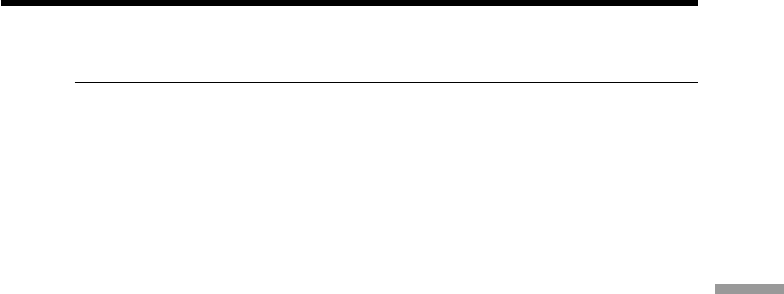
83
Editing
When you have finished dubbing the tape
Stop the recording on the recorder, and stop the playback on the camcorder.
You can connect only one recorder using the i.LINK cable
See page 176 for more information about i.LINK.
The following functions do not work during digital editing:
– Picture effect
– Digital effect
Note on playback pause pictures
When you dub a playback pause picture:
•The recorded picture becomes rough when recorded through the i.LINK (MICROMV)
jack.
•The picture may jitter when you play back the tape on other video devices.
•There may be a time-lag when you play back the tape on other video devices.
Dubbing a tape


















