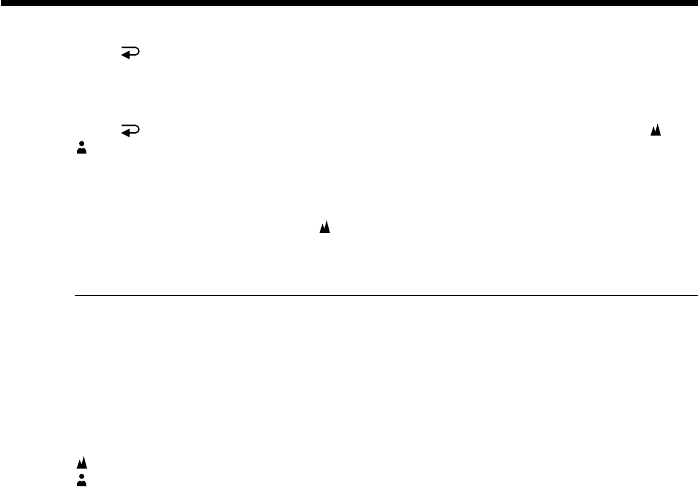
66
To return to the FN screen
Select OK, then press the center z on the control button after step 4. The PAGE1
screen appears. Next, select EXIT, then press the center z on the control button.
To return to the autofocus mode
Select AUTO, then press the center z on the control button in step 4. The 9, or
indicator is turned off, and the camcorder returns to the autofocus mode.
To record distant subjects
In step 4, select INFINITY, then press the center z on the control button. The focus is
set to the infinity position and the indicator appears. Use this mode when your
camcorder focuses on near by objects even though you are trying to shoot a distant
object.
To focus precisely
It is easier to focus on the subject if you adjust the zoom to shoot at the “W” (wide-
angle) after focusing at the “T” (telephoto) position.
When you shoot close to the subject
Focus at the end of the “W” (wide-angle) position.
9 changes as follows:
when recording a distant subject.
when the subject is too close to focus on.
Focusing manually


















