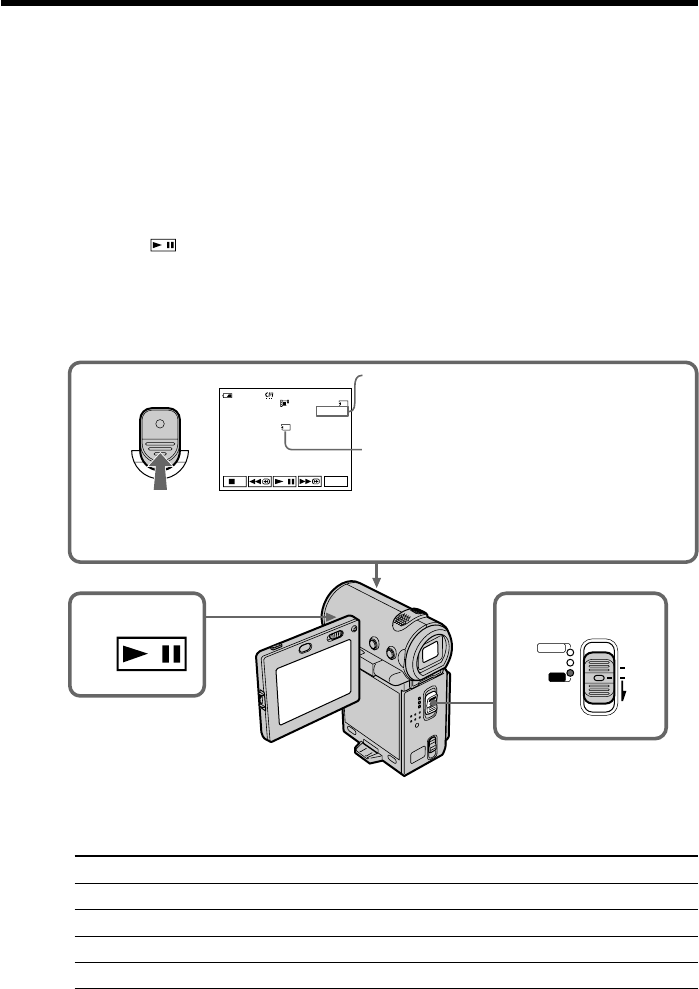
128
3
STD
40
REC
[
15
]
0
:
03
0
:
15
:
42
min
SEC
BBB
N
FN
2
1
START/STOP
MEMORY/
NETWORK
VCR
CAMERA
(CHG)
POWER
OFF
ON
MODE
This indicator is displayed for 5 seconds after
pressing START/STOP. The indicator is not
recorded.
Recordable time on the “Memory Stick.”
Recording a picture from a tape as a
moving picture
– DCR-IP7BT only
Your camcorder can read moving picture data recorded on a tape and record it as a
moving picture on a “Memory Stick.” Your camcorder can also take in moving picture
data through the input jack and record it as a moving picture on a “Memory Stick.”
Before operation
•Insert a recorded tape into your camcorder.
•Insert a “Memory Stick” into your camcorder.
(1) Set the POWER switch to VCR.
(2) Select
, then press the center z on the control button. The picture recorded
on the tape is played back.
(3) Press START/STOP at the scene where you want to start recording. Your
camcorder starts recording.
The recordable time for an MPEG movie
Quality mode recordable time
SUPER FINE Maximum 45 s
FINE Maximum 1 min 10 s
STANDARD Maximum 2 min 20 s
LIGHTMODE Maximum 4 min 40 s


















