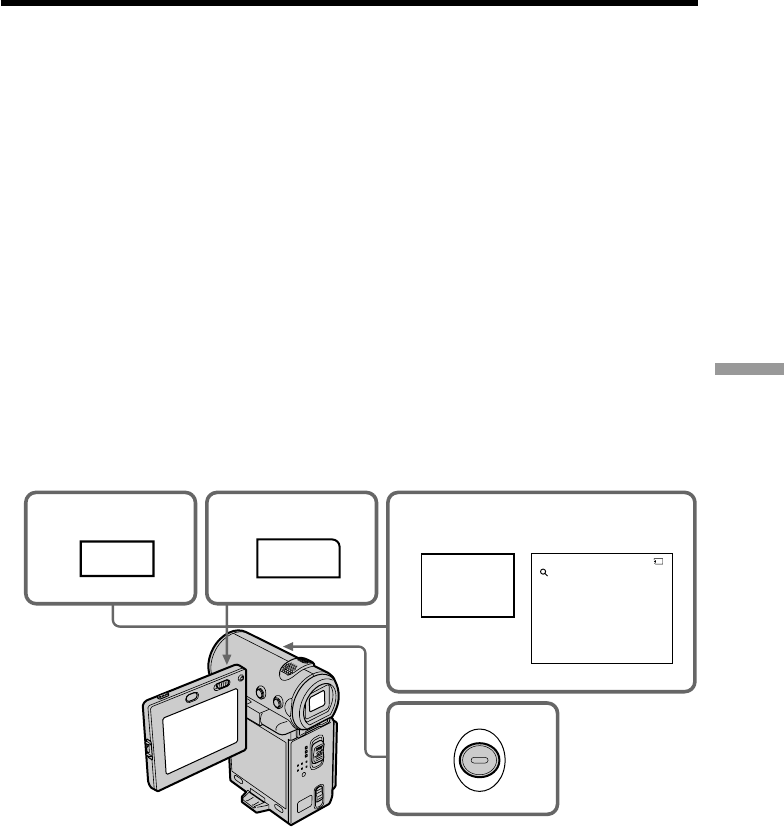
145
“Memory Stick
” Operations
Enlarging still images recorded on a
“Memory Stick” – Memory PB ZOOM
– DCR-IP7BT only
You can enlarge still images recorded on a “Memory Stick.”
Before operation
Insert the “Memory Stick” into your camcorder.
(1) In memory playback mode, select FN, then press the center z on the control
button. The PAGE1 screen appears.
(2) Select PAGE2, then press the center z on the control button. The PAGE2
screen appears.
(3) Select PB ZOOM, then press the center z on the control button. The PB ZOOM
screen appears.
(4) Push down ZOOM to enlarge the image. The zoom scaling can be selected
from 2×, 3×, 4×, and 5×.
(5) Move the enlarged area.
v: To view the upper portion of the original image.
V: To view the lower portion of the original image.
b: To view the left portion of the original image.
B: To view the left portion of the original image.
To cancel the Memory PB ZOOM function
Press the center z on the control button.
MEMORY PLAY
3/14
PB ZOOM
x 2
[EXEC]:END 100–0003
2
4
3,5
1
FN
PB
ZOOM
PAGE2
W
T


















