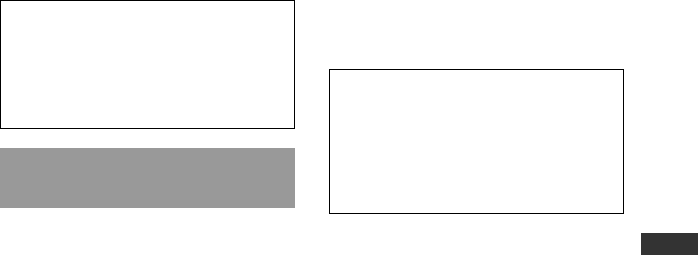
15
Getting Started
When using On-PC Setup
If you set up the Remote Commander
using On-PC Setup, you do not need to
read this PDF manual “Setting by On-
Remote Setup”.
(pages 45 – 69)
Setting procedure for On-
Remote Setup
If you set the Remote Commander On-
Remote Setup, follow the procedure
below.
Step1: Setting the preset codes.
(page 45).
Step2: Operating AV components
using the Remote Commander.
After finishing the setting of the
preset codes, you can use the Remote
Commander to operate your AV
components.
• Operating the XPRESS function
(page 22).
• Operating components
individually (page 27).
Option1: You can also change the
Unit Settings such as backlight
and beep (pages 34, 41).
Option2: You can also change the
settings of the buttons or keys
on the Remote Commander.
• Using non-preset remote control
operations (Learning function)
(page 47).
•Programming a series of
commands with just one button
(System Control function)
(page 51).
• Setting the XPRESS macro
activation (page 56).
• Controlling the volume of visual
components connected to an audio
component (page 57).
• Setting the Timer (page 59).
• Changing the names of labels
(page 65).
When using On-Remote Setup
If you set up the Remote Commander
using On-Remote Setup, you do not need
to install the AX Remote Editor and its
driver, or connect the Remote
Commander to your PC. You also do not
need to read the PDF pages 16 to 20.


















