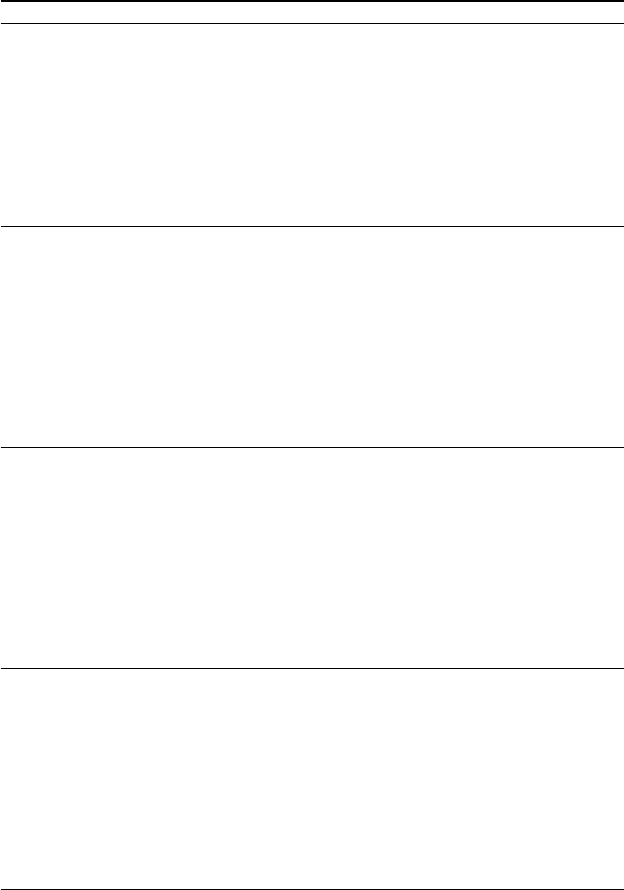
72
Problem
A System Control key
does not work properly.
Even if I set the Timer
macro, the component
does not work properly.
Even if I operate an
XPRESS function, the TV
does not turn on, or it
turns off.
Even if I operate an
XPRESS function, the
Source component does
not turn on, or it turns
off.
Solution
• Make sure that you have programmed the commands in the
correct order (page 51).
• Try changing the orientation of the Remote Commander. If
that does not help, try placing the components as close to
each other as possible.
• Check the status of the components and make sure that you
have set the components properly to receive commands.
• The preset codes are changed or new signals have been
learned for a key or button that has been programmed with a
series of commands. In this case, the new signals are
transmitted when the series of commands is executed.
• The component could not receive the signal from the Remote
Commander successfully. When using the Timer, check the
following.
– Check that the Timer macro functions correctly by pressing
the TEST key, after setting the Timer macro (page 59).
– Check the location of the Remote Commander.
• The status of the component is not suitable for operation (for
example, you programmed the power-on setting, assuming
that power of the component is off when the Timer turns on.
However, if the power of the component is on when the
component receives the signal from the Remote Commander,
the component will turn off).
• The Remote Commander memorizes the status of the
component's input selector and power on/off. However, if
you turn on/off the component with the remote control or
operate the component directly, it will not recognize the
current component status. In this case, press the SYNC-UP
button to synchronize with the status of the current
component and the Remote Commander.
• If the TV turns off by its own Sleep function, the Remote
Commander does not recognize its status. Turn off the TV
with the Remote Commander. You can also turn off the TV at
the scheduled time with the Timer on the Remote
Commander.
• The Remote Commander memorizes the status of the
component's input selector and power on/off. However, if
you turn on/off the component with the remote control or
operate the component directly, it will not recognize the
current component status. In this case, press SYNC-UP button
to synchronize the status of the current component and the
Remote Commander.
• If the TV turns off by its own Sleep function, the Remote
Commander does not recognize its status. Turn off the TV
with the Remote Commander. You can also turn off the TV at
the scheduled time with the Timer on the Remote
Commander.
Troubleshooting (continued)


















