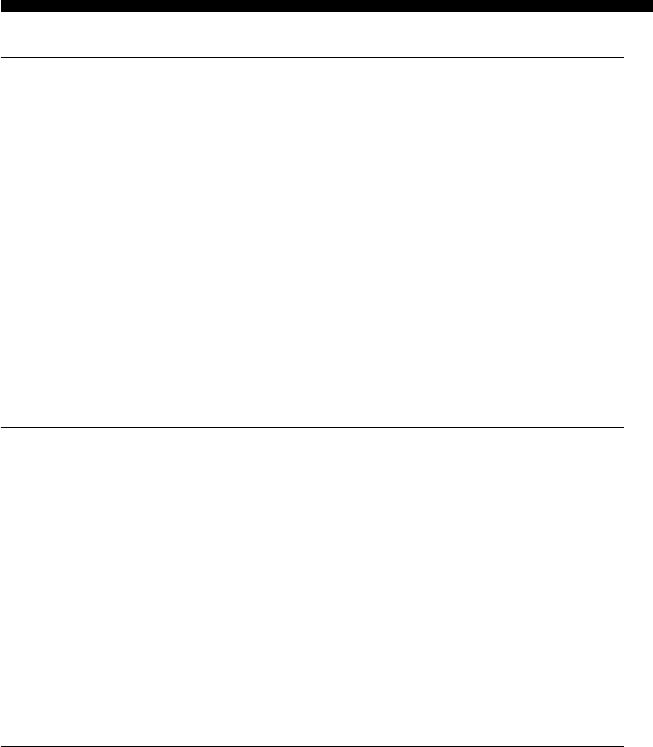
6
Table of Contents
Getting Started
Unpacking ............................................................................................................................. 8
Location and function of controls ........................................................................................ 8
Installing the batteries ....................................................................................................... 10
When to replace the batteries............................................................................................ 10
Setting the clock ................................................................................................................. 11
Remote Commander settings and operating procedures................................................... 13
About the factory setting ................................................................................................... 13
How to set up the Remote Commander (On-PC Setup and On-Remote Setup) ...... 13
Setting procedure for On-PC Setup ................................................................................. 14
Setting procedure for On-Remote Setup ......................................................................... 15
Installing the “AX Remote Editor”...................................................................................... 16
Installing the “AX Remote Editor” .................................................................................. 16
Installing the USB driver ................................................................................................... 17
Connecting the Remote Commander to your PC .......................................................... 19
Starting up “AX Remote Editor” ......................................................................................... 20
Using “AX Remote Editor”– Help ................................................................................... 20
Operating the Remote Commander
Operating your components ............................................................................................... 21
What is the XPRESS function? .......................................................................................... 21
Operating the XPRESS function ....................................................................................... 22
To synchronize with the status of a component – SYNC-UP.........................................................25
To perform an easy action “Air-Slide” for XPRESS function.........................................................26
Operating components individually ............................................................................... 27
To control the volume ........................................................................................................ 29
Executing a series of commands at a scheduled time – Timer function............................. 29
To quickly switch the Timer on or off .............................................................................. 30
Executing a series of commands with just one button – System Control function............ 31
Using other useful functions............................................................................................... 32
To operate the Remote Commander in the dark............................................................ 32
Locking the controls – Hold function .............................................................................. 33
To turn off all the components at one time ..................................................................... 33
Unit Settings
Setting the backlight .......................................................................................................... 34
Setting the LCD display ...................................................................................................... 37
Setting the automatic-off time of the LCD display ........................................................ 37
Calibrating the alignment of the LCD display ............................................................... 39
Setting the contrast of the LCD display .......................................................................... 40
Setting the beep ................................................................................................................. 41
Adjusting the clock .............................................................................................................42
To change the display to the daylight savings time (summer time) indication ........ 43


















