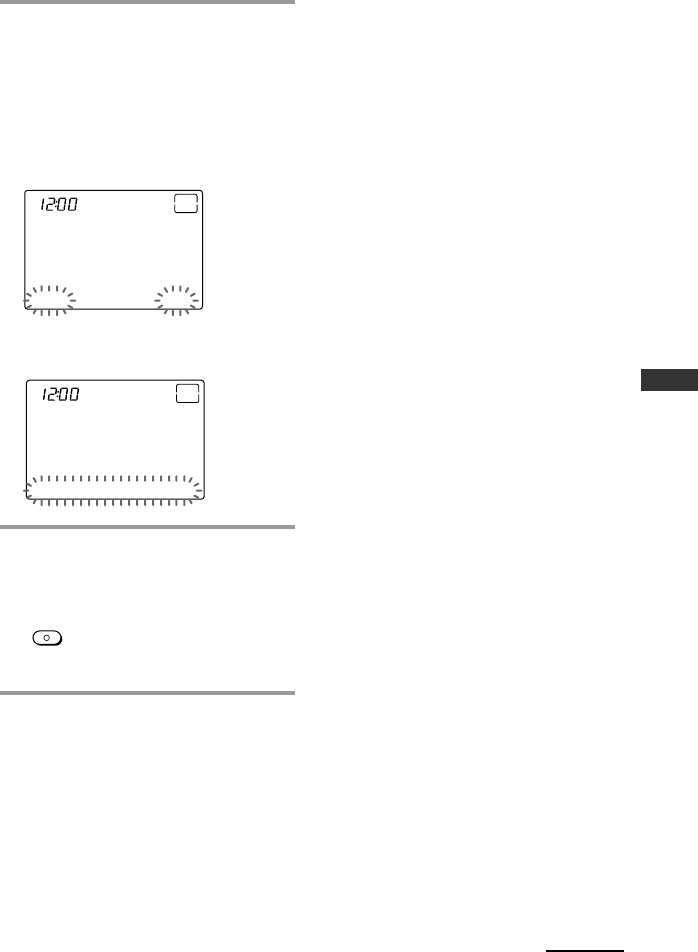
63
Setting by On-Remote Setup
12
Press the ON/OFF or TEST key
to activate the Timer.
ON/OFF: With a beep sound, “ON”
appears on the top-right of the LCD
display, and the Remote Commander
enters the Timer standby mode.
TEST: You can check the Timer macro
by transmitting the signals.
PROG4
SU
AM
ON
LEARN
NG
ON/OFF MACRO TIME TEST
To reset the timer standby mode,
press the ON/OFF key again.
PROG4
SU
AM
OFF
LEARN
NG
ON/OFF MACRO TIME TEST
13
Press and hold the
COMMANDER OFF button for
more than 2 seconds.
OFF
COMMANDER
The Remote Commander turns off.
If you want to quit before
finishing
Press and hold the COMMANDER OFF button
for more than 2 seconds. The previous status
returns, and the Remote Commander turns off.
If you want to return to the
previous display
Press the BACK button or the COMMANDER
OFF button, the previous LCD display returns.
Notes
• Some Timer may not be executed at the set
time because of conflicts with other set Timer.
If the execution time arrives while another
Timer is running, the later Timer begins only
after the first one ends.
In this case also, the program may not be
executed at the set time. So, set the Timer
regarding the contents and the duration of
the Timer execution.
• When using the Timer on this Remote
Commander, only one setting can be assigned
to one program. If you want to set the Timer
to turn on at a programmed time, and to set
the Timer to turn off at another time,
program the two settings separately.
• If there are some programs set to be executed
at the same time, they start in order from the
lowest Timer number.
• According to the status of the component
operated by the Timer, the next program
might not function successfully. When setting
a Timer, check carefully the setting of other
programs.
Continued


















