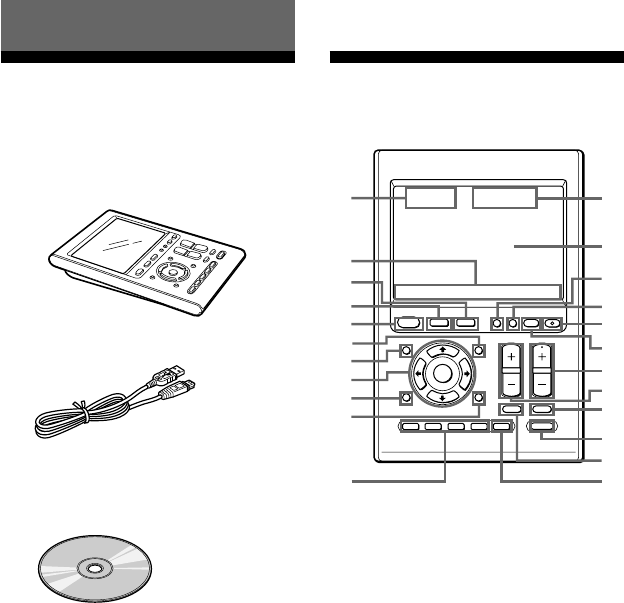
8
Getting Started
Unpacking
Check the contents of the package before
using the Remote Commander.
•Remote Commander RM-AX4000 (1)
•USB mini cable (1)
•CD-ROM for the AX Remote Editor
software, PDF file Operating
Instructions (1)
•Quick Start Guide (1)
•Preset code lists (1)
•Warranty Card (1)
Location and function
of controls
EPG
MENU
SYSTEM CONTROL
OK
1 MORE43
COMPONENT
VOLUME
BACK
XPRESS
2
RECALL
OFFLIGHTTIMER
COMMANDER
MUTING
SYNC-UP
CHANNEL
EXIT TOOLS
ALL OFF
qs
wa
wd
ws
qd
qh
qj
ql
qk
w;
qg
qf
1
2
qa
9
0
7
6
5
4
3
8
The CHANNEL + button has a tactile dot.
1 Clock display (pages 11, 42)
Displays the clock, the transmission
mark, the battery mark and the timer
mark.
2 Label keys
Different keys appear depending on
the selected display. The Label keys
are used mainly to choose the XPRESS
function/component/System
Control/Timer/setting items, etc. You
can change the names of the XPRESS
function, components, System Control
key and Timer as the Label keys.
3 COMPONENT button (page 27)
The component names appear as the
Label keys. When you press a
component name, the operating
display for that component appears.
4 BACK button (page 24)
Used to return to the previous display.


















