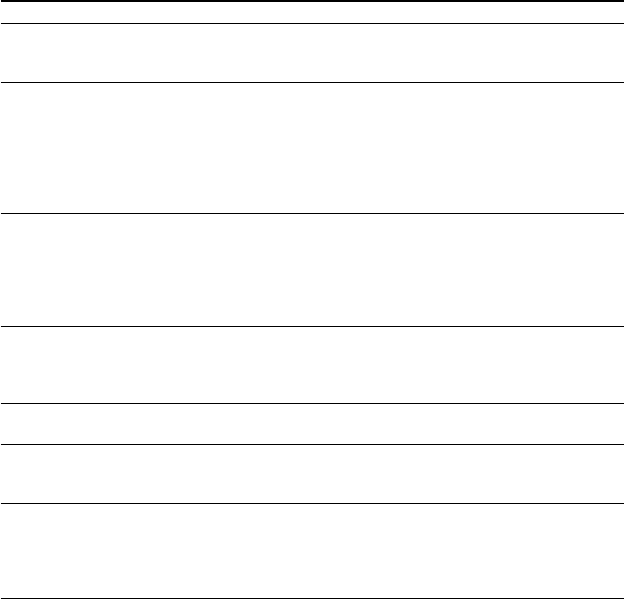
74
Problem
The keys learned do not
operate properly.
“NG” flashes 5 times
when learning.
“NG” flashes twice when
learning.
The Remote Commander
does not memorize the
radio band change (AM/
FM) or frequency.
The setting display does
not appear.
The setting display
finishes in process of the
setting.
“PRESET”, “LEARN”,
“MACRO”, ”TIMER”,
and ”LABEL” do not
appear on the LCD
display.
Solution
Make sure that the Remote Commander has learned the correct
signals. See “For accurate learning” (page 51) and try the
learning procedure again (page 48).
• Leaning has not succeeded. After checking the following, try
the learning procedure again (page 48).
– Change the distance between the Remote Commander and
remote control.
– See “For accurate learning” (page 51).
• The preset codes cannot be set. See the supplied “Preset code
lists” and try setting the preset codes again (page 45).
• Learned signals have been programmed for the button or key
to which you want to set the learning, System Control
function.
Clear the learned signals (page 54) and try setting again.
• Learn the signal within 10 sec after selecting a key/button
you want to teach.
The Remote Commander cannot learn them. If you want to
adjust the radio band or frequency, operate it manually.
The batteries are weak. Replace with new ones.
The batteries are weak. Replace with new ones.
These setting only appear with On-PC setup. To see these items,
use the AX Remote Editor software.
Troubleshooting (continued)


















