4
Features
The RM-AX4000 Remote Commander
provides centralized control of all your
AV components from a single remote
control and saves the trouble of operating
different AV components with different
remote control devices. The following are
its main features.
Control up to 16 components
With the Remote Commander, you can
control up to 16 components, including
your TV, VCR, DVD, CD, RCVR, etc.
Centralized control of Sony AV
components with this one Remote
Commander
The Remote Commander is preset at the
factory to operate Sony brand
components, so you can use it out of the
box as a control center for your Sony AV
components.
Remote control signals for non-Sony
components are also preset
The Remote Commander also recognizes
the preset codes for most major brands
components, as well as Sony. Just select
the corresponding codes to control all
your AV components.
XPRESS functions for executing a
series of commands to operate
several AV components, just by
pressing one key.
Groups of commands from different
components can be set onto up to 8
XPRESS keys. For example, when you
watch a DVD using a TV and amplifier/
receiver, you just press one key to on/off
each component, select the correct inputs.
Available keys for the XPRESS function
appear on the LCD display. Also,
XPRESS function can memorize the
status of power on/off, input selector for
each component, and send a signal to
synchronize the status which you want
without reference to the component’s
status.
The AX Remote Editor software allows
you to make advanced settings for the
Remote Commander.
Air-Slide executes an XPRESS
function by “sliding your finger”
across the LCD display
You can also perform an XPRESS
function by sliding your finger in a set
pattern across the Remote Commander's
LCD Display. This function is called an
“Air-Slide”, and 6 different patterns are
available.
The AX Remote Editor software allows
you to make advanced settings for the
Remote Commander.
Clock display and Timer function
Up to 8 Timer macros can be
programmed to automatically turn on/
off components and other controls (such
as recording, stopping, etc.).


















