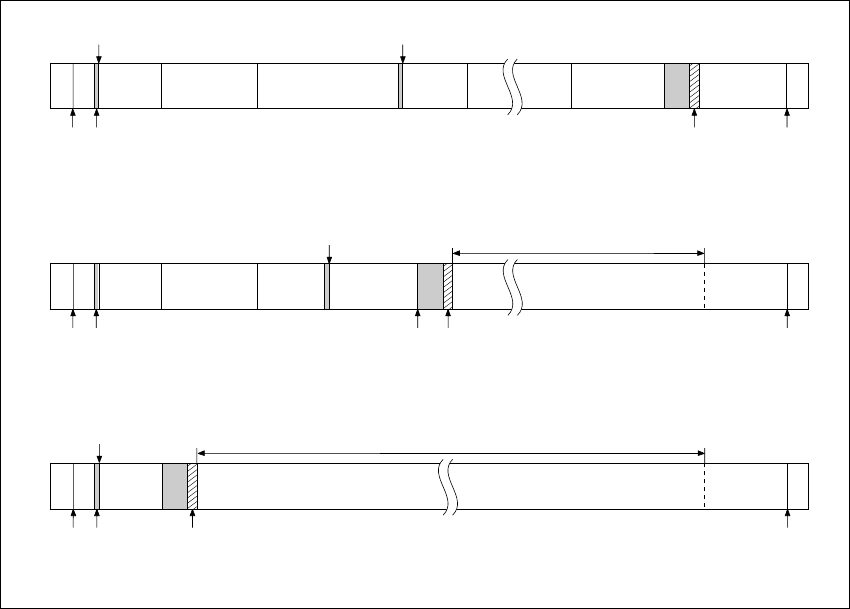
2-2 (E)
SIR-3400H / SIR-3032i / SIR-3032W
2-2. TOC
The position on the media of each recording block is registered in the TOC together with the ID and index
number and recorded immediately before the EOD. This allows searching to be performed by specifying an
ID or index number.
2-3. Initialization of Recording Media (Formatting)
When a different format (such as one where data has been written by a computer) or unformatted SMH
cartridge is loaded in the SIR-3400H, the Format Error is displayed on the LCD screen. Implement the HDD
formatting.
2-4. Removing Recording Media
Before removing a HDD, be sure to first set to STOP mode and check that HDD access has been completed.
Then, use the supplied key to eject the cartridge. If you attempt to remove it during HDD access, the HDD
can be damaged. Remove the cartridge after making sure that the access lamp goes out.
If you open the front panel while in REC mode, a warning sound is made continuously to indicate that
recording is in progress.
2-5. Overwriting Data
Overwriting can be performed on pre-recorded HDDs. An EOD is written at the point where the new recording
ends, and so old data remaining after that point cannot be played back. Therefore, care should be taken when
overwriting on pre-recorded HDDs. The figure below shows an example of an HDD which has been
overwritten from the middle of ID number 003.
2. Data Format and Basic Operations
ID001
BOM
EOM
ID002 ID003
ID004 ID100
T
O
C
BOD
EOD
ID001
BOM
EOM
T
O
C
BOD
EOD
ID001
BOM
EOM
ID002 ID003
ID004
T
O
C
BOD
EOD
Recording stop
Start ID Start ID
Blank
Blank
Blank
New recording start
New recording start
Status before overwriting (example)
Status after overwriting on the data in ID003 (example)
Status after overwriting from the BOD (example)
Not played back
Not played back


















