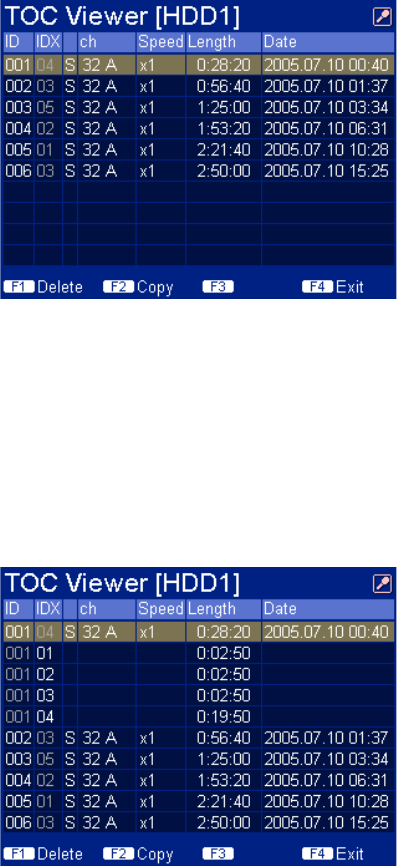
(E) 14-9
SIR-3400H / SIR-3032i / SIR-3032W
14-8. Checking the Recording Media Contents (TOC Viewer)
14-8-1. Viewing the TOC List
In the TOC Viewer, a list of the TOC is displayed.
In the TOC list, you can check the recording statuses of the recording medias.
ID/INDEX number search can be made for a selected ID or INDEX.
1 Press the F2 key in the Measurement screen.
The TOC list is displayed.
To exit the TOC Viewer, press the F4 key.
14-8-2. Detailed INDEX List including IDs
1 Use the f / F key to select ID.
2 Press the G key.
The INDEX for selected ID are deployed and displays on the screen.
To close the detailed list, press the g key.
14. Execution of Function/Checking


















