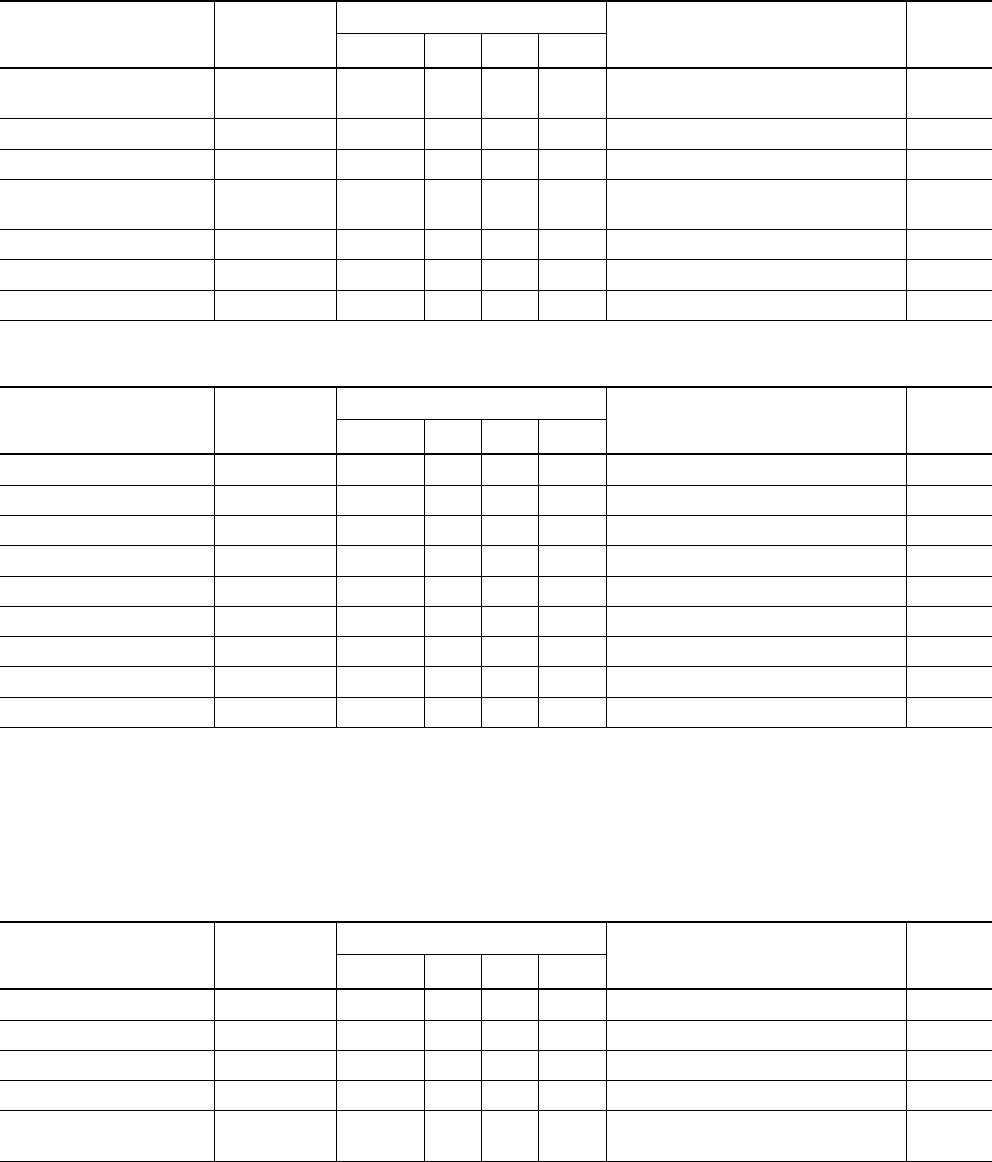
6-2 (E)
SIR-3400H / SIR-3032i / SIR-3032W
Execution items
Setting Default setting Operation Remarks
Reference
LCD screen
Key Telnet Panel
Panel lock — OO If necessary due to the operating 12-13
environment or other conditions
Copying Mark1/Mark2 — OOFor editing data after recording 14-2
Formatting the hard disk drive
— OOFor using new media before recording 14-3
Repairing recording media — OOWhen the media is corrupted, or a 14-4
discrepancies different media is inserted at one side
Calibration — OOIf needed before recording 14-5
Bar meter auto adjustment — O 14-6
Diagnostics — OOIf necessary after error display 14-7
Check items
Setting Default setting Operation Remarks
Reference
LCD screen
Key Telnet Panel
Volume —
O (Front)
13-4
Recording media contents — OOAfter recording 14-8
Alarm status — OO 17-2
Front panel status — OO 17-2
Unit configration — OO 17-2
Command — O 17-2
Error — OO 17-2
Signal level — OO 17-2
Calibration — OO 17-2
6-1-2. Measuring Unit Setting/Checking (Including Input/Output Settings)
These are the setting items for input and output. These items are set at the recording unit.
O: Setting enabled
Setting Default setting Operation Remarks
Reference
LCD screen
Key Telnet Panel
Input range ±1 Vpk OO 12-5
Input DC offset 0 % OO 12-6
Input format Direct DC O 12-7
Output level ±1 Vpk OO 12-10
Measuring unit — O
O (Front)
17-2
Monitor channel
6. Setting and Check Items


















