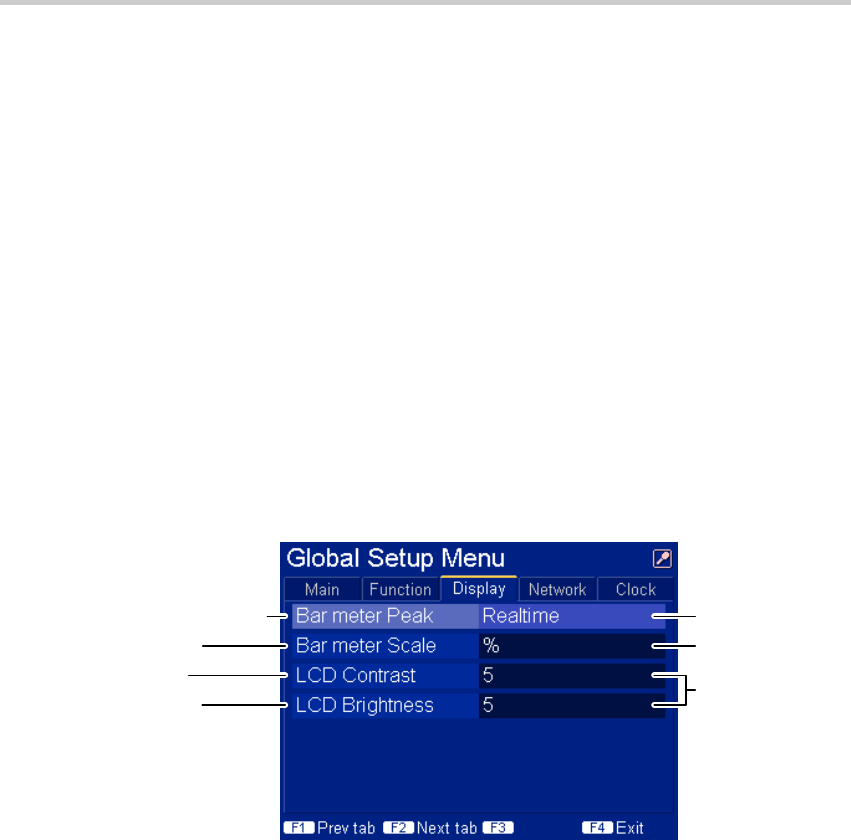
(E) 9-1
SIR-3400H / SIR-3032i / SIR-3032W
9. Display Settings (Display Screen)
9-1. Setting Procedure (for Display Screen)
Opening the Display screen
1 Press the F1 key in the Measurement screen.
The Utility screen is displayed.
2 Select the “Global Setup Menu” with the f / F keys.
3 Press the F1 key to switch the screen.
4 Select the “Display” with the F1/F2 keys.
Setting
5 Use the f / F key to select the option.
6 Use the g / G key to select the setting value.
9-2. Settings
9-2-1. Switching the Response Characteristics (Bar meter Peak)
Factory setting: Realtime
* For the setting procedure, see “9-1. Setting Procedure (for Display Screen)”.
<When set to Realtime>
The bar meter always displays the current value.
<When set to Hold>
The peak indicator is held at the maximum level until PK-CLR (F4) is pressed or until entering the E-E,
REC-PAUSE, or REC-FWD modes from STOP mode.
9-2-1. Peak Indicator Response
Characteristics
9-2-2. Bar Meter Scale
9-2-3. LCD Contrast
9-2-4. LCD Brightness
0 to 10
%/dB
Realtime/Hold


















