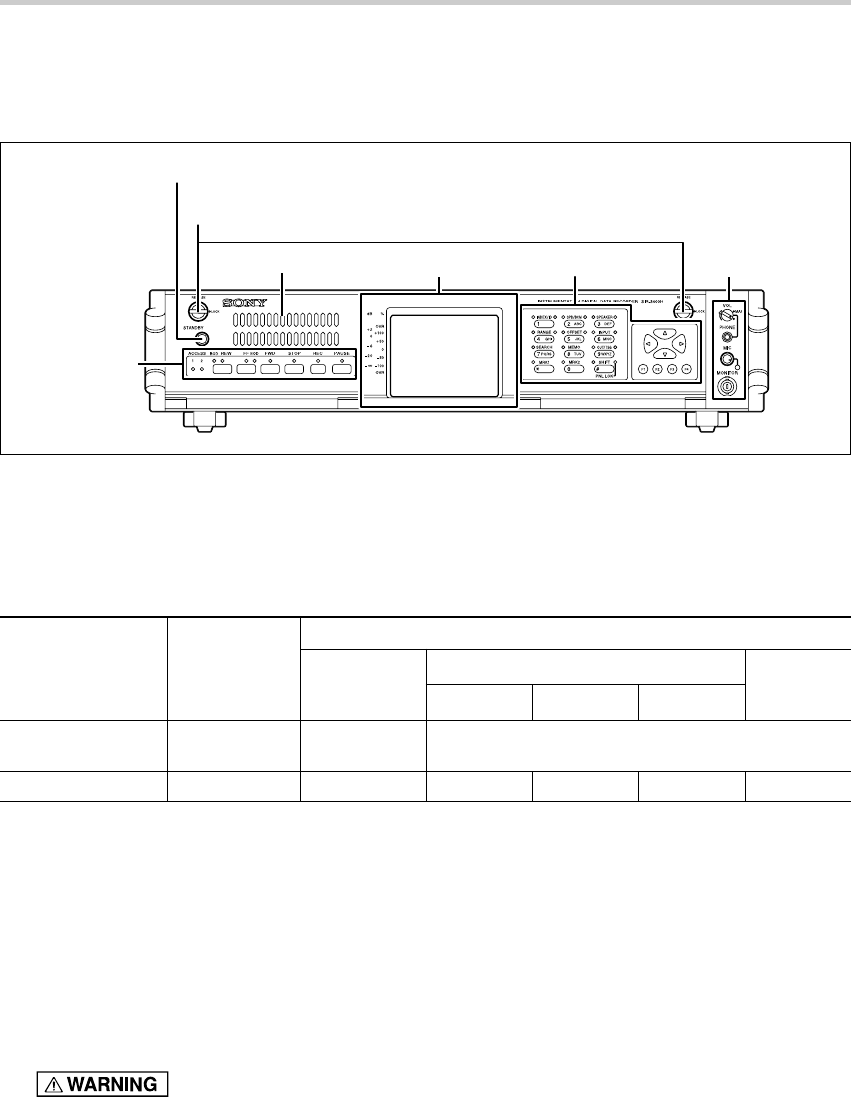
(E) 3-1
SIR-3400H / SIR-3032i / SIR-3032W
3. Names and Functions of Parts
3-1. SIR-3400H (Recording unit)
3-1-1. Front Panel
1 Standby key
Used to changes mode between standby and operation. Press and keeping this key at least two seconds
to changes standby or operation mode.
* When the unit is set to the panel lock mode, the standby key is also inhibited.
Power switch Power switch on
off
No power Standby mode
Operation
supply input
DC AC
++
++
+ DC AC
mode
Standby key Disabled Disabled Hold down for 2 seconds to switch between
standby and operation modes
Standby lamp Off Off Lit orange Lit orange Lit orange Lit green
2 Front panel lock knobs
Used to open and close the front panel.
When set to RELEASE, the front panel can be opened. When the front panel is closed, both knobs are
set to LOCK.
c
Be sure to always close the front panel when using the recording unit.
3 Ventilation slits
These slits are used to take in air to cool the inside of the recording unit.
To prevent the inside of the recording unit from overheating, do not cover the ventilation slits.
Announcement
monitor area
Setting keysLCD screen
3 Ventilation slits
Transport
operation keys
1 Standby key
2 Front panel lock knobs


















