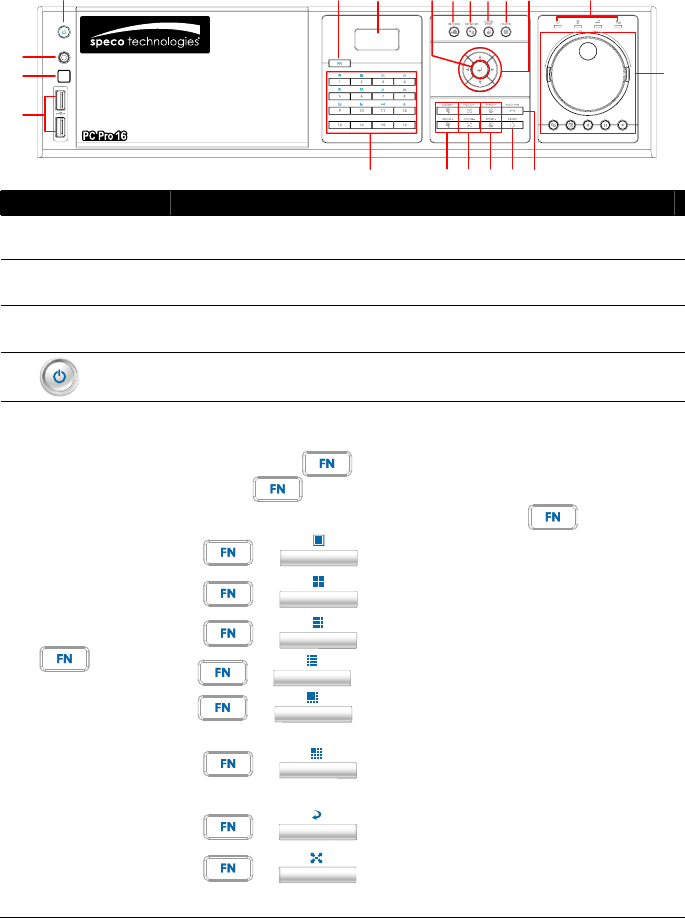
5
1.4 Front Panel
(1)
(3)
(4)
(5)
(8) (9)
(7) (10)(11)(12)(13)
(18)(17)(16)(15)(14)(6)
(19)
(20)
(2)
Name Function
(1) USB 2.0 port
2 x USB 2.0 ports for connecting any USB interface devices, ex:
USB pen drive, external hard disk, keyboard, mouse…and so on.
(2) IR Sensor Receive signal from the remote control to operate the unit
(3) IR Sensor To connect extended IR sensor cable
(4)
System power button
(5)
A functional key for multiple system control
-
Press to enable multiple function modes and the
button will
light up blue.
-
To exit multiple function modes, press again.
+
1
: Switch to single screen display mode
+
2
: Switch to QUAD display mode
+
3
: Switch to 9 spilt screen display mode
+
4
: Switch to 16 spilt screen display mode
+
5
: Switch to one single and 8 spilt screen
display mode
+
6
: Switch to one single and 13spilt screen
display mode
+
7
: To enable auto scan function
+
8
: Switch to full screen display mode


















