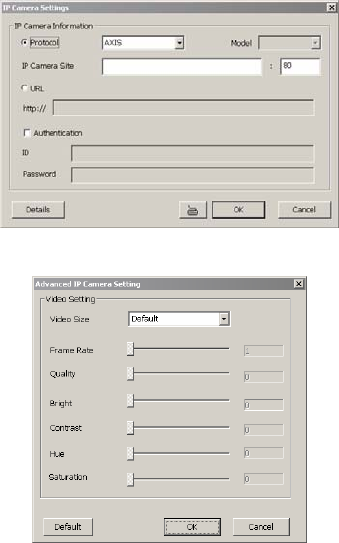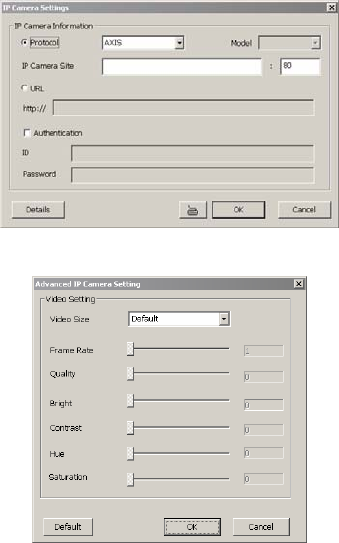
50
- Remote DVR
The video source is coming from another DVR server. In the Remote DVR dialog box,
enter the server IP, port number, user ID, password and select the camera number.
If you are not sure of the server IP and port, please check the DVR server IP address in
Network setting.
- IP Camera
The video source is coming from Network camera or IP camera. In the IP Camera
Settings dialog box, select to connect using Protocol or URL and then enter the required
info. If it requires user identification of IP camera, enable Authentication check box and
enter User ID and Password. If you are not sure of the Protocol or URL info, please refer
to the IP camera manual or contact your IP camera local distributor.
To setup advance camera audio setting, click Detail button. User can adjust IP camera’s
video size, frame rate, quality, bright, contrast, hue, and saturation.